iPad in Education For Dummies by Sam Gliksman
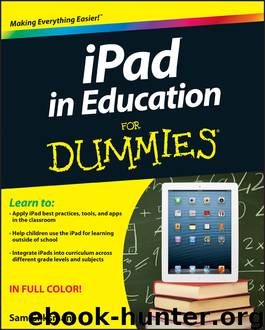
Author:Sam Gliksman
Language: eng
Format: epub
Publisher: Wiley Publishing
Published: 2012-12-17T16:00:00+00:00
Figure 9-16: Notes are organized in the Library by category and subject.
On that note (pun intended), it sounds like the water is boiling. Enjoy!
Chapter 10
Becoming a Digital Author
In This Chapter
Turning documents into e-books
Writing simple book projects with Book Creator
Using ScribblePress with younger children
Authoring and publishing with iBooks Author
Remember those days you’d come to school with your assignment on a large sheet of cardboard, little pictures stuck randomly around it and punctuated with large headings you wrote with bold markers? If you think I am going to dissuade you from encouraging your students to create those types of projects, you are wrong. There’s always a place for such hands-on work, and you should continue to encourage it wherever appropriate. As parents and educators, however, it’s also important for us to recognize that the landscape is changing at a rapid rate and that there are some compelling, digital alternatives that need to be incorporated into education.
The whole notion of writing is changing. Being an author used to mean having an agreement with a book publisher to distribute and sell your book. Don’t get me wrong: It’s still a good idea for those of us in that situation! The publishing market, however, is in a period of transition: We’re seeing a range of tools that make it simple to create and publish your own digital content. Those tools range from simple blog formats where you can post opinions and articles to full-blown book authoring tools that enable any prospective author to create a book and use online publishing channels to sell and distribute it.
Anyone, of any age, can now create and distribute books — textbooks, storybooks, personal accounts, class assignments, and more. The whole notion of publishing is changing with the amazing growth of the Internet and technologies such as social networking. These days, anyone — even the students in your class — can express herself to a worldwide audience. Tools exist to make the process simple and to incorporate digital publishing into any grade level and academic discipline.
This chapter focuses on the different ways you can use these book authoring tools — from the simpler apps that empower young children to create and distribute their work to the more robust tools that can create full-blown interactive and multimedia experiences.
With a little enthusiasm, creativity, and resolve, today may be the day you start helping your students develop their voices as expressive writers. In the immortal words of Mark Twain, “Apparently there is nothing that cannot happen today.” (Well, he also said, “Cauliflower is nothing but cabbage with a college education,” but I couldn’t find a way to work that quote into the paragraph.)
Choosing an E-book Format
I admit. It’s confusing. You have Pages documents that won’t open in Microsoft Word. Then there are Microsoft Word documents that don’t open in older versions of Word itself. You have HTML files that look all messed up wherever you open them. And, of course, PDF files . . . well, nobody wants you messing with their formats.
Download
This site does not store any files on its server. We only index and link to content provided by other sites. Please contact the content providers to delete copyright contents if any and email us, we'll remove relevant links or contents immediately.
Sass and Compass in Action by Wynn Netherland Nathan Weizenbaum Chris Eppstein Brandon Mathis(14871)
Implementing Enterprise Observability for Success by Manisha Agrawal and Karun Krishnannair(8247)
Supercharging Productivity with Trello by Brittany Joiner(7503)
Mastering Tableau 2023 - Fourth Edition by Marleen Meier(7247)
Inkscape by Example by István Szép(7146)
Visualize Complex Processes with Microsoft Visio by David J Parker & Šenaj Lelić(6822)
Build Stunning Real-time VFX with Unreal Engine 5 by Hrishikesh Andurlekar(5846)
Design Made Easy with Inkscape by Christopher Rogers(5108)
Customizing Microsoft Teams by Gopi Kondameda(4651)
Business Intelligence Career Master Plan by Eduardo Chavez & Danny Moncada(4626)
Extending Microsoft Power Apps with Power Apps Component Framework by Danish Naglekar(4255)
Salesforce Platform Enterprise Architecture - Fourth Edition by Andrew Fawcett(4124)
Pandas Cookbook by Theodore Petrou(4106)
Linux Device Driver Development Cookbook by Rodolfo Giometti(4072)
The Tableau Workshop by Sumit Gupta Sylvester Pinto Shweta Sankhe-Savale JC Gillet and Kenneth Michael Cherven(3907)
Exploring Microsoft Excel's Hidden Treasures by David Ringstrom(3409)
TCP IP by Todd Lammle(3185)
Drawing Shortcuts: Developing Quick Drawing Skills Using Today's Technology by Leggitt Jim(3083)
Applied Predictive Modeling by Max Kuhn & Kjell Johnson(3071)
