Hacking with kali linux: Become a Professional Hacker With this Step-by-Step Guide Where You will Learn to Break a Wirless Network to Overcome Basic Security and Take Penetration Testing by Walsh Conley
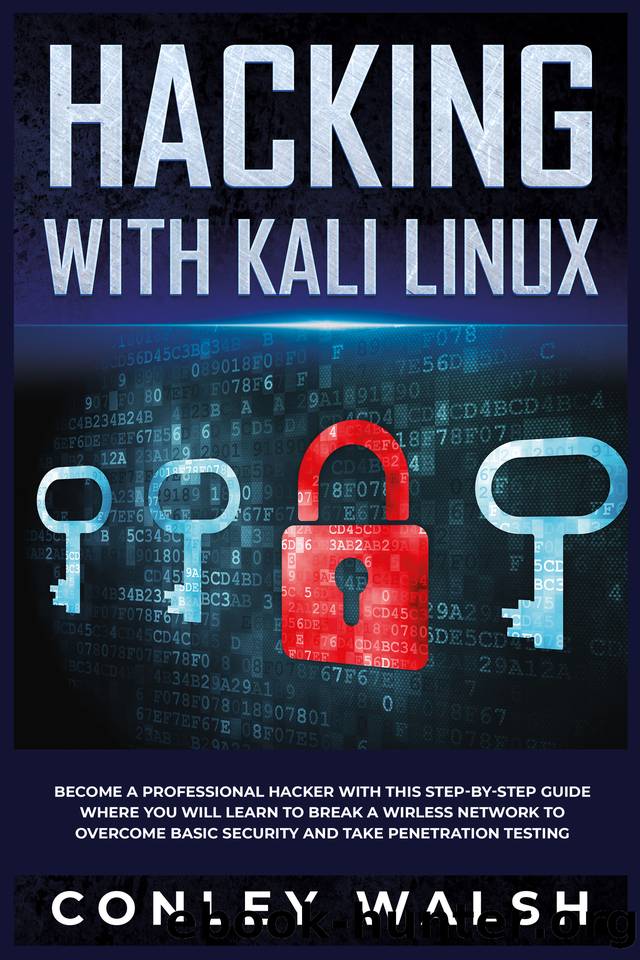
Author:Walsh, Conley [Walsh, Conley]
Language: eng
Format: epub
Published: 2019-11-04T16:00:00+00:00
Chapter 8
Some Of The Basic Functions Of Linux
Now it’s time to move on to some of the basics that you are going to need to learn in order to use Linux confidently. These functions are important for helping you to navigate the computer system with ease. Let’s take a bit of time now to look at these basic functions, and learn how they can work for us.
Logging In and Out of the Interface
When it comes to the Linux operating system, you are first going to need to provide your login credentials, meaning a username and password, each time that you try to get onto the system. In addition to this, there are two modes that you can choose between when you are running the Linux system, and we will take a look at them below:
Graphical Mode
The graphical mode is going to be the default mode for your desktop computer. Basically, if the computer screen is asking for the password and username before letting you on, you will know that you are using the graphical mode. To sign in, you will just need to enter in the login credentials that you have already set up, and then hit OK or ENTER to continue.
After you enter in this login information, it can sometimes take a few minutes to get everything loaded up and ready to go; the amount of time that it takes for things to get going will depend on how powerful your computer is and its processing capabilities. When the computer has finished loading, you will need to open up an‘xterm’, otherwise known as a terminal window. You will be able to find this tool by simply clicking on Applications and then choosing Utilities. Note: in some of the newer versions of Linux, there will be an icon available to speed up this process and you can just click on that rather than going through the steps above.
The terminal window is basically going to be the control panel for your operating system. Most of the procedures that you want to do with the operating system can be done with this tool, and as a general rule, when you open the terminal window it should display some kind of command prompt. Usually this is going to start out with your username for the system, as well as some information about updates that were performed.
When you are ready to log out with this mode, you need to make sure that you have closed out of the terminal windows and all of the open programs. You can then find the icon for logging out,or search for the Log Out option on your main menu. If you forget to close out of an application or a window, it isn’t that big of a deal since the computer can do it for you, but the system is going to try and retrieve all of these windows and programs the next time you come back, and this can slow down the process of getting your computer started.
Download
This site does not store any files on its server. We only index and link to content provided by other sites. Please contact the content providers to delete copyright contents if any and email us, we'll remove relevant links or contents immediately.
| Blogging & Blogs | eBay |
| E-Commerce | Hacking |
| Online Searching | Podcasts & Webcasts |
| Search Engine Optimization | Social Media |
| Social Media for Business | Web Browsers |
| Web Marketing |
Secrets of the JavaScript Ninja by John Resig Bear Bibeault(20297)
Kotlin in Action by Dmitry Jemerov(19348)
Grails in Action by Glen Smith Peter Ledbrook(16801)
Sass and Compass in Action by Wynn Netherland Nathan Weizenbaum Chris Eppstein Brandon Mathis(14285)
WordPress Plugin Development Cookbook by Yannick Lefebvre(4413)
Ember.js in Action by Joachim Haagen Skeie(4074)
Mastering Azure Security by Mustafa Toroman and Tom Janetscheck(3541)
Learning React: Functional Web Development with React and Redux by Banks Alex & Porcello Eve(3183)
The Innovators: How a Group of Hackers, Geniuses, and Geeks Created the Digital Revolution by Walter Isaacson(3149)
A Blueprint for Production-Ready Web Applications: Leverage industry best practices to create complete web apps with Python, TypeScript, and AWS by Dr. Philip Jones(3130)
Mastering Bitcoin: Programming the Open Blockchain by Andreas M. Antonopoulos(3035)
The Art Of Deception by Kevin Mitnick(2796)
Drugs Unlimited by Mike Power(2590)
Hands-On Cybersecurity with Blockchain by Rajneesh Gupta(2458)
Kali Linux - An Ethical Hacker's Cookbook: End-to-end penetration testing solutions by Sharma Himanshu(2389)
Writing for the Web: Creating Compelling Web Content Using Words, Pictures and Sound (Eva Spring's Library) by Lynda Felder(2349)
SEO 2018: Learn search engine optimization with smart internet marketing strategies by Adam Clarke(2262)
JavaScript by Example by S Dani Akash(2218)
DarkMarket by Misha Glenny(2207)
