Facebook For Dummies by Abram Carolyn & Pearlman Leah
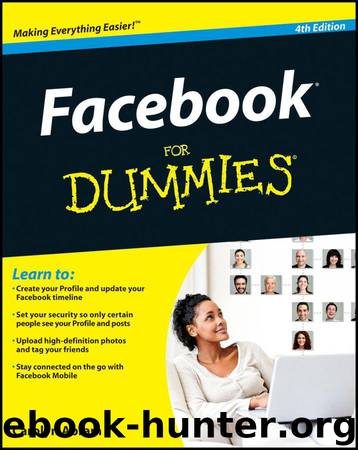
Author:Abram, Carolyn & Pearlman, Leah [Abram, Carolyn]
Language: eng
Format: mobi, epub
Publisher: John Wiley and Sons
Published: 2012-01-18T16:00:00+00:00
Figure 8-8: Advanced search options for the Messages Inbox.
Unread Messages: This searches for your search terms in unread messages.
Archived Messages: This searches your archived messages for the search terms you enter.
Sent Messages: This searches the messages you have sent to other people for your search terms.
E-mail Only: This looks only at messages that have come in via e-mail addresses.
Spam: This searches any messages that have been previously marked as Junk or Spam.
You can also search within a conversation for specific terms. From within the conversation, the search box is in the same place on the page as in the main Messages Inbox; the only difference is that the search box says Search This Conversation instead of Search Messages.
Advanced Inbox
From the main Messages Inbox, you can scroll to the bottom of the page where you see two collections of links:
View section: This allows you to get to your unread messages or your archived messages whenever you want.
Setup links: These help you get started on more advanced Inbox options. You can set up text messaging so your messages can go straight to your phone, and you can also create a @facebook.com e-mail address so that your e-mails can go into your Facebook Inbox as well.
If you do choose to claim your Facebook e-mail, Facebook will display available options based on your name. You can also enter another alias that you like. Click Activate Email to finish this process.
Chat
Sometimes you’ve got something to say to someone, and you’ve got to say it now. If that someone is not sitting right next to you, try sending her an instant message through Facebook Chat. Chat allows you to see which friends are online at the same time you are, and then enables you to send quick messages back and forth with any one of those people, or have multiple simultaneous conversations with different friends.
Facebook doesn’t discriminate when it comes to the way you talk to your friends. Whether a message or a chat, it all goes into your conversation history in your Messages Inbox.
You’ll find Chat in the bottom-right corner of any page on Facebook. You’ll also find a preview of online friends in the left column of your Home page.
Receiving and sending Chats
Chat is meant to be quick and easy to use. Receiving Chats is simply a matter of being online. When a friend sends you a chat, a small window pops up next to the Chat bar in the bottom right of your screen, as shown in Figure 8-9.
Download
Facebook For Dummies by Abram Carolyn & Pearlman Leah.epub
This site does not store any files on its server. We only index and link to content provided by other sites. Please contact the content providers to delete copyright contents if any and email us, we'll remove relevant links or contents immediately.
| Content Management | Programming |
| User Experience & Usability | User Generated Content |
| Web Design | Web Marketing |
| Web Services | Website Analytics |
Hello! Python by Anthony Briggs(9372)
The Mikado Method by Ola Ellnestam Daniel Brolund(9307)
Dependency Injection in .NET by Mark Seemann(8859)
Sass and Compass in Action by Wynn Netherland Nathan Weizenbaum Chris Eppstein Brandon Mathis(7401)
The Well-Grounded Java Developer by Benjamin J. Evans Martijn Verburg(7115)
Secrets of the JavaScript Ninja by John Resig & Bear Bibeault(6248)
Secrets of the JavaScript Ninja by John Resig Bear Bibeault(5956)
Jquery UI in Action : Master the concepts Of Jquery UI: A Step By Step Approach by ANMOL GOYAL(5512)
Kotlin in Action by Dmitry Jemerov(4637)
Audition by Ryu Murakami(4097)
Hands-On Full-Stack Web Development with GraphQL and React by Sebastian Grebe(3879)
Functional Programming in JavaScript by Mantyla Dan(3723)
Svelte with Test-Driven Development by Daniel Irvine(2881)
Learning React: Functional Web Development with React and Redux by Banks Alex & Porcello Eve(2835)
WordPress Plugin Development Cookbook by Yannick Lefebvre(2598)
Architecting Modern Java EE Applications: Designing lightweight, business-oriented enterprise applications in the age of cloud, containers, and Java EE 8 by Daschner Sebastian(2557)
Layered Design for Ruby on Rails Applications by Dementyev Vladimir;(2495)
Test-Driven Development with PHP 8 by Rainier Sarabia(2476)
React Native - Building Mobile Apps with JavaScript by Novick Vladimir(2339)
