Excel Bible for Beginners: The Essential Step by Step Guide to Learn Excel for Beginners by Suman Harjit
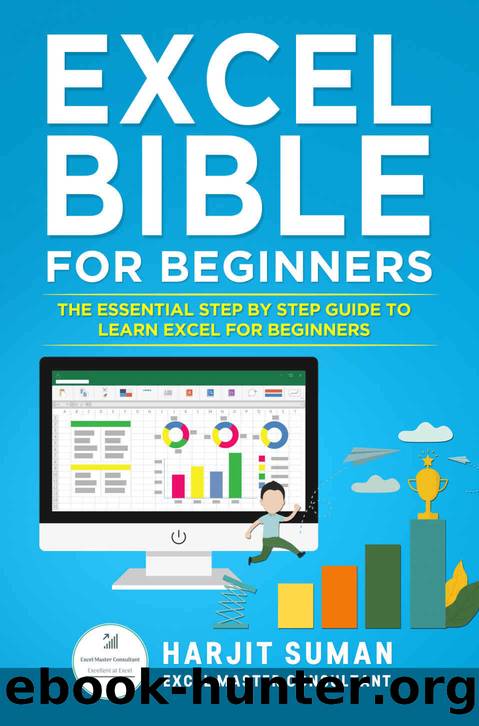
Author:Suman, Harjit [Suman, Harjit]
Language: eng
Format: epub
Published: 2020-05-02T16:00:00+00:00
How to Hide Columns
In this example I want to hide the last names in column B.
To hide a column, follow these instructions:
1) Select the entire column which you want to hide. To do this just click on the column header. In this example I clicked on the column B header
2) Right click the mouse and in the shortcut menu select Hide
3) Column B is now hidden. Notice the sequence of the columns is now A and then C because column B is now hidden from view
How to Unhide Columns
To unhide a column, follow these steps:
Download
This site does not store any files on its server. We only index and link to content provided by other sites. Please contact the content providers to delete copyright contents if any and email us, we'll remove relevant links or contents immediately.
My Excel 2016 (Includes Content Update Program) by Tracy Syrstad(417)
Fundamentals of Office 2016 by Kevin Wilson(397)
Microsoft Excel 2019 Inside Out by Bill Jelen(295)
Mastering Excel - Spreadsheet Inquire by Mark Moore(271)
Fundamentals of Office 365 (Computer Fundamentals) by Wilson Kevin(241)
Programming Microsoft Office 365: Covers Microsoft Graph, Office 365 applications, SharePoint Add-ins, Office 365 Groups, and more by Pialorsi Paolo(222)
Excel Bible for Beginners: The Essential Step by Step Guide to Learn Excel for Beginners by Suman Harjit(101)
