Excel - 51 Awesome Macros: Save time and be more productive by Philippe A. Louis
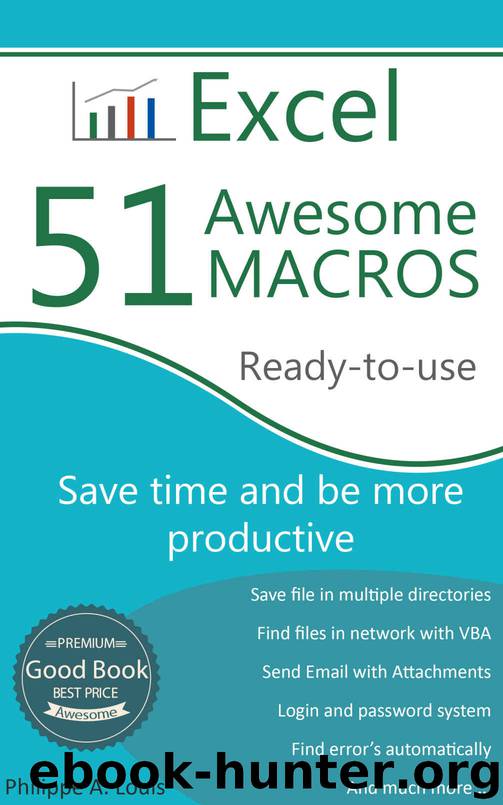
Author:Philippe A. Louis [A. Louis, Philippe]
Language: eng
Format: azw3
Published: 2017-12-05T05:00:00+00:00
Sub Copy_Paste_Values()
iquestion = MsgBox("This macro will convert the content off all cells to values, continue?", vbYesNo)
If iquestion = vbYes Then
For i = 1 To Worksheets.Count
Worksheets(i).Select
If Worksheets(i).Visible = False Then
Worksheets(i).Visible = True
End If
Cells.Select
Selection.Copy
Selection.PasteSpecial Paste:=xlPasteValues
Range("A1").Select
Next
End If
End Sub
Remove empty spaces inside the cell
The goal of this code is remove the empty spaces before and after the cells content’s, to run this routine, its necessary select a region and then run the macro.
Download
This site does not store any files on its server. We only index and link to content provided by other sites. Please contact the content providers to delete copyright contents if any and email us, we'll remove relevant links or contents immediately.
Sass and Compass in Action by Wynn Netherland Nathan Weizenbaum Chris Eppstein Brandon Mathis(14871)
Implementing Enterprise Observability for Success by Manisha Agrawal and Karun Krishnannair(8247)
Supercharging Productivity with Trello by Brittany Joiner(7503)
Mastering Tableau 2023 - Fourth Edition by Marleen Meier(7247)
Inkscape by Example by István Szép(7146)
Visualize Complex Processes with Microsoft Visio by David J Parker & Šenaj Lelić(6822)
Build Stunning Real-time VFX with Unreal Engine 5 by Hrishikesh Andurlekar(5846)
Design Made Easy with Inkscape by Christopher Rogers(5108)
Customizing Microsoft Teams by Gopi Kondameda(4651)
Business Intelligence Career Master Plan by Eduardo Chavez & Danny Moncada(4626)
Extending Microsoft Power Apps with Power Apps Component Framework by Danish Naglekar(4255)
Salesforce Platform Enterprise Architecture - Fourth Edition by Andrew Fawcett(4124)
Pandas Cookbook by Theodore Petrou(4106)
Linux Device Driver Development Cookbook by Rodolfo Giometti(4073)
The Tableau Workshop by Sumit Gupta Sylvester Pinto Shweta Sankhe-Savale JC Gillet and Kenneth Michael Cherven(3907)
Exploring Microsoft Excel's Hidden Treasures by David Ringstrom(3409)
TCP IP by Todd Lammle(3185)
Drawing Shortcuts: Developing Quick Drawing Skills Using Today's Technology by Leggitt Jim(3083)
Applied Predictive Modeling by Max Kuhn & Kjell Johnson(3071)
