Excel 2019 Advanced Topics: Leverage More Powerful Tools to Enhance Your Productivity (Excel 2019 Mastery) by George Nathan
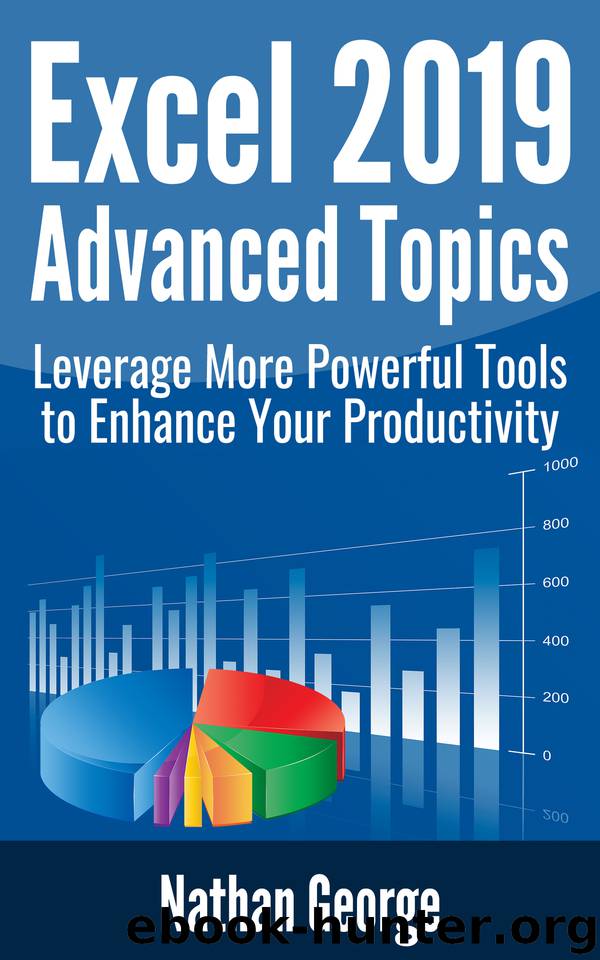
Author:George, Nathan
Language: eng
Format: epub
Published: 2019-07-03T16:00:00+00:00
Formula explanation
=PMT(A2/12,B2,C2)
The rate argument is a reference to cell A2 divided by 12, to represent the interest rate in monthly terms as nper (cell B2) is also specified in monthly terms. The pv argument takes in C2, which is the present value of the loan $10,000.
Answer: ($869.88)
=PMT(A3/12,B3,C3)
This formula is also for a loan of $10,000, however, the nper is 60 and the rate is 4.9 percent.
Answer: ($188.25)
Installing the Analysis ToolPak
The Excel Analysis ToolPak is an add-on that you can install that enables you to carry out complex statistical or engineering analyses. You can save a lot of time as you simply provide the data and parameters, and the tool uses the appropriate engineering or statistical functions to calculate and display the results in output tables. Some of the tools even generate charts in addition to output tables.
You can only use the data analysis functions on one worksheet at a time. When you carry out data analysis on a group of worksheets at the same time, results will appear on the first worksheet and empty tables will appear on the remaining worksheets. To carry out the data analysis on the rest of the worksheets, you’ll need to recalculate the analysis tool for each worksheet.
Follow these steps to install the Analysis ToolPak:
Click on File > Excel Options (or press Alt+FT to directly open the Excel Options dialog box), and then click on Add-Ins.
The Add-Ins tab lists all the names, locations, and types of the add-ins currently available to you in Excel.
In the Manage box (at the bottom of the Add-ins tab), select Excel Add-ins and then click Go.
If you're on a Mac, in the file menu go to Tools > Excel Add-ins.
Download
This site does not store any files on its server. We only index and link to content provided by other sites. Please contact the content providers to delete copyright contents if any and email us, we'll remove relevant links or contents immediately.
Sass and Compass in Action by Wynn Netherland Nathan Weizenbaum Chris Eppstein Brandon Mathis(14872)
Implementing Enterprise Observability for Success by Manisha Agrawal and Karun Krishnannair(8247)
Supercharging Productivity with Trello by Brittany Joiner(7503)
Mastering Tableau 2023 - Fourth Edition by Marleen Meier(7247)
Inkscape by Example by István Szép(7146)
Visualize Complex Processes with Microsoft Visio by David J Parker & Šenaj Lelić(6822)
Build Stunning Real-time VFX with Unreal Engine 5 by Hrishikesh Andurlekar(5847)
Design Made Easy with Inkscape by Christopher Rogers(5108)
Customizing Microsoft Teams by Gopi Kondameda(4651)
Business Intelligence Career Master Plan by Eduardo Chavez & Danny Moncada(4626)
Extending Microsoft Power Apps with Power Apps Component Framework by Danish Naglekar(4255)
Salesforce Platform Enterprise Architecture - Fourth Edition by Andrew Fawcett(4124)
Pandas Cookbook by Theodore Petrou(4106)
Linux Device Driver Development Cookbook by Rodolfo Giometti(4073)
The Tableau Workshop by Sumit Gupta Sylvester Pinto Shweta Sankhe-Savale JC Gillet and Kenneth Michael Cherven(3907)
Exploring Microsoft Excel's Hidden Treasures by David Ringstrom(3409)
TCP IP by Todd Lammle(3185)
Drawing Shortcuts: Developing Quick Drawing Skills Using Today's Technology by Leggitt Jim(3083)
Applied Predictive Modeling by Max Kuhn & Kjell Johnson(3071)
