Excel 2003 All-in-One Desk Reference For Dummies by Greg Harvey
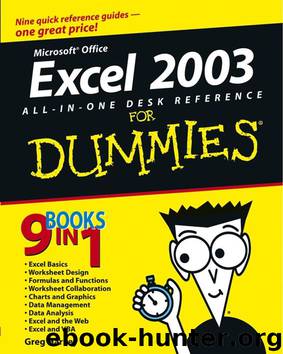
Author:Greg Harvey [Harvey, Greg]
Language: eng
Format: epub
Publisher: Wiley
Published: 2008-07-27T21:00:00+00:00
Keep in mind that blanking out error values or replacing them with dashes or #N/A values has no effect on them in the worksheet itself, only in any printout you make of the worksheet. This means that you need to view the pages in the Print Preview window (File⇒Print Preview) before you can see the effect of selecting an option besides the Displayed option in the Cell Errors As drop-down list box. Also, remember to reset the Cell Errors As option on the Sheet tab of the Page Setup back to the Displayed option when you want to print a version of the worksheet that shows the error values in all their cells in the worksheet printout.
Download
This site does not store any files on its server. We only index and link to content provided by other sites. Please contact the content providers to delete copyright contents if any and email us, we'll remove relevant links or contents immediately.
Excel 2003 All-in-One Desk Reference For Dummies by Greg Harvey(412)
Excel 2013 VBA and Macros (MrExcel Library) by Bill Jelen & Tracy Syrstad(412)
Statistical Analysis: Microsoft Excel 2016 (Byron Wells' Library) by Conrad Carlberg(407)
Excel 2019: A Quick and Complete Guide to Master Spreadsheets, and Boosting Productivity. (Quick Ctrl Guides) by Grey Jonathan(405)
Excel® Macros For Dummies® by Alexander Michael(395)
The Definitive Guide to DAX (Business Skills) by Russo Marco & Ferrari Alberto(383)
Excel 2013 Bible by John Walkenbach(378)
Excel 2010 Formulas by John Walkenbach(361)
Business Analysis with Microsoft Excel by Carlberg Conrad(357)
Excel® Sales Forecasting For Dummies® by Conrad Carlberg(330)
Hands-On Machine Learning with Microsoft Excel by Julio Cesar Rodriguez Martino(329)
101 Most Popular Excel Formulas by John Michaloudis & Bryan Hong(282)
Balanced Scorecards and Operational Dashboards with Microsoft Excel by Ron Person(253)
Developing Profitable Trading Strategies: A Beginner’s Guide to Backtesting using Microsoft Excel by Grattan Patrick(235)
Regression Analysis Microsoft® Excel® (SHARLA SORGE's Library) by Conrad Carlberg(211)
MS Excel Analytics And Management Reporting: Step by Step Guide to Learn Excel by(190)
