Elasticsearch for Hadoop by Vishal Shukla
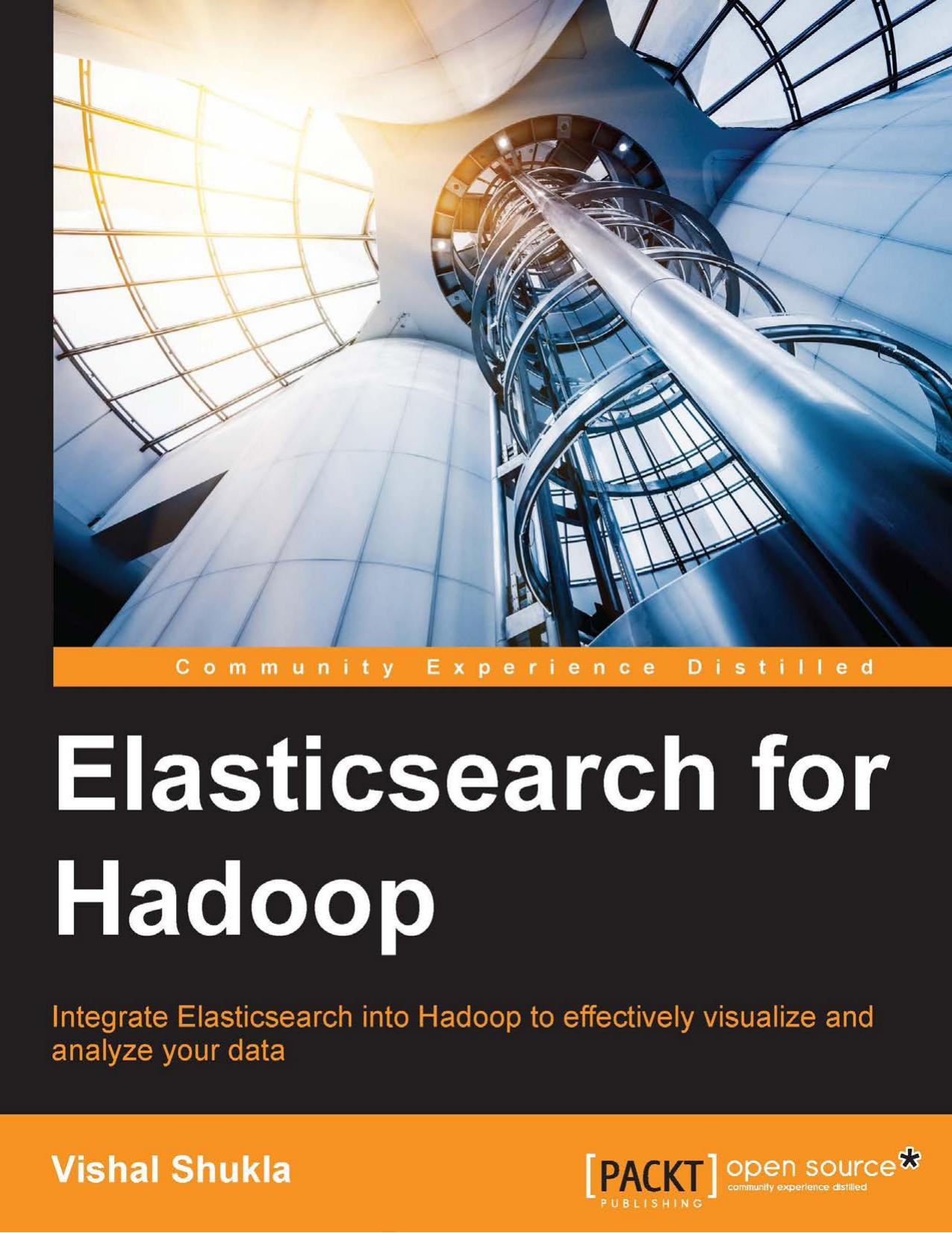
Author:Vishal Shukla [Shukla, Vishal]
Language: eng
Format: azw3, pdf
Publisher: Packt Publishing
Published: 2015-10-27T04:00:00+00:00
The split pie chart
Let's take a look at the question, how does the proportionate comparison of the top five companies' issue count look for each of the top eight states?
Theoretically speaking, many of the chart types we discussed can be used to visually represent the data to answer the preceding question. However, it is very important to decide the chart type elegantly based on your goal. To clearly show the comparison of the companies for eight different states without interfering with unnecessary details, it may be good to have separate pie charts for each state. Kibana can help you generate such individual charts for each value using the split chart option when you add buckets. Perform the following steps:
First, create a new pie chart and add a bucket with the split chart option.
Here, we wish to split the pie chart for each state, so let's use the Terms aggregation on the state field.
Add the sub-bucket with split slices and the Terms aggregation in the company field.
Download
This site does not store any files on its server. We only index and link to content provided by other sites. Please contact the content providers to delete copyright contents if any and email us, we'll remove relevant links or contents immediately.
The Mikado Method by Ola Ellnestam Daniel Brolund(22435)
Hello! Python by Anthony Briggs(21625)
Secrets of the JavaScript Ninja by John Resig Bear Bibeault(20184)
Dependency Injection in .NET by Mark Seemann(19563)
The Well-Grounded Java Developer by Benjamin J. Evans Martijn Verburg(19311)
Kotlin in Action by Dmitry Jemerov(19237)
Sass and Compass in Action by Wynn Netherland Nathan Weizenbaum Chris Eppstein Brandon Mathis(14220)
Secrets of the JavaScript Ninja by John Resig & Bear Bibeault(12199)
Jquery UI in Action : Master the concepts Of Jquery UI: A Step By Step Approach by ANMOL GOYAL(10029)
Svelte with Test-Driven Development by Daniel Irvine(8155)
Test-Driven Development with PHP 8 by Rainier Sarabia(7900)
Layered Design for Ruby on Rails Applications by Dementyev Vladimir;(7718)
Web Development with Django by Ben Shaw Saurabh Badhwar(7230)
React Application Architecture for Production by Alan Alickovic(6914)
Software Architecture for Web Developers by Mihaela Roxana Ghidersa(4997)
Audition by Ryu Murakami(4919)
Accelerating Server-Side Development with Fastify by Manuel Spigolon Maksim Sinik & Matteo Collina(4852)
Solidity Programming Essentials by Ritesh Modi(4583)
Functional Programming in JavaScript by Mantyla Dan(4508)
