Digital Audio Editing Fundamentals by Wallace Jackson
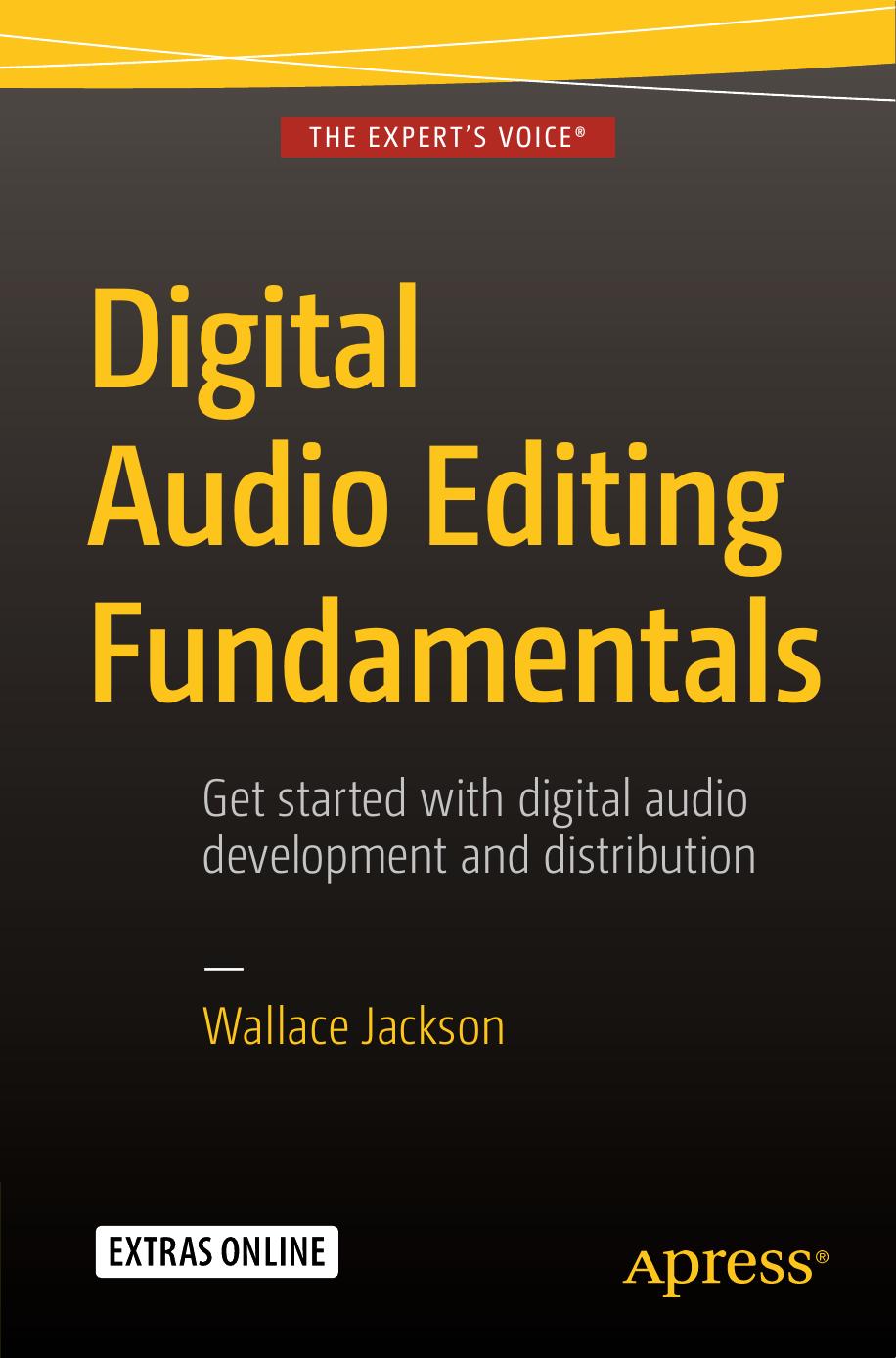
Author:Wallace Jackson
Language: eng
Format: epub, pdf
Publisher: Apress, Berkeley, CA
Tunneling Into Your Waveform: The Notch Filter
Instead of cutting off the top or bottom sample waveform frequencies, the Notch Filter effect allows you to surgically “tunnel” into any section of your sample to remove a specific frequency or a range surrounding that frequency. As you can see in Figure 8-13, the Notch Filter dialog allows you to specify your target Frequency and Q value, which is the tunnel width around that frequency. Lower Q values make this tunnel smaller, and so a very small Q value essentially targets the frequency with more surgical precision. The default settings are 60 Hz and a 1.0 Q factor, which I need to change to find the frequencies of the remaining chirp artifacts.
Figure 8-13.Select sample, and select Effect ➤ Notch Filter
Download
Digital Audio Editing Fundamentals by Wallace Jackson.pdf
This site does not store any files on its server. We only index and link to content provided by other sites. Please contact the content providers to delete copyright contents if any and email us, we'll remove relevant links or contents immediately.
| Content Management | Programming |
| User Experience & Usability | User Generated Content |
| Web Design | Web Marketing |
| Web Services | Website Analytics |
The Mikado Method by Ola Ellnestam Daniel Brolund(21661)
Hello! Python by Anthony Briggs(20890)
Secrets of the JavaScript Ninja by John Resig Bear Bibeault(19357)
Dependency Injection in .NET by Mark Seemann(18942)
The Well-Grounded Java Developer by Benjamin J. Evans Martijn Verburg(18567)
Kotlin in Action by Dmitry Jemerov(18357)
Sass and Compass in Action by Wynn Netherland Nathan Weizenbaum Chris Eppstein Brandon Mathis(13828)
Secrets of the JavaScript Ninja by John Resig & Bear Bibeault(11830)
Jquery UI in Action : Master the concepts Of Jquery UI: A Step By Step Approach by ANMOL GOYAL(9754)
Svelte with Test-Driven Development by Daniel Irvine(8150)
Test-Driven Development with PHP 8 by Rainier Sarabia(7897)
Layered Design for Ruby on Rails Applications by Dementyev Vladimir;(7711)
Web Development with Django by Ben Shaw Saurabh Badhwar(7224)
React Application Architecture for Production by Alan Alickovic(6905)
Software Architecture for Web Developers by Mihaela Roxana Ghidersa(4991)
Audition by Ryu Murakami(4909)
Accelerating Server-Side Development with Fastify by Manuel Spigolon Maksim Sinik & Matteo Collina(4845)
Solidity Programming Essentials by Ritesh Modi(4579)
Functional Programming in JavaScript by Mantyla Dan(4485)
