Develop It Yourself: SharePoint 2016 Out Of The Box Features by Dinesh Gautam
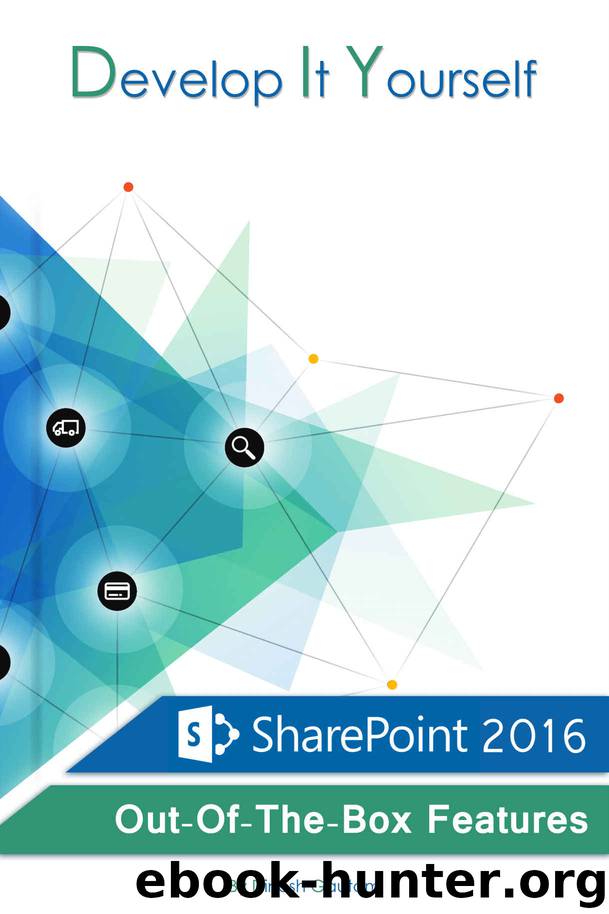
Author:Dinesh Gautam
Language: eng
Format: azw3, epub
Publisher: UNKNOWN
Published: 2016-12-15T08:00:00+00:00
Figure 2.22 RSS Viewer Output
Great!!! Now, all our users will be able to get latest KB articles without any further configuration. This is a great example of no code solution.
That’s what I call “Power of OOTB”
Task / SubTasks
Using Share Point 2016, you can make a great use of Task Lists to manage project tasks. Task list template, provides the ability to add multiple subtasks to tasks list along with other features such as an indent or outdent a task, move a task up or down in the list, or permanently delete a task from the list.
The timeline is a functionality, taken from MS project server, to display a timeline of the Tasks. Users have the ability to display or remove tasks or subtasks from the timeline.
You can achieve various functionalities on a task list
1. Create new Task
2. Delete a Task
3. Timeline with the start and end dates
4. Create Subtasks
5. Indent
6. Task Views
In this section, we will create a Project Tasks list to manage tasks for various projects (category). Let’s start…
The very first step is to add an APP. From Settings icon, click “Add an app”
Download
Develop It Yourself: SharePoint 2016 Out Of The Box Features by Dinesh Gautam.epub
This site does not store any files on its server. We only index and link to content provided by other sites. Please contact the content providers to delete copyright contents if any and email us, we'll remove relevant links or contents immediately.
| Content Management | Programming |
| User Experience & Usability | User Generated Content |
| Web Design | Web Marketing |
| Web Services | Website Analytics |
Hello! Python by Anthony Briggs(9366)
The Mikado Method by Ola Ellnestam Daniel Brolund(9301)
Dependency Injection in .NET by Mark Seemann(8854)
Sass and Compass in Action by Wynn Netherland Nathan Weizenbaum Chris Eppstein Brandon Mathis(7399)
The Well-Grounded Java Developer by Benjamin J. Evans Martijn Verburg(7112)
Secrets of the JavaScript Ninja by John Resig & Bear Bibeault(6245)
Secrets of the JavaScript Ninja by John Resig Bear Bibeault(5953)
Jquery UI in Action : Master the concepts Of Jquery UI: A Step By Step Approach by ANMOL GOYAL(5510)
Kotlin in Action by Dmitry Jemerov(4634)
Audition by Ryu Murakami(4093)
Hands-On Full-Stack Web Development with GraphQL and React by Sebastian Grebe(3856)
Functional Programming in JavaScript by Mantyla Dan(3720)
Learning React: Functional Web Development with React and Redux by Banks Alex & Porcello Eve(2833)
Svelte with Test-Driven Development by Daniel Irvine(2826)
WordPress Plugin Development Cookbook by Yannick Lefebvre(2583)
Architecting Modern Java EE Applications: Designing lightweight, business-oriented enterprise applications in the age of cloud, containers, and Java EE 8 by Daschner Sebastian(2556)
Layered Design for Ruby on Rails Applications by Dementyev Vladimir;(2447)
Test-Driven Development with PHP 8 by Rainier Sarabia(2419)
React Native - Building Mobile Apps with JavaScript by Novick Vladimir(2336)
