Creating Mobile Apps Without Coding by Neil Perlin
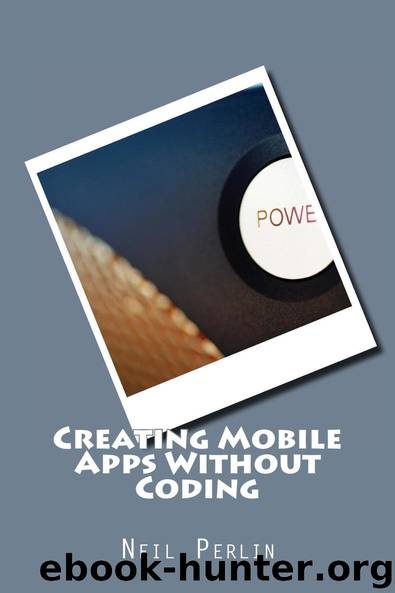
Author:Neil Perlin [Perlin, Neil]
Language: eng
Format: epub, mobi
Published: 2015-11-14T23:00:00+00:00
2. Click the Label button. Its Properties dialog box opens.
3. In the Internal Label Name field, type prospect_info_title.
4. In the Label Text field, type Prospect Info.
5. Change the text size to 20 px.
6. Open the Font Color picker and select the same yellow.
7. Click the Insert Label button on the dialog box.
8. Narrow the label box like you did in the previous section.
9. Move and center the label on the dark blue title bar.
10. Click the usual Save button.
11. Click the Label button. Its Properties dialog box opens.
Download
Creating Mobile Apps Without Coding by Neil Perlin.mobi
This site does not store any files on its server. We only index and link to content provided by other sites. Please contact the content providers to delete copyright contents if any and email us, we'll remove relevant links or contents immediately.
| Content Management | Programming |
| User Experience & Usability | User Generated Content |
| Web Design | Web Marketing |
| Web Services | Website Analytics |
Hello! Python by Anthony Briggs(9371)
The Mikado Method by Ola Ellnestam Daniel Brolund(9306)
Dependency Injection in .NET by Mark Seemann(8859)
Sass and Compass in Action by Wynn Netherland Nathan Weizenbaum Chris Eppstein Brandon Mathis(7401)
The Well-Grounded Java Developer by Benjamin J. Evans Martijn Verburg(7115)
Secrets of the JavaScript Ninja by John Resig & Bear Bibeault(6246)
Secrets of the JavaScript Ninja by John Resig Bear Bibeault(5956)
Jquery UI in Action : Master the concepts Of Jquery UI: A Step By Step Approach by ANMOL GOYAL(5512)
Kotlin in Action by Dmitry Jemerov(4637)
Audition by Ryu Murakami(4097)
Hands-On Full-Stack Web Development with GraphQL and React by Sebastian Grebe(3875)
Functional Programming in JavaScript by Mantyla Dan(3722)
Svelte with Test-Driven Development by Daniel Irvine(2871)
Learning React: Functional Web Development with React and Redux by Banks Alex & Porcello Eve(2835)
WordPress Plugin Development Cookbook by Yannick Lefebvre(2596)
Architecting Modern Java EE Applications: Designing lightweight, business-oriented enterprise applications in the age of cloud, containers, and Java EE 8 by Daschner Sebastian(2557)
Layered Design for Ruby on Rails Applications by Dementyev Vladimir;(2488)
Test-Driven Development with PHP 8 by Rainier Sarabia(2469)
React Native - Building Mobile Apps with JavaScript by Novick Vladimir(2338)
