Create Stunning HTML Email That Just Works! by Mathew Patterson
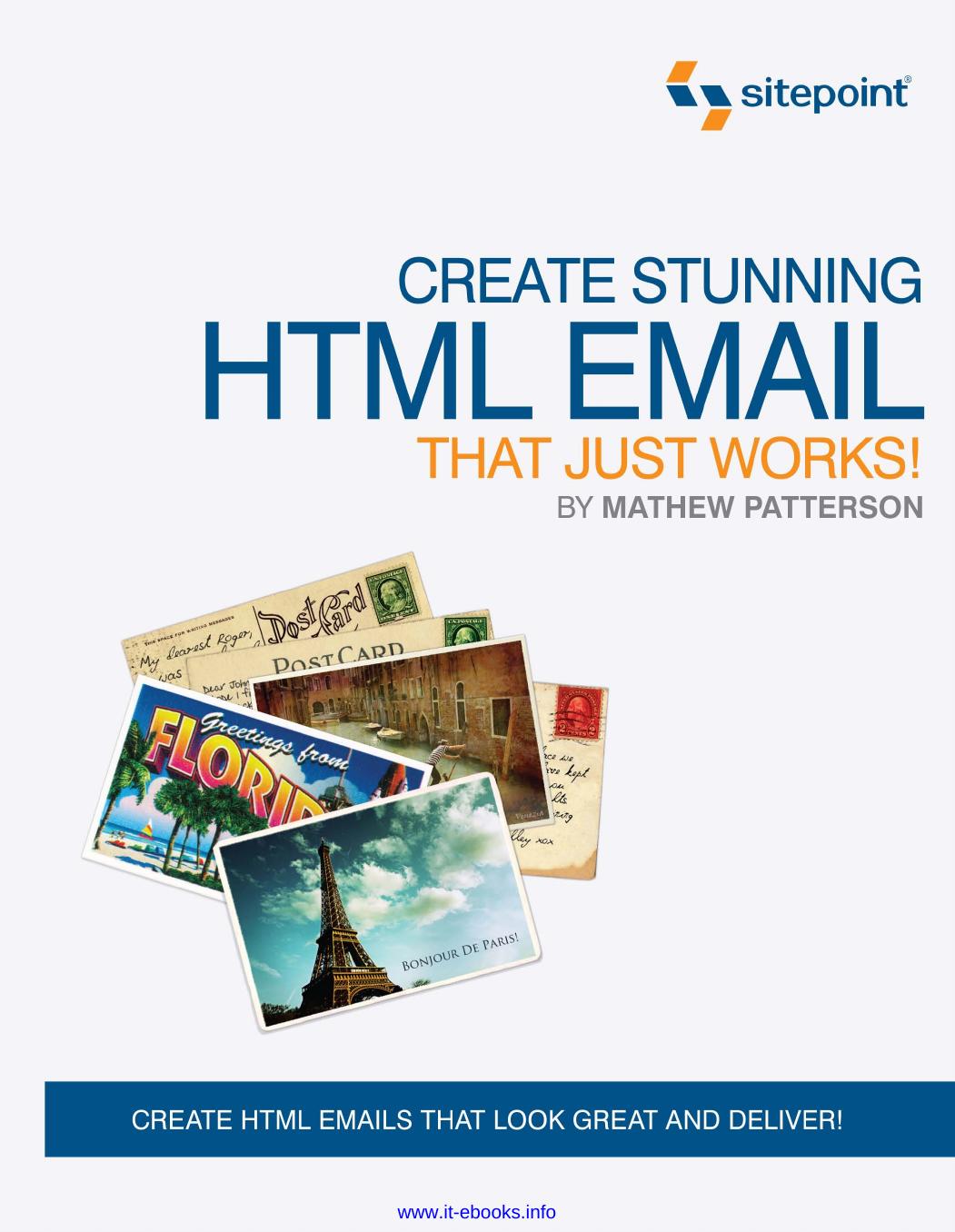
Author:Mathew Patterson [Patterson, Mathew]
Language: eng
Format: epub, mobi, pdf
ISBN: 9780980576863
Publisher: SitePoint Pty. Ltd.
Published: 2010-08-16T04:00:00+00:00
Use Inline CSS
This is where the C for Cascading in CSS comes in handy. Applying a style inline gives it priority over styles further away (such as webmail client styles), and also works around the email clients that strip out CSS from the head or external CSS files.
Here’s a quick refresher in case you’ve not used inline CSS for a while (or ever, if you started web design after 2000).
A style applied to p elements in a separate style sheet or in the head of your HTML page might look like this:
p { line-height: 1.5em; margin: 0px 0px 10px 0px; }
These styles will apply to all paragraphs in your page, but if the style is stripped out (as Gmail will do), the paragraphs will be styled according to whatever default the email client uses, or the webmail client’s own style sheet.
Applying the style inline means styling each individual p element throughout your content:
<p style="line-height:1.5em;margin:0px 0px 10px 0px;">Lorem … </p>
You’ll achieve more consistent results if you apply styles in this way for all the relevant elements in your HTML email.
When you start doing this, you’ll quickly realize that it’s tiresome work repeating the same styles over and over in your HTML (a lot like <font> tags used to be). Lucky for us, there are a few ways to save time:
Don’t inline your styles until you’ve finished the coding—develop it all using a <style> tag in your head, and only once you’ve made all the changes do you apply them inline. This saves having to go back and edit 20 instances of the same style.
Download
Create Stunning HTML Email That Just Works! by Mathew Patterson.mobi
Create Stunning HTML Email That Just Works! by Mathew Patterson.pdf
This site does not store any files on its server. We only index and link to content provided by other sites. Please contact the content providers to delete copyright contents if any and email us, we'll remove relevant links or contents immediately.
The Mikado Method by Ola Ellnestam Daniel Brolund(22432)
Hello! Python by Anthony Briggs(21622)
Secrets of the JavaScript Ninja by John Resig Bear Bibeault(20183)
Dependency Injection in .NET by Mark Seemann(19563)
The Well-Grounded Java Developer by Benjamin J. Evans Martijn Verburg(19309)
Kotlin in Action by Dmitry Jemerov(19233)
Sass and Compass in Action by Wynn Netherland Nathan Weizenbaum Chris Eppstein Brandon Mathis(14219)
Secrets of the JavaScript Ninja by John Resig & Bear Bibeault(12199)
Jquery UI in Action : Master the concepts Of Jquery UI: A Step By Step Approach by ANMOL GOYAL(10028)
Svelte with Test-Driven Development by Daniel Irvine(8154)
Test-Driven Development with PHP 8 by Rainier Sarabia(7899)
Layered Design for Ruby on Rails Applications by Dementyev Vladimir;(7717)
Web Development with Django by Ben Shaw Saurabh Badhwar(7229)
React Application Architecture for Production by Alan Alickovic(6911)
Software Architecture for Web Developers by Mihaela Roxana Ghidersa(4994)
Audition by Ryu Murakami(4919)
Accelerating Server-Side Development with Fastify by Manuel Spigolon Maksim Sinik & Matteo Collina(4850)
Solidity Programming Essentials by Ritesh Modi(4582)
Functional Programming in JavaScript by Mantyla Dan(4508)
