Craft GraphQL APIs in Elixir with Absinthe by Bruce Williams
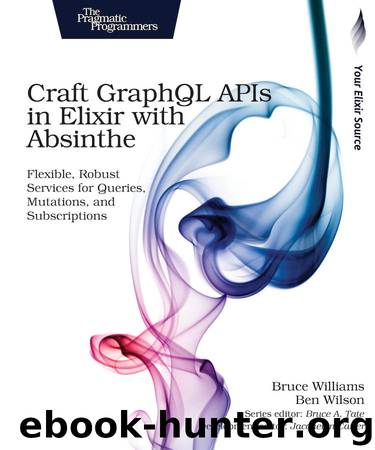
Author:Bruce Williams
Language: eng
Format: epub
Tags: Pragmatic Bookshelf
Publisher: Pragmatic Bookshelf
Setting Defaults
Now that we feel comfortable with def middleware, we’re in a good place to address an important question: how do fields without specific resolvers actually resolve anything? Throughout the entire book so far, we’ve had stuff in our schema like this:
object :menu_item do
field :name, :string
# ... other fields
end
Despite the fact that the :name field has no obvious resolver, we nonetheless can include it in a GraphQL query and we get a result. What we need to do is look at what actually happens here because what you’ll find is not only a feature you can use yourself, but more importantly, a tool you can customize as necessary when the default behavior doesn’t suit the data you are working with.
As you might remember from Making a Query, what happens at this point is that the default resolution logic does something equivalent to this:
field :name, :string do
resolve fn parent, _, _ ->
{:ok, Map.get(parent, :name)}
end
end
Any time a def middleware callback returns an empty list of middleware for a field, Absinthe adds the incredibly simple middleware spec [{Absinthe.Middleware.MapGet, field.identifier}]. Here it is in full:
def call(%{source: source} = resolution, key) do
%{resolution | state: :resolved, value: Map.get(source, key)}
end
This is handy when the parent entity in question is a map with atom keys, but it isn’t what we want in every scenario.
It’s increasingly common that an API will expose data from a variety of data sources, only some of which may have a fully structured schema on hand that will give you nice maps with atom keys. Whether you’re hitting a NoSQL database or calling out to a third-party API for JSON data, you’re going to eventually run into a situation where the data that you want to expose via GraphQL has string keys or keys that aren’t quite what you want.
We can get some of this NoSQL experience without even changing databases, as PostgreSQL has significantly expanded its NoSQL features, and now offers a JSONB column type with which we can store a JSON blob. We’re going to add a column to our items table that uses this JSONB type and in it we’ll store allergy information about the menu items.
Start by creating the database migration:
$ mix ecto.gen.migration add_allergy_info_to_menu_item
Add the column in the migration file:
07-chp.middleware/5-default/priv/repo/migrations/20170828023859_add_allergy_info_to_menu_item.exs
defmodule PlateSlate.Repo.Migrations.AddAllergyInfoToMenuItem do
use Ecto.Migration
def change do
alter table(:items) do
add :allergy_info, :map
end
end
end
Then expose it in Elixir by adding the field in the schema module:
07-chp.middleware/5-default/lib/plate_slate/menu/item.ex
field :allergy_info, {:array, :map}
That’s it as far as the underlying data schema is concerned. Let’s run the database migration, and then add a menu item with allergy information:
$ mix ecto.migrate
In the book code for this chapter, we’ve added a new item, “Thai Salad,” that contains some allergy information. If you don’t want to reset your database, you can just copy and paste this into an iex -S mix session:
07-chp.middleware/5-default/dev/support/seeds.ex
alias PlateSlate.{Menu, Repo}
category = Repo.get_by(Menu.Category, name: "Sides")
%Menu.Item{
name: "Thai Salad",
price: 3.50,
category: category,
allergy_info: [
Download
This site does not store any files on its server. We only index and link to content provided by other sites. Please contact the content providers to delete copyright contents if any and email us, we'll remove relevant links or contents immediately.
Algorithms of the Intelligent Web by Haralambos Marmanis;Dmitry Babenko(17575)
Azure Data and AI Architect Handbook by Olivier Mertens & Breght Van Baelen(7680)
Building Statistical Models in Python by Huy Hoang Nguyen & Paul N Adams & Stuart J Miller(7668)
Serverless Machine Learning with Amazon Redshift ML by Debu Panda & Phil Bates & Bhanu Pittampally & Sumeet Joshi(7541)
Driving Data Quality with Data Contracts by Andrew Jones(7316)
Data Wrangling on AWS by Navnit Shukla | Sankar M | Sam Palani(7304)
Machine Learning Model Serving Patterns and Best Practices by Md Johirul Islam(7041)
Learning SQL by Alan Beaulieu(6268)
Weapons of Math Destruction by Cathy O'Neil(6253)
Big Data Analysis with Python by Ivan Marin(5956)
Data Engineering with dbt by Roberto Zagni(4947)
Solidity Programming Essentials by Ritesh Modi(4582)
Time Series Analysis with Python Cookbook by Tarek A. Atwan(4413)
Pandas Cookbook by Theodore Petrou(4095)
Blockchain Basics by Daniel Drescher(3571)
Natural Language Processing with Java Cookbook by Richard M. Reese(3159)
Hands-On Machine Learning for Algorithmic Trading by Stefan Jansen(3064)
Learn T-SQL Querying by Pam Lahoud & Pedro Lopes(2943)
Feature Store for Machine Learning by Jayanth Kumar M J(2936)
