CCENT ICND1 Study Guide: Exam 100-105 by Todd Lammle
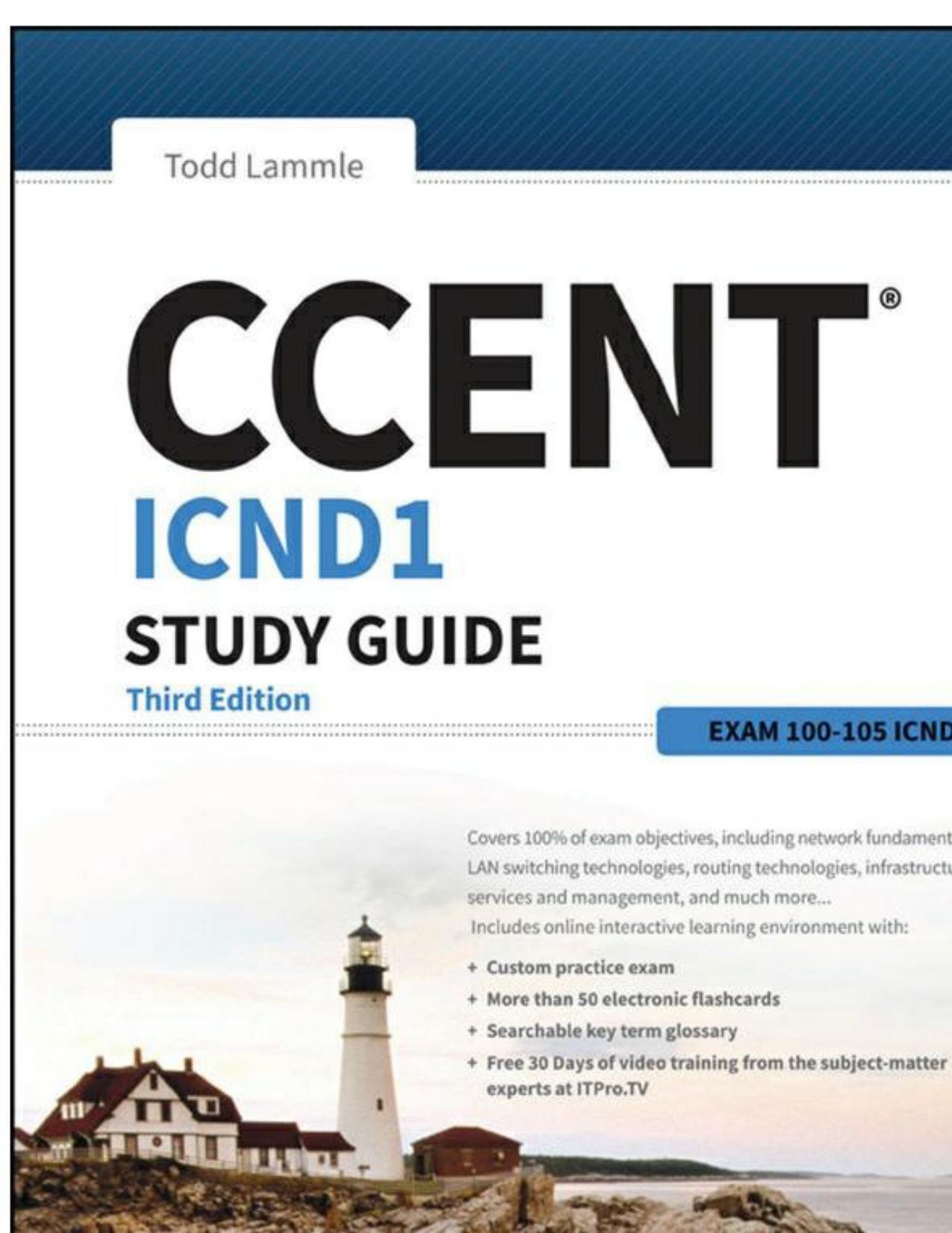
Author:Todd Lammle [Lammle, Todd]
Language: eng
Format: azw3, pdf
ISBN: 9781119288800
Publisher: Wiley
Published: 2016-07-07T04:00:00+00:00
Debugging
Debug is a useful troubleshooting command that’s available from the privileged exec mode of Cisco IOS. It’s used to display information about various router operations and the related traffic generated or received by the router, plus any error messages.
Even though it’s a helpful, informative tool, there are a few important facts that you need to know about it. Debug is regarded as a very high-overhead task because it can consume a huge amount of resources and the router is forced to process-switch the packets being debugged. So you don’t just use debug as a monitoring tool—it’s meant to be used for a short period of time and only as a troubleshooting tool. It’s highly useful for discovering some truly significant facts about both working and faulty software and/or hardware components, but remember to limit its use as the beneficial troubleshooting tool it’s designed to be.
Because debugging output takes priority over other network traffic, and because the debug all command generates more output than any other debug command, it can severely diminish the router’s performance—even render it unusable! Because of this, it’s nearly always best to use more specific debug commands.
As you can see from the following output, you can’t enable debugging from user mode, only privileged mode:
SW-1>debug ? % Unrecognized command SW-1>en SW-1#debug ? aaa AAA Authentication, Authorization and Accounting access-expression Boolean access expression adjacency adjacency aim Attachment Information Manager all Enable all debugging archive debug archive commands arp IP ARP and HP Probe transactions authentication Auth Manager debugging auto Debug Automation beep BEEP debugging bgp BGP information bing Bing(d) debugging call-admission Call admission control cca CCA activity cdp CDP information cef CEF address family independent operations cfgdiff debug cfgdiff commands cisp CISP debugging clns CLNS information cluster Cluster information cmdhd Command Handler cns CNS agents condition Condition configuration Debug Configuration behavior [output cut]
If you’ve got the freedom to pretty much take out a router or switch and you really want to have some fun with debugging, use the debug all command:
Sw-1#debug all This may severely impact network performance. Continue? (yes/[no]):yes All possible debugging has been turned on
At this point my switch overloaded and crashed and I had to reboot it. Try this on your switch at work and see if you get the same results. Just kidding!
To disable debugging on a router, just use the command no in front of the debug command:
SW-1#no debug all
I typically just use the undebug all command since it is so easy when using the shortcut:
SW-1#un all
Remember that instead of using the debug all command, it’s usually a much better idea to use specific commands—and only for short periods of time. Here’s an example:
S1#debug ip icmp ICMP packet debugging is on S1#ping 192.168.10.17 Type escape sequence to abort. Sending 5, 100-byte ICMP Echos to 192.168.10.17, timeout is 2 seconds: !!!!! Success rate is 100 percent (5/5), round-trip min/avg/max = 1/1/1 ms S1# 1w4d: ICMP: echo reply sent, src 192.168.10.17, dst 192.168.10.17 1w4d: ICMP: echo reply rcvd, src 192.168.10.17, dst 192.168.10.17 1w4d: ICMP: echo reply sent, src 192.
Download
CCENT ICND1 Study Guide: Exam 100-105 by Todd Lammle.pdf
This site does not store any files on its server. We only index and link to content provided by other sites. Please contact the content providers to delete copyright contents if any and email us, we'll remove relevant links or contents immediately.
Red Hat Certified Specialist in Services Management and Automation EX358 Exam Guide by Eric McLeroy(7167)
The KCNA Book by Nigel Poulton(4764)
Microsoft Security, Compliance, and Identity Fundamentals Exam Ref SC-900 by Dwayne Natwick(4117)
Designing and Implementing Microsoft Azure Networking Solutions by David Okeyode(3994)
Microsoft Security Operations Analyst Exam Ref SC-200 Certification Guide by Trevor Stuart and Joe Anich(3981)
Microsoft Security Operations Analyst Exam Ref SC-200 Certification Guide by Trevor Stuart & Joe Anich(3924)
TCP IP by Todd Lammle(3174)
Unity Certified Programmer: Exam Guide by Philip Walker(3078)
Microsoft Power BI Data Analyst Certification Guide by Ed Corcoran Orrin Edenfield(3012)
MCSA Windows Server 2016 Study Guide: Exam 70-740 by William Panek(2612)
Networking A Beginner's Guide by Bruce Hallberg(2334)
Microsoft Power Platform Solution Architect's Handbook by Hugo Herrera(2137)
31 Days Before Your CompTIA A+ Exams (Shanette Luellen's Library) by Benjamin Patrick Conry(1959)
CompTIA A+ Practice Tests Core 1 (220-1101) and Core 2 (220-1102) by Ian Neil and Mark Birch(1902)
PHP 7 Zend Certification Study Guide by Andrew Beak(1838)
MCSA Windows Server 2016 Study Guide: Exam 70-741 by William Panek(1749)
Healthcare Information Security and Privacy (All-In-One) by Sean Murphy(1626)
CompTIA A+ Certification Guide (220-901 and 220-902) by Matthew Bennett(1606)
RHCSA & RHCE Red Hat Enterprise Linux 7: Training and Exam Preparation Guide (EX200 and EX300), Third Edition by Asghar Ghori(1572)
