Building Virtual Reality with Unity and Steam VR by Jeff W Murray
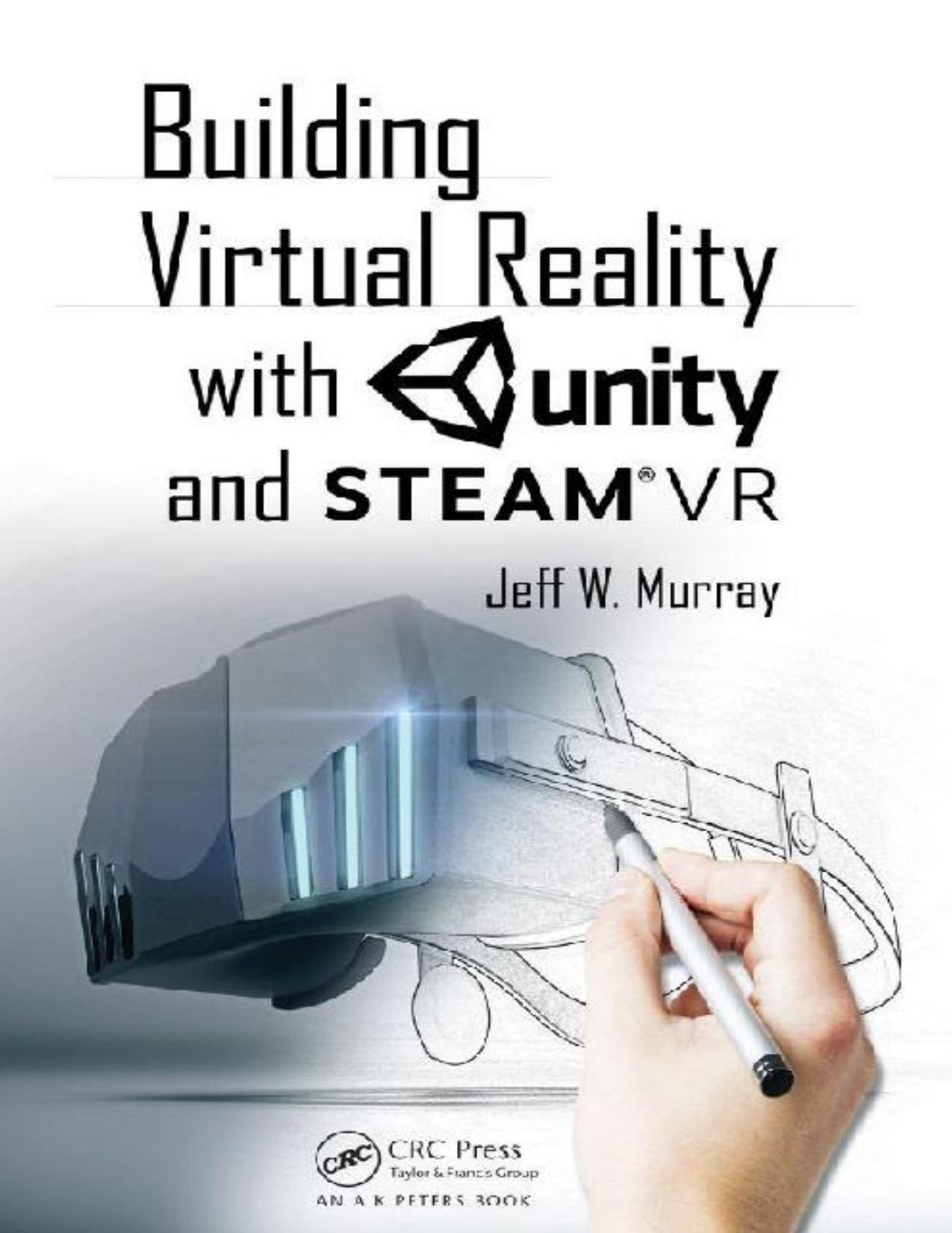
Author:Jeff W Murray [Murray, Jeff W]
Language: eng
Format: azw3, epub, pdf
Publisher: CRC Press
Published: 2017-06-14T04:00:00+00:00
Set up Components in the Inspector
Click on the Camera (eye) GameObject in the Hierarchy. In the Inspector, find the Spray Input Provider Component. The field Spray Can will read None (Spray Shooter) but we need this to point to the Spray Shooter Component attached to the Spray Can.
With Camera (eye) still selected and the Spray Can field still visible in the Inspector, find Spray Can in the Hierarchy and drag it over to drop into the Spray Can field. With this reference set up, the Spray Input Provider can now tell the Spray Shooter when to launch its spray projectiles, but we now have to tell the Spray Shooter what it is going to be firing and where it should fire them from.
Find the Spray Can and expand it out with the little arrows in the Hierarchy. Look for the GameObject named NozzleExitPoint. It is located under Spray Can down under:
SprayCan
CanBody
CanLid
CanNozzle
NozzleExitPoint
Click the Spray Can GameObject and drag the NozzleExitPoint GameObject into the Inspector, in the field Nozzle Exit Point on the Spray Shooter Script Component.
In the Project browser, click the Prefabs folder. In there, drag and Spray prefab out and into the Projectile Prefab field in the Inspector.
Download
Building Virtual Reality with Unity and Steam VR by Jeff W Murray.epub
Building Virtual Reality with Unity and Steam VR by Jeff W Murray.pdf
This site does not store any files on its server. We only index and link to content provided by other sites. Please contact the content providers to delete copyright contents if any and email us, we'll remove relevant links or contents immediately.
Blood, Sweat, and Pixels by Jason Schreier(3602)
Godot 4 Game Development Cookbook by Jeff Johnson(2906)
Dawn of the New Everything by Jaron Lanier(2760)
The Art of Doom by Bethesda(2143)
Significant Zero by Walt Williams(1955)
Creative Character Design by Bryan Tillman(1922)
Human-Computer Interaction in Game Development with Python: Design and Develop a Game Interface Using HCI Technologies and Techniques by Joseph Thachil George Meghna Joseph George(1905)
Art Of Atari by Tim Lapetino(1787)
World of Warcraft Chronicle Volume 3 by Blizzard Entertainment(1735)
Mission Python by Sean McManus(1685)
The Ultimate Roblox Book by David Jagneaux(1676)
Pillars of Eternity Guidebook by Obsidian Entertainment(1662)
Dawn of the New Everything: Encounters with Reality and Virtual Reality by Jaron Lanier(1611)
Unreal Engine Virtual Reality Quick Start Guide by Jessica Plowman(1561)
Unreal Engine 4 Virtual Reality Projects by Kevin Mack(1553)
1628927445Game by Unknown(1551)
The Ultimate Player's Guide to Minecraft by Stephen O'Brien(1528)
Learning D by 2015(1515)
Unity 2018 By Example by Alan Thorn(1461)
