Beginning Drupal 8 by Todd Tomlinson
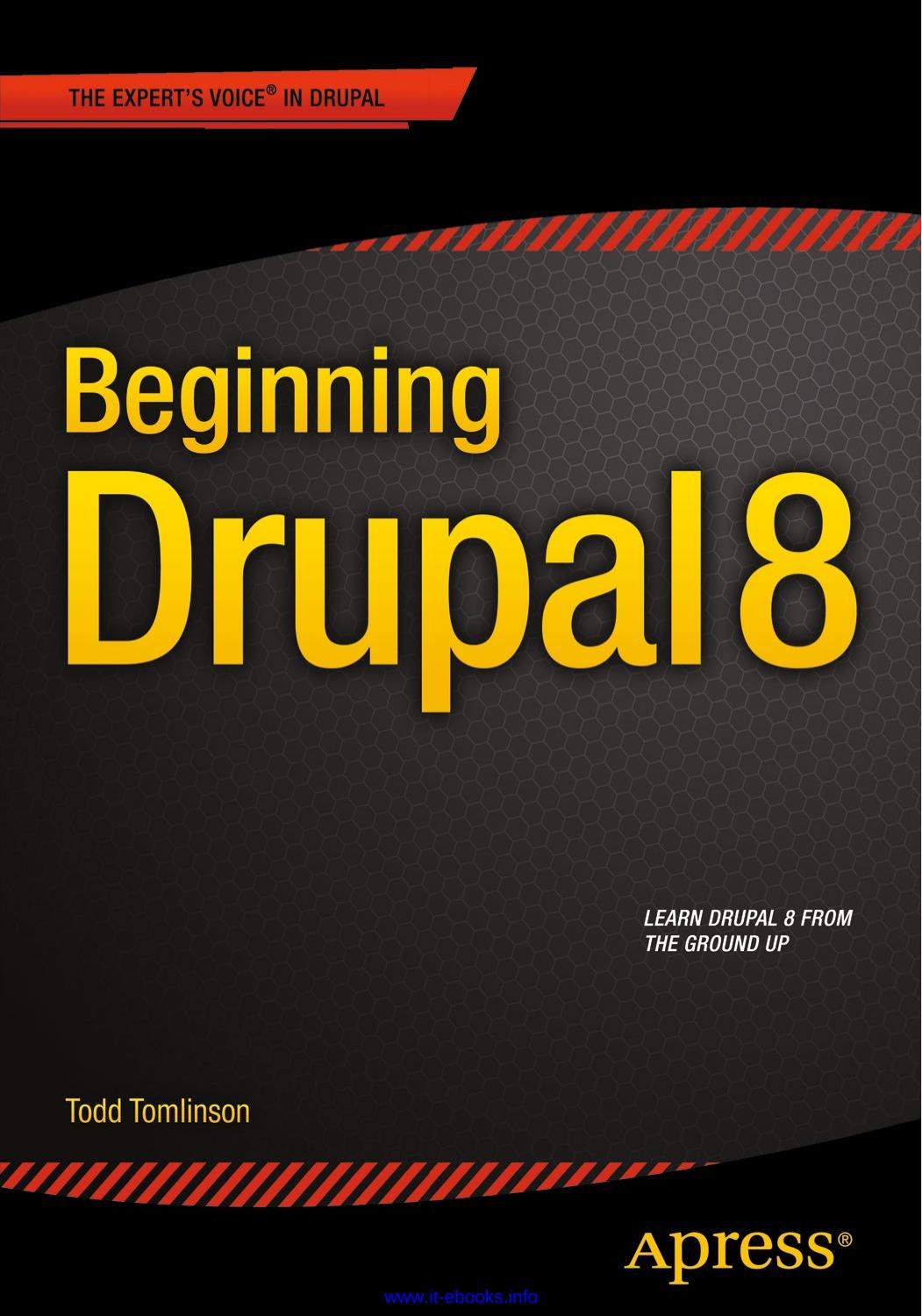
Author:Todd Tomlinson
Language: eng
Format: epub, pdf
Publisher: Apress, Berkeley, CA
Configuring Modules and Setting Permissions
Some, although not all, modules provide some level of customization and configuration. In many cases the only configuration tasks are to set the permissions of who can use those modules.
To configure the permissions for modules, click the Manage link in the administration menu at the top of the page, followed by the People link in the secondary menu. On the People administration page, click the Permissions tab to view all of the permissions that may be set on the site.
We installed the Google Analytics module in the previous steps and need to set the permissions so that administrators can manage the configuration parameters for the Google Analytics module. Scroll down the list of permissions until you find the module, as shown in Figure 11-5.
Figure 11-5.Permissions for the Google Analytics module
Download
This site does not store any files on its server. We only index and link to content provided by other sites. Please contact the content providers to delete copyright contents if any and email us, we'll remove relevant links or contents immediately.
| Content Management | Programming |
| User Experience & Usability | User Generated Content |
| Web Design | Web Marketing |
| Web Services | Website Analytics |
Hello! Python by Anthony Briggs(9373)
The Mikado Method by Ola Ellnestam Daniel Brolund(9307)
Dependency Injection in .NET by Mark Seemann(8859)
Sass and Compass in Action by Wynn Netherland Nathan Weizenbaum Chris Eppstein Brandon Mathis(7402)
The Well-Grounded Java Developer by Benjamin J. Evans Martijn Verburg(7117)
Secrets of the JavaScript Ninja by John Resig & Bear Bibeault(6251)
Secrets of the JavaScript Ninja by John Resig Bear Bibeault(5957)
Jquery UI in Action : Master the concepts Of Jquery UI: A Step By Step Approach by ANMOL GOYAL(5514)
Kotlin in Action by Dmitry Jemerov(4638)
Audition by Ryu Murakami(4099)
Hands-On Full-Stack Web Development with GraphQL and React by Sebastian Grebe(3888)
Functional Programming in JavaScript by Mantyla Dan(3723)
Svelte with Test-Driven Development by Daniel Irvine(2913)
Learning React: Functional Web Development with React and Redux by Banks Alex & Porcello Eve(2839)
WordPress Plugin Development Cookbook by Yannick Lefebvre(2603)
Architecting Modern Java EE Applications: Designing lightweight, business-oriented enterprise applications in the age of cloud, containers, and Java EE 8 by Daschner Sebastian(2559)
Layered Design for Ruby on Rails Applications by Dementyev Vladimir;(2527)
Test-Driven Development with PHP 8 by Rainier Sarabia(2511)
React Native - Building Mobile Apps with JavaScript by Novick Vladimir(2340)
