Beginning Backup and Restore for SQL Server by Bradley Beard
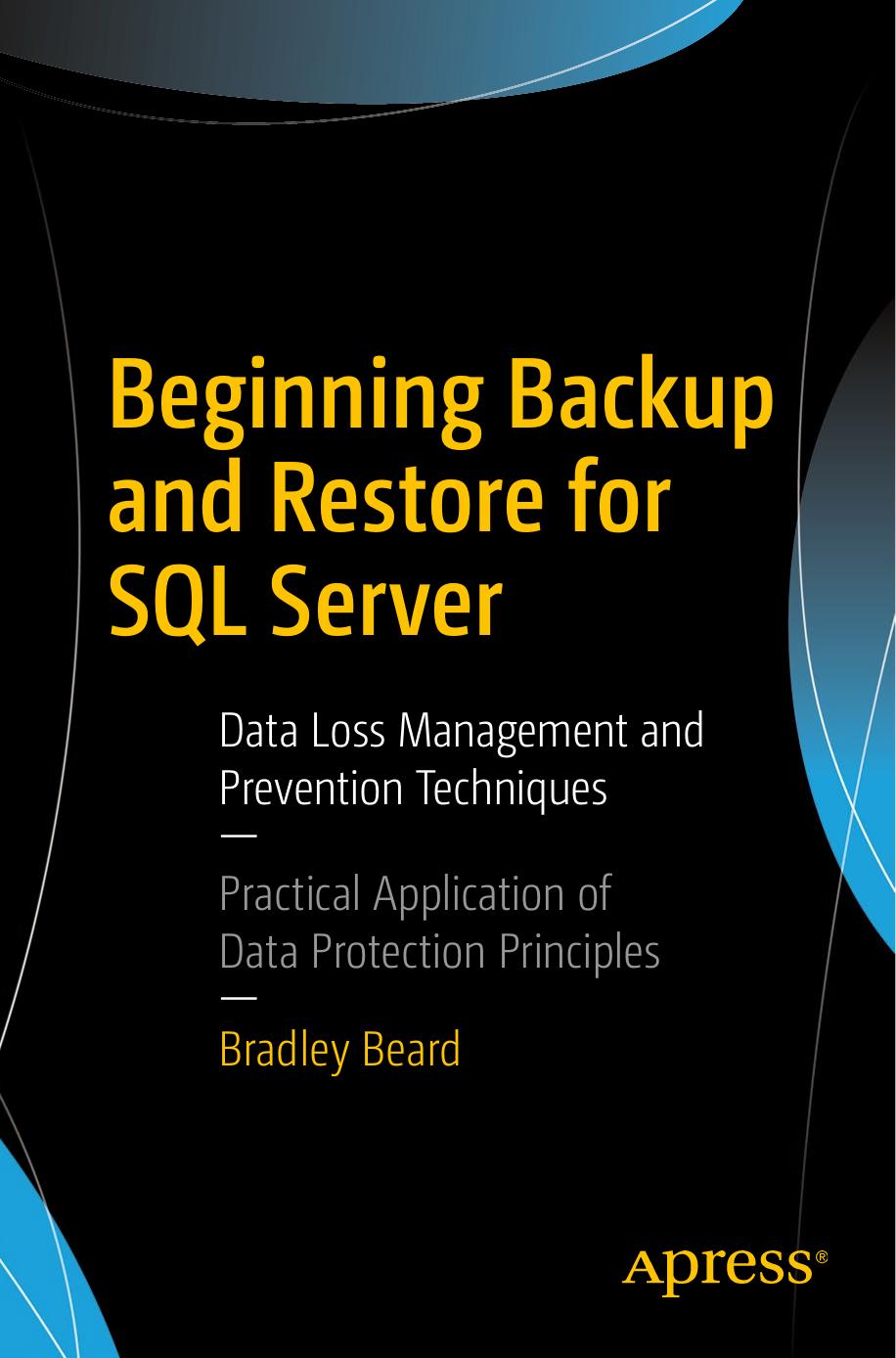
Author:Bradley Beard
Language: eng
Format: epub, pdf
Publisher: Apress, Berkeley, CA
Size: The size of the backup.
Username: The username of the account used to generate the backup.
You will use these columns to determine exactly which backups to restore and the order in which to restore them. Luckily, SSMS makes this easy for you.
Scroll down to the bottom of the Select the backup sets to restore: area. The last item listed in this area should be a transaction log backup. If a transaction log isn’t listed last, then move up the list, or earlier in time, to the last transaction log backup. Check the Restore check box and notice that all the other transaction logs since the last differential backup become selected, along with the last differential backup. This is because SQL Server is aware that it needs to restore a full backup first, then the differential backup, and then the transaction logs, in the correct time order, in order to successfully restore the database to the point in time. You should see something similar to what is shown in Figure 7-5 at this point.
Figure 7-5Last transaction log selected
Download
Beginning Backup and Restore for SQL Server by Bradley Beard.pdf
This site does not store any files on its server. We only index and link to content provided by other sites. Please contact the content providers to delete copyright contents if any and email us, we'll remove relevant links or contents immediately.
Algorithms of the Intelligent Web by Haralambos Marmanis;Dmitry Babenko(18334)
Azure Data and AI Architect Handbook by Olivier Mertens & Breght Van Baelen(7693)
Building Statistical Models in Python by Huy Hoang Nguyen & Paul N Adams & Stuart J Miller(7684)
Serverless Machine Learning with Amazon Redshift ML by Debu Panda & Phil Bates & Bhanu Pittampally & Sumeet Joshi(7550)
Driving Data Quality with Data Contracts by Andrew Jones(7329)
Data Wrangling on AWS by Navnit Shukla | Sankar M | Sam Palani(7314)
Machine Learning Model Serving Patterns and Best Practices by Md Johirul Islam(7044)
Learning SQL by Alan Beaulieu(6290)
Weapons of Math Destruction by Cathy O'Neil(6280)
Big Data Analysis with Python by Ivan Marin(5971)
Data Engineering with dbt by Roberto Zagni(4951)
Solidity Programming Essentials by Ritesh Modi(4589)
Time Series Analysis with Python Cookbook by Tarek A. Atwan(4422)
Pandas Cookbook by Theodore Petrou(4105)
Blockchain Basics by Daniel Drescher(3583)
Natural Language Processing with Java Cookbook by Richard M. Reese(3170)
Hands-On Machine Learning for Algorithmic Trading by Stefan Jansen(3072)
Learn T-SQL Querying by Pam Lahoud & Pedro Lopes(2961)
Feature Store for Machine Learning by Jayanth Kumar M J(2943)
