Azure Storage, Streaming, and Batch Analytics: A guide for data engineers by Richard L. Nuckolls
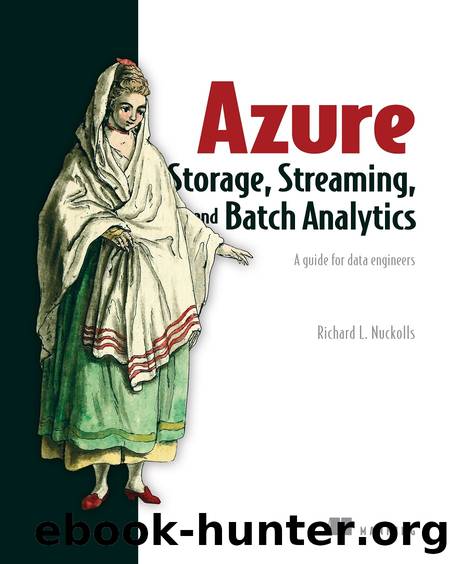
Author:Richard L. Nuckolls [Nuckolls, Richard L.]
Language: eng
Format: epub
Publisher: Manning Publications Co.
Published: 2020-10-06T22:00:00+00:00
Writing to a U-SQL database table
What happens if you load data to a partitioned table, but havenât created partitions for all the key values? The ADLA job will fail. Partitions for the key values must be created manually. There must be at least one partition added to the table before you can load data to a table created for partitioning. If there isnât a matching partition for all data rows, U-SQL provides an option for INSERT statements to handle this. You can drop the rows that donât match, or provide a catch-all partition. Add ON INTEGRITY VIOLATION IGNORE after the field definition to drop the row, or ON INTEGRITY VIOLATION MOVE TO PARTITION ([partition]) to write the row to the selected partition. Include a partition for unmatched values when you create the initial partitions. You must set a value for this partition but it doesnât matter what you choose, as long as it isnât in the partition key value set. The following listing shows an example for adding an unmatched key partition to the SensorData table.
Listing 8.13 Add unmatched partition to U-SQL table
USE DATABASE Players; DECLARE @partitionx string = "playerx"; ALTER TABLE SensorData ADD IF NOT EXISTS PARTITION (@partitionx);
With this extra partition, if you add ON INTEGRITY VIOLATION MOVE TO PARTITION ("playerx") to the INSERT statement, Player field data that doesnât match an existing partition will be loaded into the playerx partition.
Listing 8.14 Using INTEGRITY VIOLATION MOVE in a U-SQL table
USE DATABASE Players; @sensors = EXTRACT Id Guid, Player string, Node int, NodeType string, NodeValue decimal, EventTime DateTime, PartitionId int, EventEnqueuedUtcTime DateTime, EventProcessedUtcTime DateTime FROM "/Staging/Sensor/v2/sensor_{*}.csv" USING Extractors.Csv(skipFirstNRows: 1); INSERT INTO SensorData (Id,Player,Node,NodeType,NodeValue,EventTime, ⥠PartitionId,EventEnqueuedUtcTime,EventProcessedUtcTime) ON INTEGRITY VIOLATION MOVE TO PARTITION ("playerx") SELECT * FROM sensors;
Inserting data into U-SQL tables updates the clustered index.
Download
This site does not store any files on its server. We only index and link to content provided by other sites. Please contact the content providers to delete copyright contents if any and email us, we'll remove relevant links or contents immediately.
Algorithms of the Intelligent Web by Haralambos Marmanis;Dmitry Babenko(16235)
Azure Data and AI Architect Handbook by Olivier Mertens & Breght Van Baelen(7674)
Building Statistical Models in Python by Huy Hoang Nguyen & Paul N Adams & Stuart J Miller(7657)
Serverless Machine Learning with Amazon Redshift ML by Debu Panda & Phil Bates & Bhanu Pittampally & Sumeet Joshi(7530)
Driving Data Quality with Data Contracts by Andrew Jones(7293)
Data Wrangling on AWS by Navnit Shukla | Sankar M | Sam Palani(7290)
Machine Learning Model Serving Patterns and Best Practices by Md Johirul Islam(7031)
Learning SQL by Alan Beaulieu(6239)
Weapons of Math Destruction by Cathy O'Neil(6219)
Big Data Analysis with Python by Ivan Marin(5934)
Data Engineering with dbt by Roberto Zagni(4931)
Solidity Programming Essentials by Ritesh Modi(4566)
Time Series Analysis with Python Cookbook by Tarek A. Atwan(4400)
Pandas Cookbook by Theodore Petrou(4087)
Blockchain Basics by Daniel Drescher(3542)
Natural Language Processing with Java Cookbook by Richard M. Reese(3143)
Hands-On Machine Learning for Algorithmic Trading by Stefan Jansen(3048)
Learn T-SQL Querying by Pam Lahoud & Pedro Lopes(2930)
Feature Store for Machine Learning by Jayanth Kumar M J(2926)
