Aruba Certified Switching Professional: Official Certification Study Guide (HPE6-A45) by Allerd Miriam
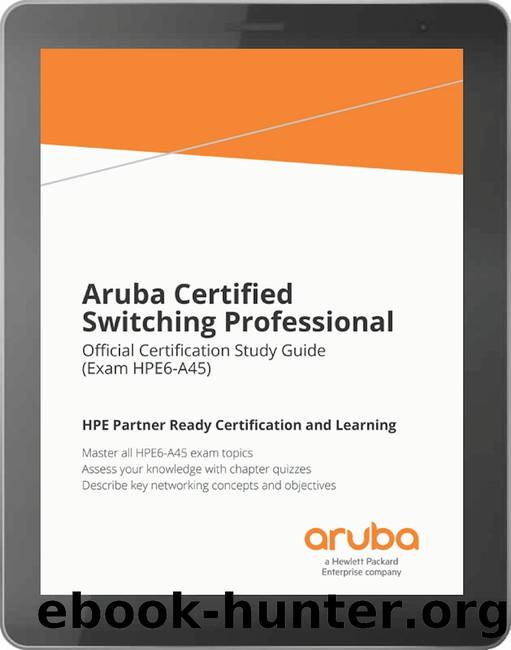
Author:Allerd, Miriam [Allerd, Miriam]
Language: eng
Format: epub
ISBN: 9781942741824
Publisher: HPE Press
Published: 2018-03-15T00:00:00+00:00
ACL grouping
When you apply an ACL to an interface, the rules on the ACL take up space in the switchâs ternary content-addressable memory (TCAM). The TCAM is a type of hardware memory. By processing traffic in the hardware, the switch can apply ACLs without slowing the traffic down. The TCAM has a limited size, so it can be beneficial to limit the space consumed by ACL rules in the TCAM.
Figure 9-24â ACL grouping
The number of ACL rules supported in the switch memory depends on the switch model. And the number of rules used by an ACL might not correspond precisely with the number of entries that are configured in the ACL. The number also depends on how you apply the ACL (as a RACL, VACL, or PACL.) The best way to see how many ACL rules your switch is currently using and the number left available is to use the following command:
Switch# show access-list resources
Sometimes you want to apply the same ACL to multiple interfaces. When you apply an ACL as a RACL on multiple VLAN interfaces, the switch is able to store the rules in that ACL in the memory just once. For example, an ACL named FromGuests might use up 18 rules when you apply it as an inbound RACL on VLAN 99. If you also applied this same ACL as an inbound RACL on VLAN 98, the ACL would continue to consume 18 rules. In fact, you could even apply the same ACL as an outbound RACL on a VLAN interface, and the ACL would continue to use only 18 rules.
However, AOS-Switches, by default, must store the rules for each VACL and PACL applied to an interface separately. For example, you apply the FromGuests ACL as a VACL to VLAN 99, and the ACL takes up the space for 16 rules. You then apply the FromGuests ACL as a VACL to VLAN 98, and the ACL takes up another 16 spaces. If you apply the same ACL to physical interfaces, the ACL continues to consume 16 spaces for each interface to which you apply it.
You can use the ACL grouping feature on an AOS-Switch to enable the switch to store the VACL and PACL rules more efficiently. This feature is disabled by default. Enable it with this command:
Switch(config)# access-list grouping
Enabling the feature requires the switch to reboot. After the switch reboots, you can begin using the ACL grouping feature. Simply add shared at the end of the typical command that you use to apply the ACL to an interface. The ACL in question can be any type of ACL, including IP standard, IP extended, MAC standard, and MAC extended. However, you cannot use the shared option for an IP ACL applied as a RACL (in or out option on a VLAN interface); as you learned, the switch already stores the rules for RACLs in a shared manner. You can use the shared option for MAC ACLs applied to VLAN interfaces with the in and out options because these are VACLs.
Download
This site does not store any files on its server. We only index and link to content provided by other sites. Please contact the content providers to delete copyright contents if any and email us, we'll remove relevant links or contents immediately.
CISA - Certified Information Systems Auditor Study Guide by Hemang Doshi(1252)
Implementing Microsoft Azure Architect Technologies: AZ-303 Exam Prep and Beyond by Brett Hargreaves and Sjoukje Zaal(1148)
Microsoft Python Certification Exam 98-281 & PCEP âPreparation Guide: Introduction To Programming Using Python, PCEP â Certified Entry Level Python Programmer by Raman Archith & Raman Dhyanashri & Raman R & Publications Raman(792)
CompTIA CySA+ Cybersecurity Analyst Certification All-in-One Exam Guide (Exam CS0-002) by Brent Chapman(597)
CompTIA Security+: SY0-601 Certification Guide Second Edition by Ian Neil(539)
CompTIA PenTest+ Certification For Dummies by Glen E. Clarke(520)
Exam Ref AZ-500 Microsoft Azure Security Technologies by Yuri Diogenes & Orin Thomas(481)
CCNP Data Center Application Centric Infrastructure 300-620 DCACI Official Cert Guide by Ammar Ahmadi(466)
AZ-303 : Microsoft Azure Architect Technologies : Volume : 01 by Specialist IP(464)
Casp+ Comptia Advanced Security Practitioner Certification All-in-one Exam Guide, Exam Cas-003 (9781260441345) by Lane Nicholas; Conklin Arthur; White Gregory B.; Williams Dwayne(432)
CompTIA PenTest+ Certification All-in-One Exam Guide (Exam PT0-001) by Raymond Nutting(422)
Official Google Cloud Certified Associate Cloud Engineer Study Guide by Dan Sullivan(401)
CompTIA Security+ Practice Tests by David Seidl(387)
AWS Certified Solutions Architect Study Guide Associate (SAA-C01) Exam Second Edition by Ben Piper & David Clinton(364)
AWS Certified SysOps Administrator Practice Tests 2021: AWS Exam-Difficulty Practice Questions with Answers & detailed Explanations by Davis Neal(351)
Exam Ref MS-500 Microsoft 365 Security Administration by Ed Fisher & Nate Chamberlain(334)
AWS Certified SysOps Administrator Study Guide by Sara Perrott & Brett McLaughlin(331)
OCP Oracle Certified Professional Java SE 11 Developer Complete Study Guide by Jeanne Boyarsky & Scott Selikoff(321)
Redis Certified Developer: Exam Practice Tests by Scutaru Cristian(318)
