Arduino Project Handbook: 25 Practical Projects to Get You Started by Mark Geddes
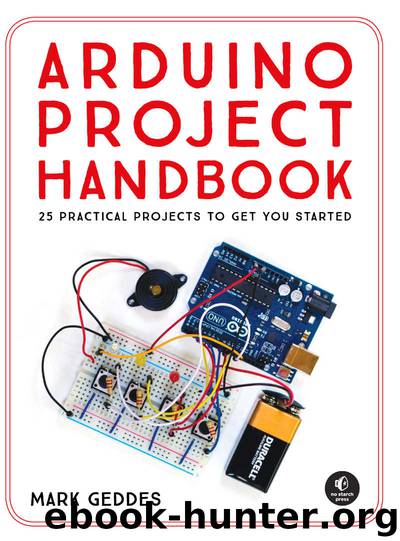
Author:Mark Geddes [Geddes, Mark]
Language: eng
Format: azw3
ISBN: 9781593276904
Publisher: No Starch Press
Published: 2016-06-15T04:00:00+00:00
FIGURE 14-1:
Tilt ball switch inserted in the breadboard
The potentiometer controls the contrast of the LCD screen.
THE BUILD
Prepare the LCD screen as per the soldering instructions in “Preparing the LCD Screen” on page 104.
Place your LCD screen in the breadboard, inserting the header pins into the breadboard holes. Also place the potentiometer in the breadboard, and use the breadboard and jumper wires to connect your LCD screen, Arduino, and potentiometer.
LCD SCREEN
ARDUINO
1 VSS
GND
Download
This site does not store any files on its server. We only index and link to content provided by other sites. Please contact the content providers to delete copyright contents if any and email us, we'll remove relevant links or contents immediately.
Baby Bird by Seven Rue(2111)
CLICK'D by Tamara Ireland Stone(1874)
Minecraft by Mojang Ab(1775)
The Game of Lives by James Dashner(1720)
Mission Python by Sean McManus(1685)
Olivia Twisted (Entangled Teen) by Vivi Barnes(1638)
The Rule of Thoughts by James Dashner(1597)
Getting Started with the micro:bit by Wolfram Donat(1578)
The Mortality Doctrine 01: The Eye of Minds by James Dashner(1432)
Flynn's Log 1 by Stone Marshall(1431)
A Warning by Anonymous(1413)
The Rule of Thoughts (Mortality Doctrine, Book Two) by James Dashner(1397)
CODE by Petzold Charles(1312)
Girls Who Code: Learn to Code and Change the World by Reshma Saujani(1254)
Only You Can Save Mankind by Pratchett Terry(1240)
TBH, This Is So Awkward by Lisa Greenwald(1199)
The Memory Wall by Lev AC Rosen(1184)
The Code Book - HOW TO MAKE IT, BREAK IT, HACK IT, CRACK IT by Simon Singh(1149)
App of the Living Dead by Kim Harrington(1124)
