amazon by Althoff Cory
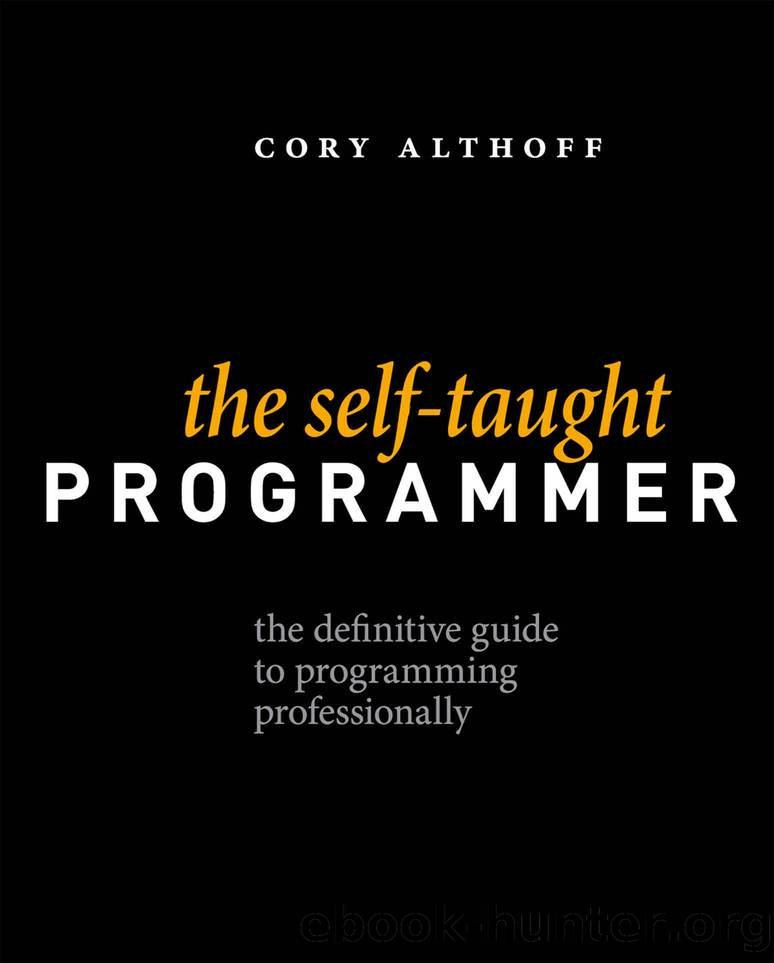
Author:Althoff, Cory
Language: eng
Format: epub
Publisher: Triangle Connection LLC
Published: 2016-12-26T00:00:00+00:00
Tab complete is a feature that will help improve the speed you get things done from the command line shell. If you are in the middle of typing a command you and press the tab button on your keyboard, the command line shell will try to autocomplete the command for you.
Try it for yourself by typing ech in the command line followed by tab ; ech will automatically get turned into echo . You can also use tab to complete file or directory paths. Start typing the path of the directory you are in and finish it off by pressing t ab . If you press tab and nothing happens, it is because two commands or paths are named similarly, and the shell doesnât know which to choose. For example if you have a directory named car , and another directory named candy , and you type ca and try to tab complete, nothing will happen because the shell wonât know whether to choose car or candy . If you add an n so youâve type can , and press tab complete, the shell will autocomplete candy because the shell knows car is not correct.
Download
This site does not store any files on its server. We only index and link to content provided by other sites. Please contact the content providers to delete copyright contents if any and email us, we'll remove relevant links or contents immediately.
Never by Ken Follett(2880)
Machine Learning at Scale with H2O by Gregory Keys | David Whiting(2290)
Fairy Tale by Stephen King(2069)
Will by Will Smith(2041)
Fantastic Beasts and Where to Find Them: The Original Screenplay by J. K. Rowling(2041)
The Storyteller by Dave Grohl(1660)
Cloud Cuckoo Land by Anthony Doerr(1434)
The Becoming by Nora Roberts(1330)
Friends, Lovers, and the Big Terrible Thing by Matthew Perry(1327)
New Morning Mercies: A Daily Gospel Devotional by Paul David Tripp(1323)
A Short History of War by Jeremy Black(1300)
HBR's 10 Must Reads 2022 by Harvard Business Review(1256)
Go Tell the Bees That I Am Gone by Diana Gabaldon(1234)
Can't Hurt Me: Master Your Mind and Defy the Odds - Clean Edition by David Goggins(1227)
Cytonic by Brandon Sanderson(1227)
The Complete Witcher by Andrzej Sapkowski(1224)
515945210 by Unknown(1207)
Fear No Evil by James Patterson(1109)
This Family Does It by Kevin Sellers(1080)
