Ai For Productivity: How To Boost Your Productivity With The Power Of Ai by Soti Irene
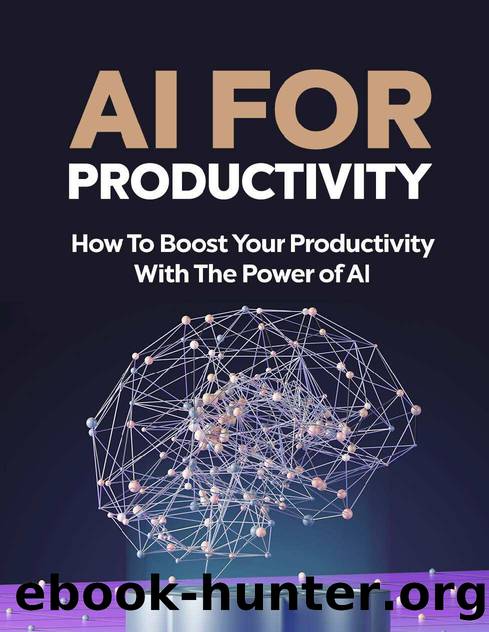
Author:Soti, Irene
Language: eng
Format: epub
Publisher: UNKNOWN
Published: 2024-01-24T00:00:00+00:00
Chapter 4: Project Management and Workflow Optimization
Project management and workflow go hand-in-hand. You want to make sure the project goes smoothly. Meanwhile, you want to ensure that your workflow is smooth and seamless. This chapter will delve into how AI gets it all done with the both of them.
As mentioned in the previous chapter, apps like Asana, Monday.com, and Slack have long been the major players when it comes to project management and workflow. With the integration of AI, they have seemingly become more powerful. It was as if the integration of AI gave them the superpowers they needed.
We will discuss how you can select an AI-enabled project management software. This will include a list of considerations youâll want to mull over before making your final decision. Furthermore, weâll talk about workflow automation so your operations are streamlined daily.
Letâs begin with this all important chapter so you find the best tools for you.
Selecting AI-Enabled Project Management Software
When selecting an AI-enabled project management software, it is important to consider a few factors before making a final decision. Letâs take a look at the following list that youâll need to go over:
Integration with existing platforms
If you are using existing platforms such as Google Drive, Microsoft Teams, or Slack (among others), you want to determine whether or not the software can easily integrate with it. This also includes the CRMs, collaboration tools, or communication platforms that you use for your business.
Operating system compatibility
Of course, you donât want to choose just any software. You want to make sure it is compatible with your operating systems such as Windows, iOs, etc. Likewise, you want to make sure its mobile application (if available) is compatible with your Android or iPhone device.
The tools will obviously be created to support these popular operating systems.
User-friendly interface
User-friendliness makes it easier to use not just for yourself, but also your team members. You want to make it easy for you to show them how to get the best out of the software they are using for seamless functionality and making sure every project stage is done without issue or miscommunication.
Customization options
Customize the software so it fits your project management needs. This includes dashboards that will make things efficient and the ability to create workflows that are easily customizable from start to finish.
AI capabilities
Of course, there would be no point in getting a project management software if it didnât have the AI capabilities that it provides. Especially when you need to get something done quickly and easily. And without having to do it all yourself.
These AI capabilities will make task automation, forecasting, and suggestions a lot easier. Some of them may also detect conflicts that may impede the workflow itself.
Data security and privacy Security is important. So it is the data that all ties into the platforms that you use. Make sure it is well-protected.
Some softwares will have encryption and secure authentication available. If you are serious about security and handle sensitive data, do not overlook this consideration.
Collaboration features
This will be a major consideration to mull over when you work with teams.
Download
This site does not store any files on its server. We only index and link to content provided by other sites. Please contact the content providers to delete copyright contents if any and email us, we'll remove relevant links or contents immediately.
Sass and Compass in Action by Wynn Netherland Nathan Weizenbaum Chris Eppstein Brandon Mathis(14803)
Implementing Enterprise Observability for Success by Manisha Agrawal and Karun Krishnannair(8245)
Supercharging Productivity with Trello by Brittany Joiner(7499)
Mastering Tableau 2023 - Fourth Edition by Marleen Meier(7243)
Inkscape by Example by István Szép(7142)
Visualize Complex Processes with Microsoft Visio by David J Parker & Šenaj Lelić(6818)
Build Stunning Real-time VFX with Unreal Engine 5 by Hrishikesh Andurlekar(5844)
Design Made Easy with Inkscape by Christopher Rogers(5101)
Customizing Microsoft Teams by Gopi Kondameda(4648)
Business Intelligence Career Master Plan by Eduardo Chavez & Danny Moncada(4610)
Extending Microsoft Power Apps with Power Apps Component Framework by Danish Naglekar(4246)
Salesforce Platform Enterprise Architecture - Fourth Edition by Andrew Fawcett(4121)
Pandas Cookbook by Theodore Petrou(4103)
Linux Device Driver Development Cookbook by Rodolfo Giometti(4071)
The Tableau Workshop by Sumit Gupta Sylvester Pinto Shweta Sankhe-Savale JC Gillet and Kenneth Michael Cherven(3904)
Exploring Microsoft Excel's Hidden Treasures by David Ringstrom(3402)
TCP IP by Todd Lammle(3180)
Drawing Shortcuts: Developing Quick Drawing Skills Using Today's Technology by Leggitt Jim(3075)
Applied Predictive Modeling by Max Kuhn & Kjell Johnson(3067)
