Access Database Development Tips: For Beginner to Intermediate Access Developers by Brent Jones
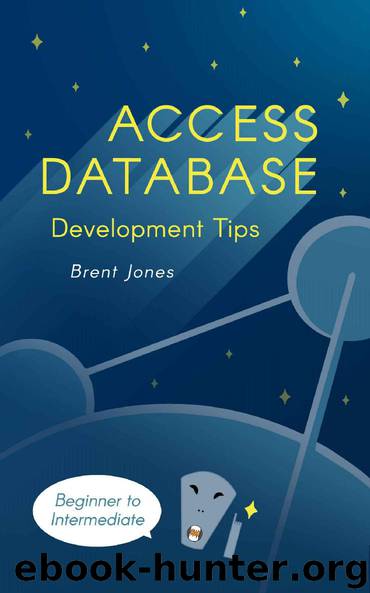
Author:Brent Jones [Jones, Brent]
Language: eng
Format: epub
Published: 2018-07-14T23:00:00+00:00
On Error Resume Next: This line is your best friend. It sets up the error handling magic in the background and tells Access to skip over any errors it comes across. Normally this goes towards the beginning of your code or at least before most it. If you have any loops, this line should go before the loop initializes.
If Err.Number <> 0 Then: Technically you don’t need this part. But it’s not a bad idea to tell Access what to do if it catches any errors. Each type of error has a numbered index attached to it. So, if the error number is zero, that means there are no errors. If it’s anything other than zero, there was an error somewhere. Access has a reputation for giving vague error messages. Let’s be nice and give our users a more informed message for any potential errors. If you want to use Access error message, you can use Err.Description. We use Err.Clear to remove any errors from the error object.
Download
This site does not store any files on its server. We only index and link to content provided by other sites. Please contact the content providers to delete copyright contents if any and email us, we'll remove relevant links or contents immediately.
Algorithms of the Intelligent Web by Haralambos Marmanis;Dmitry Babenko(18333)
Azure Data and AI Architect Handbook by Olivier Mertens & Breght Van Baelen(7693)
Building Statistical Models in Python by Huy Hoang Nguyen & Paul N Adams & Stuart J Miller(7683)
Serverless Machine Learning with Amazon Redshift ML by Debu Panda & Phil Bates & Bhanu Pittampally & Sumeet Joshi(7550)
Driving Data Quality with Data Contracts by Andrew Jones(7325)
Data Wrangling on AWS by Navnit Shukla | Sankar M | Sam Palani(7314)
Machine Learning Model Serving Patterns and Best Practices by Md Johirul Islam(7043)
Learning SQL by Alan Beaulieu(6288)
Weapons of Math Destruction by Cathy O'Neil(6279)
Big Data Analysis with Python by Ivan Marin(5970)
Data Engineering with dbt by Roberto Zagni(4950)
Solidity Programming Essentials by Ritesh Modi(4589)
Time Series Analysis with Python Cookbook by Tarek A. Atwan(4420)
Pandas Cookbook by Theodore Petrou(4105)
Blockchain Basics by Daniel Drescher(3581)
Natural Language Processing with Java Cookbook by Richard M. Reese(3170)
Hands-On Machine Learning for Algorithmic Trading by Stefan Jansen(3071)
Learn T-SQL Querying by Pam Lahoud & Pedro Lopes(2961)
Feature Store for Machine Learning by Jayanth Kumar M J(2941)
