A Smarter Way to Learn jQuery: Learn it faster. Remember it longer. by Mark Myers
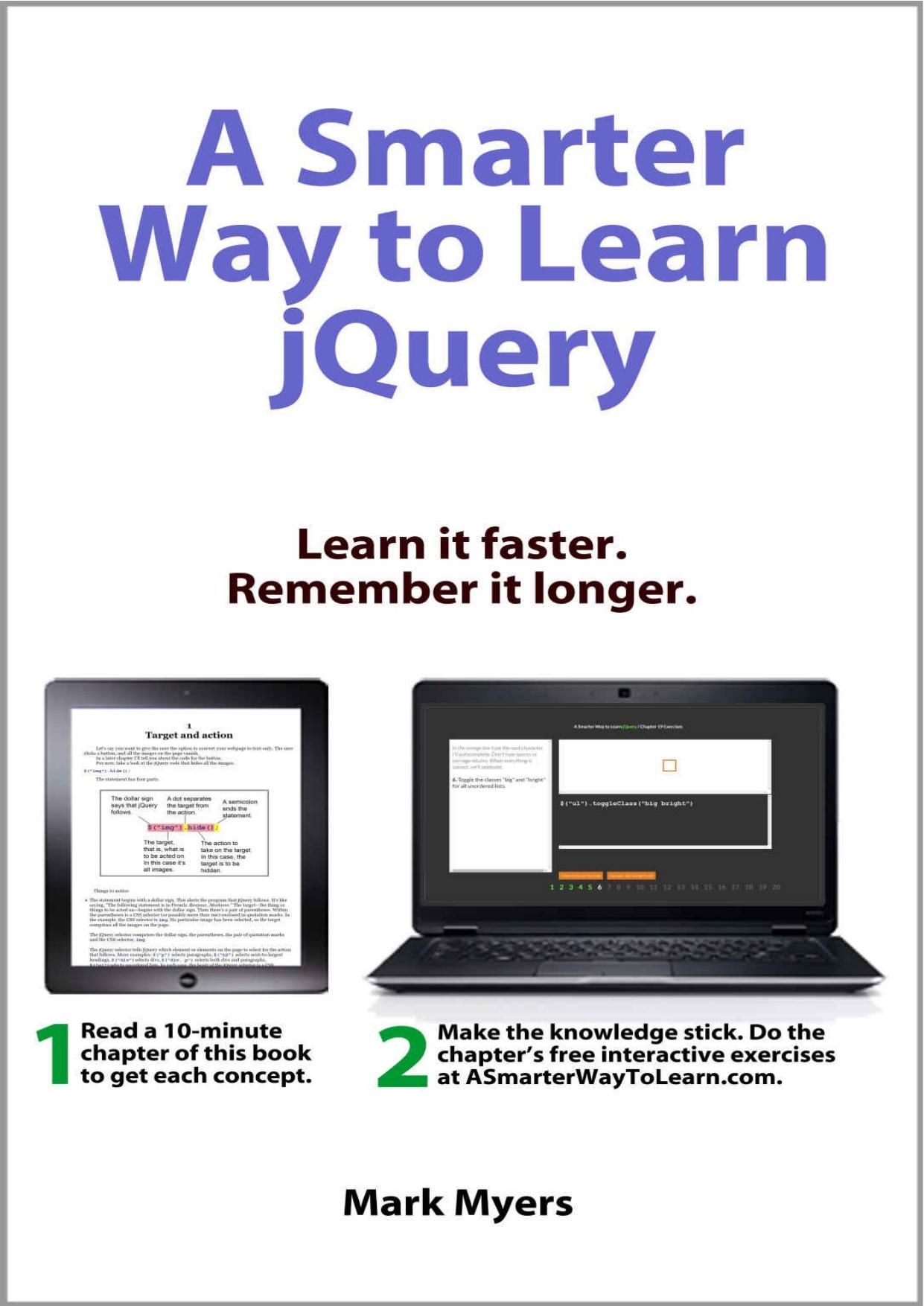
Author:Mark Myers
Language: eng
Format: mobi, epub, azw3, pdf
Published: 2016-02-26T22:00:00+00:00
When the user clicks "Show more," jQuery adds the "full_height" class to the paragraph, expanding it to show the entire joke:
$("a#show_more").on("click", function() {
$("p.short").addClass("full_height");
});
* * *
Find a demo for this chapter at:
http://jsfiddle.net/ASmarterWayToLearn/g05vk5bk/
Find the interactive coding exercises for this chapter at:
http://www.ASmarterWayToLearn.com/jquery/37.html
38
Animate an expansion
In the last chapter, I showed you how to expand a truncated paragraph so all of its text becomes visible. Another approach is to animate the expansion so the user can see it grow. Here's how to do it, using the same elements I used in the last chapter:
$("a#show_more").on("click", function() {
$("p#ex_1").animate({height: "10em"});
});
Things to notice:
The original, truncated height is 4em. The statement above tells the program to let the user see the paragraph expand from the bottom down to a height of 10em.
The name of the method is animate.
Like all methods, the method is followed by parentheses, but...
Within the parentheses, the details of the animation are enclosed in curly brackets: animate({height: "10em"})
The attribute isn't in quotation marks and is followed by a colon: animate({height: "10em"})
The value of the attribute is in quotation marks: animate({height: "10em"})
Download
A Smarter Way to Learn jQuery: Learn it faster. Remember it longer. by Mark Myers.epub
A Smarter Way to Learn jQuery: Learn it faster. Remember it longer. by Mark Myers.azw3
A Smarter Way to Learn jQuery: Learn it faster. Remember it longer. by Mark Myers.pdf
This site does not store any files on its server. We only index and link to content provided by other sites. Please contact the content providers to delete copyright contents if any and email us, we'll remove relevant links or contents immediately.
The Mikado Method by Ola Ellnestam Daniel Brolund(22540)
Hello! Python by Anthony Briggs(21721)
Secrets of the JavaScript Ninja by John Resig Bear Bibeault(20296)
Dependency Injection in .NET by Mark Seemann(19635)
The Well-Grounded Java Developer by Benjamin J. Evans Martijn Verburg(19403)
Kotlin in Action by Dmitry Jemerov(19348)
Sass and Compass in Action by Wynn Netherland Nathan Weizenbaum Chris Eppstein Brandon Mathis(14281)
Secrets of the JavaScript Ninja by John Resig & Bear Bibeault(12244)
Jquery UI in Action : Master the concepts Of Jquery UI: A Step By Step Approach by ANMOL GOYAL(10069)
Svelte with Test-Driven Development by Daniel Irvine(8157)
Test-Driven Development with PHP 8 by Rainier Sarabia(7902)
Layered Design for Ruby on Rails Applications by Dementyev Vladimir;(7718)
Web Development with Django by Ben Shaw Saurabh Badhwar(7232)
React Application Architecture for Production by Alan Alickovic(6914)
Software Architecture for Web Developers by Mihaela Roxana Ghidersa(4998)
Audition by Ryu Murakami(4921)
Accelerating Server-Side Development with Fastify by Manuel Spigolon Maksim Sinik & Matteo Collina(4854)
Solidity Programming Essentials by Ritesh Modi(4584)
Functional Programming in JavaScript by Mantyla Dan(4512)
