Unity Game Development: Script, Build, Customize your Game from Scratch for Beginners and Experts by Peterson Kent
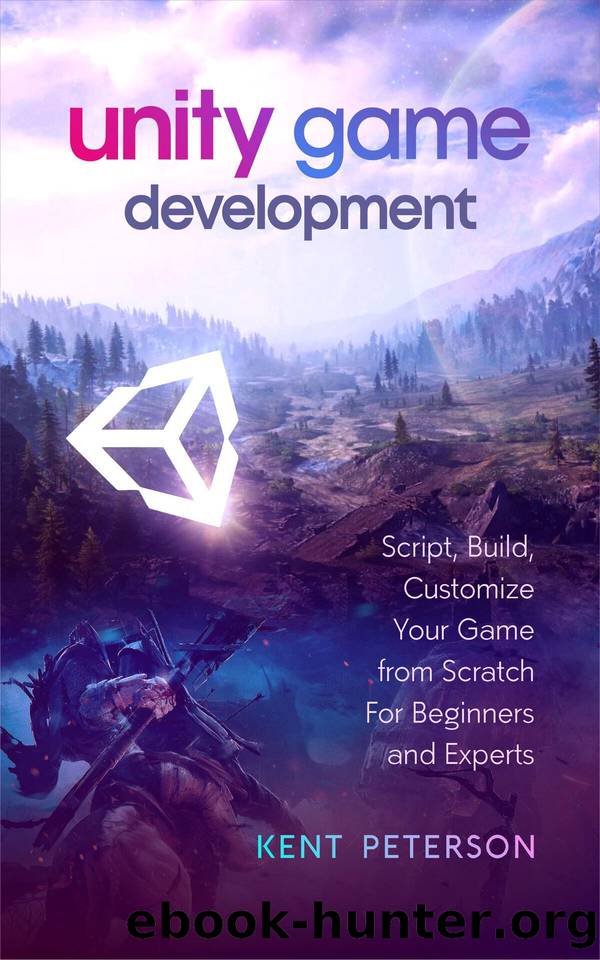
Author:Peterson, Kent [Peterson, Kent]
Language: eng
Format: epub
Published: 2021-10-02T00:00:00+00:00
The green point increases the shape on the Y Axis (height) and the blue point increase on the Z Axis (depth) and then the red point increases or decreases on the X Axis (weight).
So ensure you make it into a flat and long plane.
Create another cube and click on the move tool, use this tool to move the cube a bit above the height of the flat shape.
And then use the scale tool to reduce the size proportionally by toggling the white point in the centre of the cube.
After you have done this, you will give the cube a rigidbody component (this component gives your cube a physics component as modeled from the real world. A rigidbody component gives a gameobjects properties like force and response to gravity) by going to add component under the Properties menu, use the search bar to get the rigidbody component and click on it (make sure you donât rigidbody2d).
So, to demonstrate scripting, we will select the cube object.
And go to add component to add a new script component to it, and ensure you give the script a name
Download
This site does not store any files on its server. We only index and link to content provided by other sites. Please contact the content providers to delete copyright contents if any and email us, we'll remove relevant links or contents immediately.
Machine Learning at Scale with H2O by Gregory Keys | David Whiting(4289)
Never by Ken Follett(3925)
Fairy Tale by Stephen King(3361)
Will by Will Smith(2894)
Fantastic Beasts and Where to Find Them: The Original Screenplay by J. K. Rowling(2493)
It Starts With Us (It Ends with Us #2) by Colleen Hoover(2321)
Can't Hurt Me: Master Your Mind and Defy the Odds - Clean Edition by David Goggins(2316)
The Storyteller by Dave Grohl(2215)
Friends, Lovers, and the Big Terrible Thing by Matthew Perry(2210)
The Becoming by Nora Roberts(2182)
Cloud Cuckoo Land by Anthony Doerr(2085)
New Morning Mercies: A Daily Gospel Devotional by Paul David Tripp(1906)
HBR's 10 Must Reads 2022 by Harvard Business Review(1832)
A Short History of War by Jeremy Black(1829)
The Complete Witcher by Andrzej Sapkowski(1828)
Cytonic by Brandon Sanderson(1828)
Go Tell the Bees That I Am Gone by Diana Gabaldon(1745)
Leviathan Falls (The Expanse Book 9) by James S. A. Corey(1724)
A Game of Thrones (The Illustrated Edition) by George R. R. Martin(1703)
