QLab 3 Show Control by Hopgood Jeromy
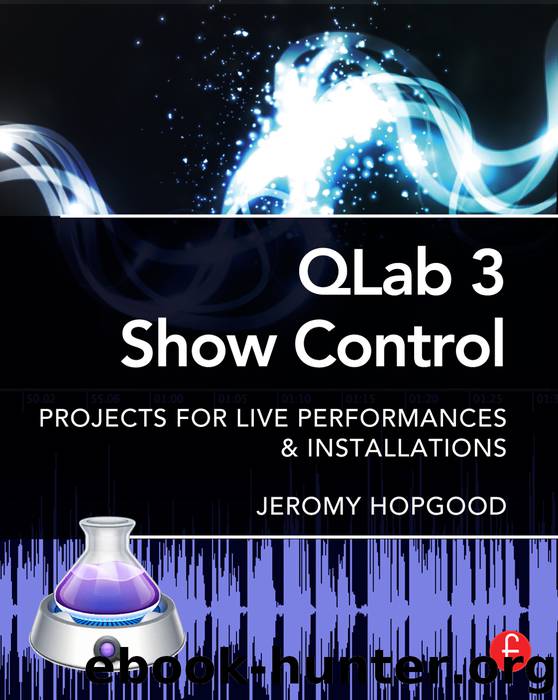
Author:Hopgood, Jeromy
Language: eng
Format: epub
ISBN: 978-1-135-08302-1
Publisher: Taylor and Francis
9
Group Cues
Other than the Fade Cue, the Group Cue is likely the most commonly used cue type in any cue list. One reason for the prevalence of this cue is its versatility. As the Group Cue is such an essential component to dynamic cueing possibilities, the following chapter both details its use and offers up practical projects for learning how to best utilize the Group Cue in your own projects.
9.1 Understanding Group Cues
Group Cues are simple to understand, yet have the ability to be utilized to create subtle and complex effects. One key feature of the Group Cue is that grouping cues together does not change the way in which they function, it just enables the ability to control the cues by grouping them together. Though the only true function of the Group Cue is to contain other cues within it, there are many creative uses for creating a group rather than leaving cues independently organized.
1. Organization: One of the main reasons for using a Group Cue is the ability to “hide” some of your more complex cues. This method hides those numerous cues inside one folder on the desktop, saving the operator from having to look at a large number of cues cluttering the workspace.
2. Complex Cue Control: Group Cues allow for more complex cueing, enabling multiple sub-cues of differing cue types to be fired simultaneously or in sequence. For example, special effects cues are often composed of multiple different cue types with varying continue states, fades, and control cues combined to create one single effect in the show. A good example of this is a rainstorm. The stage manager might simply call one cue to trigger “go rainstorm,” but the programming for that cue might entail 10–12 different combinations of Audio Cues, Fade Cues, GoTo Cues, Start Cue, or more. One great use of the Group Cue is to simply drag all of the necessary rainstorm cues into the one group and label it “rainstorm.”
3. Consolidating Control: Fade Cues and many control cues can affect all “children” within a Group Cue (play, pause, stop). This means a simplified method of controlling one or multiple cues. Keep in mind, though, that some Group Cues will sound fake if faded out as a group.
4. Randomized Playback: Group Cues can be programmed to play back their internal cues in a random order. One of the most versatile functions of the Group Cue is the ability to program it to fire a random internal cue then proceed to the next cue in the workspace. By randomizing playback and adding a Play Cue to the group, an intelligent programmer can use this function to get around repetitious loop sounds for things like city street sounds or environmental sound effects.
Download
This site does not store any files on its server. We only index and link to content provided by other sites. Please contact the content providers to delete copyright contents if any and email us, we'll remove relevant links or contents immediately.
The Mikado Method by Ola Ellnestam Daniel Brolund(21880)
Hello! Python by Anthony Briggs(21090)
Secrets of the JavaScript Ninja by John Resig Bear Bibeault(19602)
Dependency Injection in .NET by Mark Seemann(19125)
The Well-Grounded Java Developer by Benjamin J. Evans Martijn Verburg(18777)
Kotlin in Action by Dmitry Jemerov(18632)
Sass and Compass in Action by Wynn Netherland Nathan Weizenbaum Chris Eppstein Brandon Mathis(13940)
Secrets of the JavaScript Ninja by John Resig & Bear Bibeault(11931)
Jquery UI in Action : Master the concepts Of Jquery UI: A Step By Step Approach by ANMOL GOYAL(9818)
Svelte with Test-Driven Development by Daniel Irvine(8151)
Test-Driven Development with PHP 8 by Rainier Sarabia(7898)
Layered Design for Ruby on Rails Applications by Dementyev Vladimir;(7716)
Web Development with Django by Ben Shaw Saurabh Badhwar(7224)
React Application Architecture for Production by Alan Alickovic(6908)
Software Architecture for Web Developers by Mihaela Roxana Ghidersa(4992)
Audition by Ryu Murakami(4911)
Accelerating Server-Side Development with Fastify by Manuel Spigolon Maksim Sinik & Matteo Collina(4845)
Solidity Programming Essentials by Ritesh Modi(4579)
Functional Programming in JavaScript by Mantyla Dan(4492)
