Hacking: 3 Books in 1: A Beginners Guide for Hackers (How to Hack Websites, Smartphones, Wireless Networks) + Linux Basic for Hackers (Command line and all the essentials) + Hacking with Kali Linux by Julian James McKinnon
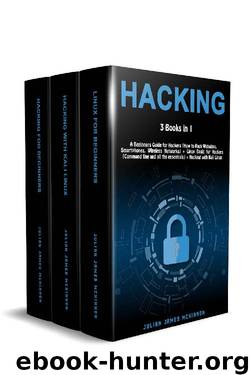
Author:Julian James McKinnon [McKinnon, Julian James]
Language: eng
Format: epub
Published: 2020-04-20T17:00:00+00:00
Using the Bash Features
The Bash, which is the default GNU shell on most of the Linux systems that you will use, is going to make it easier to use certain combinations of keys in order to perform a task easily and quickly.
Some of the most common features to use with the Bash shell include:
•Tab – this is going to complete the command or the filename.
If there is more than one option, the system will use a visual or audio notification to tell you.
If the system detects that there are a lot of possibilities, it will ask you whether you would like to check all of them.
•Tab Tab – this one is going to show the completion possibilities for a filename or command.
•Ctrl + A – this one is going to move the cursor over to the start of the current command line.
•Ctrl + C – this one is going to end your computer program, and then will show the Linux prompt.
•Ctrl + D – this one is going to log you out of your current session.
It is the same as logout or exit.
•Ctrl + E – moves your cursor towards the end of your current command line.
•Ctrl + H –this is going to work similarly to pressing the backspace key on the keyboard.
•Ctrl + L – this one is going to clear out the current terminal.
•Ctrl + R – this is going to search through the history of commands
•Ctrl + Z – this is going to allow you to suspend your computer programs.
•Arrow right / arrow left – these keys are going to make it easier to move the cursor along the command line that you are currently on.
You may find it useful if you need to add in more characters or make some changes in the program.
•Arrow up / arrow down –these are the keys that will make it easier to browse the history of the system.
You can access any lines that you want to repeat, change some of the data when needed, and then press ENTER to execute these new commands quickly.
•Shift + Page Up/ Shift + Page Down – using these key combinations will allow you to check the terminal buffer.
As you get a bit more familiar with the Linux system, you will begin to understand better how these commands work, as well as some, learn other commands, which will make it easier to use the Linux system.
These are just a few of the initial commands that you should learn how to use because they are going to make navigating through the system much easier for you.
Give them a try and practice logging in and out of your system so that you can get a feel for how it works before moving on.
Download
This site does not store any files on its server. We only index and link to content provided by other sites. Please contact the content providers to delete copyright contents if any and email us, we'll remove relevant links or contents immediately.
Secrets of the JavaScript Ninja by John Resig Bear Bibeault(20790)
Kotlin in Action by Dmitry Jemerov(19839)
Grails in Action by Glen Smith Peter Ledbrook(17061)
Sass and Compass in Action by Wynn Netherland Nathan Weizenbaum Chris Eppstein Brandon Mathis(14534)
WordPress Plugin Development Cookbook by Yannick Lefebvre(4413)
Ember.js in Action by Joachim Haagen Skeie(4167)
Mastering Azure Security by Mustafa Toroman and Tom Janetscheck(3542)
Learning React: Functional Web Development with React and Redux by Banks Alex & Porcello Eve(3183)
The Innovators: How a Group of Hackers, Geniuses, and Geeks Created the Digital Revolution by Walter Isaacson(3160)
A Blueprint for Production-Ready Web Applications: Leverage industry best practices to create complete web apps with Python, TypeScript, and AWS by Dr. Philip Jones(3131)
Mastering Bitcoin: Programming the Open Blockchain by Andreas M. Antonopoulos(3035)
The Art Of Deception by Kevin Mitnick(2796)
Drugs Unlimited by Mike Power(2591)
Hands-On Cybersecurity with Blockchain by Rajneesh Gupta(2461)
Kali Linux - An Ethical Hacker's Cookbook: End-to-end penetration testing solutions by Sharma Himanshu(2390)
Writing for the Web: Creating Compelling Web Content Using Words, Pictures and Sound (Eva Spring's Library) by Lynda Felder(2349)
SEO 2018: Learn search engine optimization with smart internet marketing strategies by Adam Clarke(2262)
JavaScript by Example by S Dani Akash(2218)
DarkMarket by Misha Glenny(2207)
