629061038 by Unknown
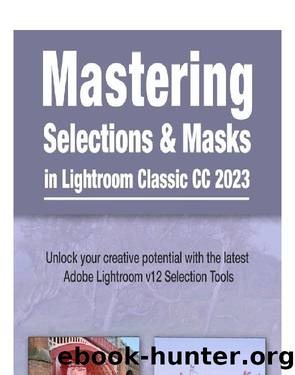
Author:Unknown
Language: eng
Format: epub
Eleven
Color Range
In the earlier versions of Lightroom, it was necessary to create a selection before you could use the Color Range selection tool. Now itâs possible to use the tool on its own to create a selection. This also allows you to apply it to the entire image rather than as part of a selection.
To create a Color Range selection, click the Masking icon below the Histogram and select the Range, Color Range option. This then displays three Range adjustments which are Color Range, Luminance Range and Depth Range. Select the Color Range option. Alternatively, you can use the keyboard shortcut of Cmd + J on a Mac or Ctrl + J on a Windows PC.
Download
This site does not store any files on its server. We only index and link to content provided by other sites. Please contact the content providers to delete copyright contents if any and email us, we'll remove relevant links or contents immediately.
| Action & Adventure | Biography |
| Coming of Age | History |
| Humorous | Manga |
| Media Tie-Ins | Romance |
| Science Fiction & Fantasy | Superheroes |
The Hunger Games 4-Book Set by Suzanne Collins(1497)
Check & Mate by Ali Hazelwood(1347)
Black, Holly - The Folk of the Air 01 - The Cruel Prince by Black Holly(1345)
Arc of a Scythe 1 - Scythe by Neal Shusterman(1310)
Teenagers and Parents by Roger McIntire(1063)
As Long as the Lemon Trees Grow by Zoulfa Katouh(1049)
Firebug by Marianne Mitchell(1017)
Golding, William - The Lord of The Flies by Golding William(902)
Black, Holly - The Folk of the Air 02 - The Wicked King by Black Holly(842)
Bardugo, Leigh - Six of Crows 02 - Crooked Kingdom by Bardugo Leigh(829)
Heartstopper #1: A Graphic Novel by Alice Oseman(825)
Dead Things Are Closer Than They Appear by Robin Wasley(796)
The First to Die at the End by Adam Silvera(758)
Black, Holly - The Folk of the Air 03 - The Queen of Nothing by Black Holly(742)
Heartstopper: Volume 3: A Graphic Novel (Heartstopper #3) by Alice Oseman(726)
Summer 01: The Summer I Turned Pretty by Jenny Han(707)
Heartstopper: Volume 4: A Graphic Novel by Alice Oseman(704)
The Cartographers by Amy Zhang(698)
This One's for You by Kate Sweeney(695)
