101 UX Principles - Second Edition by Will Grant
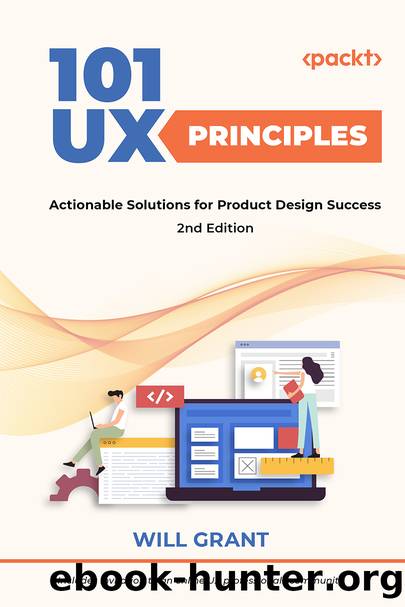
Author:Will Grant [Will Grant]
Language: eng
Format: epub
Publisher: Packt Publishing
Published: 2022-05-19T16:00:00+00:00
Learning points
Donât ask for more information than you need
Explain to the user why youâre collecting it and what you will do with it
Every additional field you add to a form reduces conversion
#51
Validate Data Entry as Soon as Possible
Validation on a form means showing the user some feedback that thereâs a problem with some of the information theyâve painstakingly entered.
Validate data entered into a field as soon as possible, when the user moves to the next field, so you know theyâre done typing in the current one.
Client-side validation isnât always technically possible, but you should aim for it wherever you can because the âround tripâ to the server and back is frustrating if there are errors.
Figure 51.1: Tell the user to try again before they submit the form
There are lots of techniques for doing this, including plenty of third-party validation libraries for popular programming languages and frameworks. In the bad old days, the user would get a (sometimes partially filled) form back after submitting, with errors marked in red like school homework.
Nowadays, it should be possible to show the user what theyâve done wrong in real time (for example, too few digits for a phone number) and the steps they can take to rectify it.
The same goes for less common inputs like date pickersâthey should include the logic to know that, for example, a hotel guest canât check out before theyâve been checked in. This is a simple check that can help you to avoid a whole raft of common problems.
Donât ever clear the form data just because the user made a mistake (see #43, Respect Usersâ Time and Effort in Your Forms)âthe exception to this can be payment card information, which is often obfuscated after a form is submitted.
There are bonus points for correcting common errors, for example, the user typing an email address ending in gmail.con could display the suggestion Did you mean gmail.com? Fix it for me!.
Download
This site does not store any files on its server. We only index and link to content provided by other sites. Please contact the content providers to delete copyright contents if any and email us, we'll remove relevant links or contents immediately.
Sass and Compass in Action by Wynn Netherland Nathan Weizenbaum Chris Eppstein Brandon Mathis(14066)
Implementing Enterprise Observability for Success by Manisha Agrawal and Karun Krishnannair(8237)
Supercharging Productivity with Trello by Brittany Joiner(7488)
Mastering Tableau 2023 - Fourth Edition by Marleen Meier(7236)
Inkscape by Example by István Szép(7135)
Visualize Complex Processes with Microsoft Visio by David J Parker & Šenaj Lelić(6812)
Build Stunning Real-time VFX with Unreal Engine 5 by Hrishikesh Andurlekar(5834)
Design Made Easy with Inkscape by Christopher Rogers(5095)
Customizing Microsoft Teams by Gopi Kondameda(4642)
Business Intelligence Career Master Plan by Eduardo Chavez & Danny Moncada(4595)
Extending Microsoft Power Apps with Power Apps Component Framework by Danish Naglekar(4239)
Salesforce Platform Enterprise Architecture - Fourth Edition by Andrew Fawcett(4117)
Pandas Cookbook by Theodore Petrou(4093)
Linux Device Driver Development Cookbook by Rodolfo Giometti(4063)
The Tableau Workshop by Sumit Gupta Sylvester Pinto Shweta Sankhe-Savale JC Gillet and Kenneth Michael Cherven(3897)
Exploring Microsoft Excel's Hidden Treasures by David Ringstrom(3400)
TCP IP by Todd Lammle(3170)
Drawing Shortcuts: Developing Quick Drawing Skills Using Today's Technology by Leggitt Jim(3058)
Applied Predictive Modeling by Max Kuhn & Kjell Johnson(3050)
