Windows Server 2019 & PowerShell All-in-One For Dummies by Sara Perrott
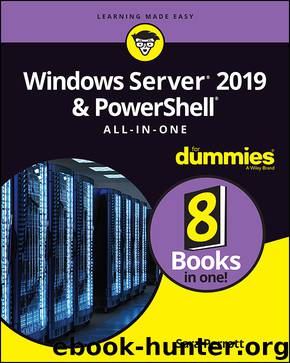
Author:Sara Perrott
Language: eng
Format: epub
ISBN: 9781119560647
Publisher: Wiley
Published: 2019-04-30T00:00:00+00:00
IP Version 6
IPv4 addresses have been in use for quite some time and it was recognized that eventually there would be no more public IPv4 addresses available. The last available public IPv4 address available from the American Registry for Internet Numbers (ARIN) was issued in September 2015. IP Version 6 (IPv6) was created to address the issue of running out of IPv4 addresses. Instead of a short 32-bit address, IPv6 addresses have a much longer 128-bit address. The address comprises 8 groups of 16 bits, separated by colons.
To configure a static IPv6 address, select Internet Protocol Version 6 (TCP/IPv6) and click Properties. By default, this is set to Obtain an IP Address Automatically and Obtain DNS Server Address Automatically. You can select Use the Following IPv6 Address and fill in the IP address, the subnet mask, and the default gateway in the top half of the dialog box. Then select Use the Following DNS Server Addresses and fill in the preferred DNS servers in the bottom of the dialog box, and click OK. See Figure 2-7 for an example.
FIGURE 2-7: IPv6 properties are set through the network adapter Properties dialog box.
Download
This site does not store any files on its server. We only index and link to content provided by other sites. Please contact the content providers to delete copyright contents if any and email us, we'll remove relevant links or contents immediately.
Test-Driven iOS Development with Swift 4 by Dominik Hauser(10894)
Filmora Efficient Editing by Alexander Zacharias(6727)
The Infinite Retina by Robert Scoble Irena Cronin(6231)
Learn Wireshark - Fundamentals of Wireshark. by Lisa Bock(4491)
Linux Device Driver Development Cookbook by Rodolfo Giometti(4063)
Edit Like a Pro with iMovie by Regit(3926)
Linux Administration Best Practices by Scott Alan Miller(2972)
Linux Command Line and Shell Scripting Techniques by Vedran Dakic & Jasmin Redzepagic(2922)
Mastering PowerShell Scripting - Fourth Edition by Chris Dent(2879)
Creative Projects for Rust Programmers by Carlo Milanesi(2721)
MCSA Windows Server 2016 Study Guide: Exam 70-740 by William Panek(2610)
Docker on Windows by Stoneman Elton(2401)
Kali Linux - An Ethical Hacker's Cookbook: End-to-end penetration testing solutions by Sharma Himanshu(2377)
Hands-On AWS Penetration Testing with Kali Linux by Karl Gilbert(2226)
Hands-On Linux for Architects by Denis Salamanca(2158)
Programming in C (4th Edition) (Developer's Library) by Stephen G. Kochan(2146)
Computers For Seniors For Dummies by Nancy C. Muir(2133)
The Old New Thing by Raymond Chen(2089)
Linux Kernel Debugging by Kaiwan N Billimoria(1848)
