Windows Server 2016: Domain Infrastructure by William Stanek
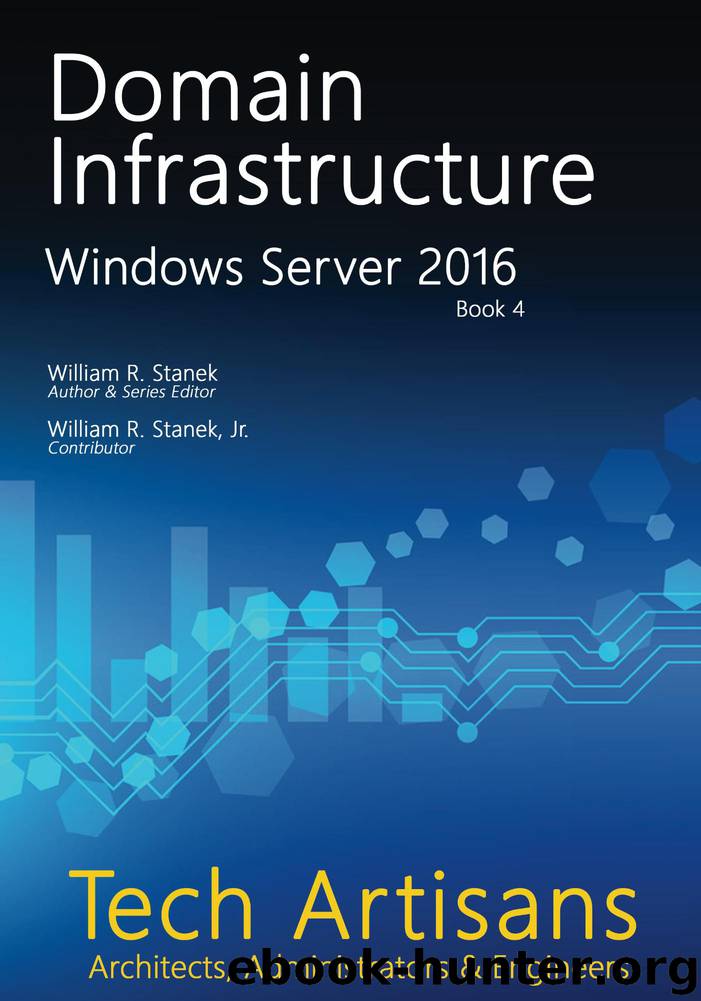
Author:William Stanek [Stanek, William]
Language: eng
Format: epub
Tags: Windows Server 2016
Publisher: RP Media
Cloning Virtualized Domain Controllers
Windows Server 2016 includes enhancements that ensure that virtualized domain controllers work properly. After you virtualize the first domain controller in a domain, you can clone the machine to easily add domain controllers to the domain.
Using Clones of Virtualized Domain Controllers
When you clone a domain controller, you make a copy of an existing virtual domain controller’s virtual hard disk or virtual machine. The clone domain controller determines that it’s a copy because the value of the VM-Generation ID supplied by the virtual machine will be different from the value of the VM-Generation ID stored in the directory.
The clone also looks for a DCCloneConfig.xml file in the directory where the directory resides, %windir%\NTDS, or the root of a removable media drive. This triggers an update whereby the new VM-Generation ID is stored in the directory, the clone’s invocationID is reset, and any update sequence numbers (USNs) previously allocated from the RID pool are discarded.
The clone then continues provisioning itself. Using the security context of the domain controller whose copy it represents, the clone contacts the PDC emulator, which also must be running Windows Server 2016 but doesn’t have to be running in a virtualized environment. The PDC emulator verifies that the requesting domain controller is authorized for cloning.
Once the PDC emulator verifies the clone, the PDC emulator creates a new machine identity—including a new security identifier, account, and password that identifies the clone as a replica domain controller—and then sends this information back to the clone. The clone uses this information to finalize the configuration of Active Directory Domain Services.
NOTE You can create multiple clones at the same time in batches. Generally, you should not try to create more than 16 clones at the same time. This number is controlled by the maximum number of outbound replication connections, which is 16 by default for Distributed File System Replication.
Download
This site does not store any files on its server. We only index and link to content provided by other sites. Please contact the content providers to delete copyright contents if any and email us, we'll remove relevant links or contents immediately.
Test-Driven iOS Development with Swift 4 by Dominik Hauser(10904)
Filmora Efficient Editing by Alexander Zacharias(6727)
The Infinite Retina by Robert Scoble Irena Cronin(6232)
Learn Wireshark - Fundamentals of Wireshark. by Lisa Bock(4491)
Linux Device Driver Development Cookbook by Rodolfo Giometti(4063)
Edit Like a Pro with iMovie by Regit(3926)
Linux Administration Best Practices by Scott Alan Miller(2972)
Linux Command Line and Shell Scripting Techniques by Vedran Dakic & Jasmin Redzepagic(2922)
Mastering PowerShell Scripting - Fourth Edition by Chris Dent(2879)
Creative Projects for Rust Programmers by Carlo Milanesi(2721)
MCSA Windows Server 2016 Study Guide: Exam 70-740 by William Panek(2610)
Docker on Windows by Stoneman Elton(2402)
Kali Linux - An Ethical Hacker's Cookbook: End-to-end penetration testing solutions by Sharma Himanshu(2377)
Hands-On AWS Penetration Testing with Kali Linux by Karl Gilbert(2226)
Hands-On Linux for Architects by Denis Salamanca(2158)
Programming in C (4th Edition) (Developer's Library) by Stephen G. Kochan(2146)
Computers For Seniors For Dummies by Nancy C. Muir(2133)
The Old New Thing by Raymond Chen(2089)
Linux Kernel Debugging by Kaiwan N Billimoria(1848)
