Windows 10: The Ultimate Guide to Operate New Microsoft Windows 10. Everything You Need to Know about MS Windows 10 by Brown Joseph
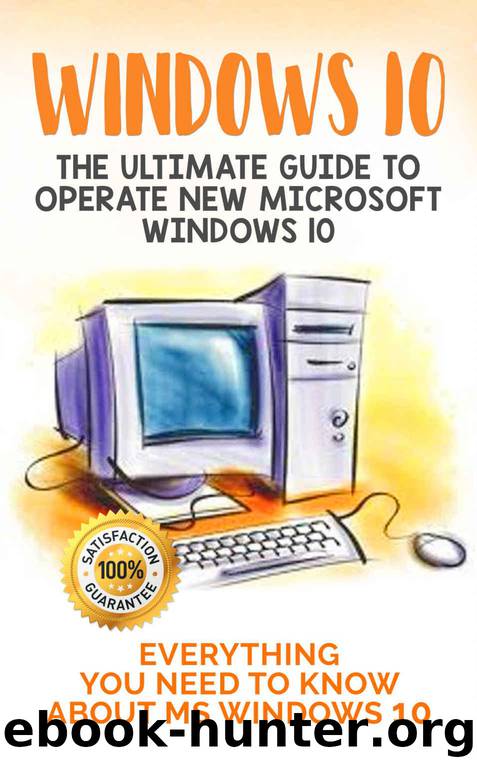
Author:Brown, Joseph [Brown, Joseph]
Language: eng
Format: azw3
Published: 2019-01-09T16:00:00+00:00
How You Can Enable Sets
If you really want to use sets, now is the time. First, you can check to see if first going to settings, then system and then multitasking enable it. If you do not see that sets is there, you will need to update it and ensure that it is enabled.
Now, to enable this, you can do so in a few different ways. The Local Group Policy editor is one way to enable this feature on Windows 10 Pro. You can press the Win+R key in order to open up Run, and then type in gpedit.msc, and then push enter, and you want to go to computer configuration, then administrative templates, then Windows components, and then sets policy, and then on the right side, you want to double-click the toggle that says “turn off sets” in the settings. Press not configured, then apply, and then okay. You will need to restart in order to enable this, and if you cannot still use the sets settings, it’s not available on the installation you have. And you’ll need a new installation.
This feature is still new, and it’s enabled on the builds that are 17063 automatically, so if you have that, you should be able to go to settings, and if you notice a + sign, then this experience is enabled, so you can open up apps, and if you see the plus button, you'regood. The problem with this, is that it’s a newer feature, and right now it’s still in the temporary stage, so it’s getting a lot of the bugs figured out. For many people with Windows 10, it was not even bundled with the October updates since it was still getting the kinks figured out. But, when you’re able to get it, you’ll be amazed at the difference that this makes, and what it can do for you as a user. Sets can change your experience, and in turn, you will be able to multitask like crazy.
With Windows 10, the Sets feature is one of the best things to come from this. With it, you will be able to utilize this feature in order to create the best and most positive experience possible. While it is still in the formative stages, you will be able to create a great and really healthy ecosystem, and in turn, you can use Windows 10 for all of the needs that you may have.
Download
This site does not store any files on its server. We only index and link to content provided by other sites. Please contact the content providers to delete copyright contents if any and email us, we'll remove relevant links or contents immediately.
Test-Driven iOS Development with Swift 4 by Dominik Hauser(10948)
Filmora Efficient Editing by Alexander Zacharias(6736)
The Infinite Retina by Robert Scoble Irena Cronin(6241)
Learn Wireshark - Fundamentals of Wireshark. by Lisa Bock(4501)
Linux Device Driver Development Cookbook by Rodolfo Giometti(4069)
Edit Like a Pro with iMovie by Regit(3936)
Linux Administration Best Practices by Scott Alan Miller(2979)
Linux Command Line and Shell Scripting Techniques by Vedran Dakic & Jasmin Redzepagic(2931)
Mastering PowerShell Scripting - Fourth Edition by Chris Dent(2885)
Creative Projects for Rust Programmers by Carlo Milanesi(2726)
MCSA Windows Server 2016 Study Guide: Exam 70-740 by William Panek(2617)
Docker on Windows by Stoneman Elton(2408)
Kali Linux - An Ethical Hacker's Cookbook: End-to-end penetration testing solutions by Sharma Himanshu(2389)
Hands-On AWS Penetration Testing with Kali Linux by Karl Gilbert(2233)
Hands-On Linux for Architects by Denis Salamanca(2170)
Programming in C (4th Edition) (Developer's Library) by Stephen G. Kochan(2152)
Computers For Seniors For Dummies by Nancy C. Muir(2139)
The Old New Thing by Raymond Chen(2095)
Linux Kernel Debugging by Kaiwan N Billimoria(1853)
