Windows 10: 2019 User Manual . Learn Everything You Need to Know About Windows 10 by Phillips Alexa
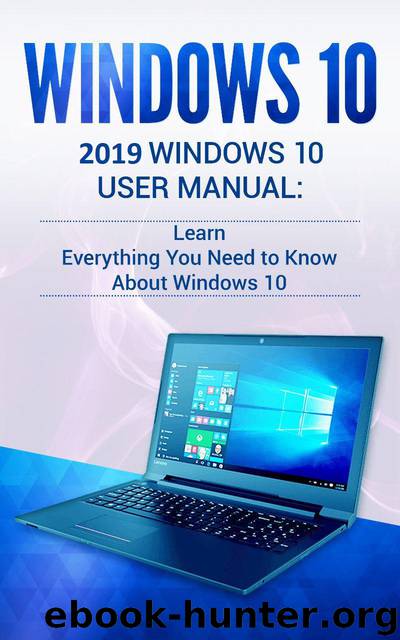
Author:Phillips, Alexa [Phillips, Alexa]
Language: eng
Format: epub
Published: 2019-04-01T16:00:00+00:00
Chapter 12 – Music, Photos, and Films
For those of us who have media on our computer putting it on there can be quite nice. If you want to add music, movies and photos to your Windows 10 device, here’s how to do it in a simple, yet effective manner .
Copying and Playing Music
Now some of us like to play music and Windows 10 gives us a chance. There are ways to do this, whether it be through a music app or the like, but there are those of us that really just like CDs, so here is how to copy music from a CD or even a movie from a DVD onto Windows 10, and how you can play it back.
Firstly, you want to put the CD or DVD in there, and make sure that it’s label-side up. Windows 10 will see it, and you should then look at your choices. You can either Rip the Audio CD, play it or not do anything.
Obviously, if you want to play it you should literally choose that option, and it’ll take you to the Windows media player.
Now, if that notification didn’t show up, it’s not the end of the world. Go to the desktop, go to file explorer and then choose the drive below the local disk C. From there, you should then select the manage tab under the area that says Drive tools. You can choose Autoplay here, which will then give you the notification once again. This will allow you to choose the Windows media player.
If you have the settings set up, you can then finish it, and it’ll play the music.
To copy, you want to choose Rip CD. This is how you burn it, and if you do this a lot, you can go to the settings and choose “Eject CD after ripping” so that you’re not wasting time.
Once this is done, you can then play it by going to the Windows Media Player, choosing whatever song you want, and you can virtually play anything in this app. It’s that simple!
Download
This site does not store any files on its server. We only index and link to content provided by other sites. Please contact the content providers to delete copyright contents if any and email us, we'll remove relevant links or contents immediately.
Test-Driven iOS Development with Swift 4 by Dominik Hauser(10923)
Filmora Efficient Editing by Alexander Zacharias(6730)
The Infinite Retina by Robert Scoble Irena Cronin(6235)
Learn Wireshark - Fundamentals of Wireshark. by Lisa Bock(4495)
Linux Device Driver Development Cookbook by Rodolfo Giometti(4067)
Edit Like a Pro with iMovie by Regit(3929)
Linux Administration Best Practices by Scott Alan Miller(2976)
Linux Command Line and Shell Scripting Techniques by Vedran Dakic & Jasmin Redzepagic(2927)
Mastering PowerShell Scripting - Fourth Edition by Chris Dent(2883)
Creative Projects for Rust Programmers by Carlo Milanesi(2724)
MCSA Windows Server 2016 Study Guide: Exam 70-740 by William Panek(2613)
Docker on Windows by Stoneman Elton(2407)
Kali Linux - An Ethical Hacker's Cookbook: End-to-end penetration testing solutions by Sharma Himanshu(2383)
Hands-On AWS Penetration Testing with Kali Linux by Karl Gilbert(2232)
Hands-On Linux for Architects by Denis Salamanca(2166)
Programming in C (4th Edition) (Developer's Library) by Stephen G. Kochan(2152)
Computers For Seniors For Dummies by Nancy C. Muir(2138)
The Old New Thing by Raymond Chen(2093)
Linux Kernel Debugging by Kaiwan N Billimoria(1849)
