UX Design with Figma by Tom Green & Kevin Brandon
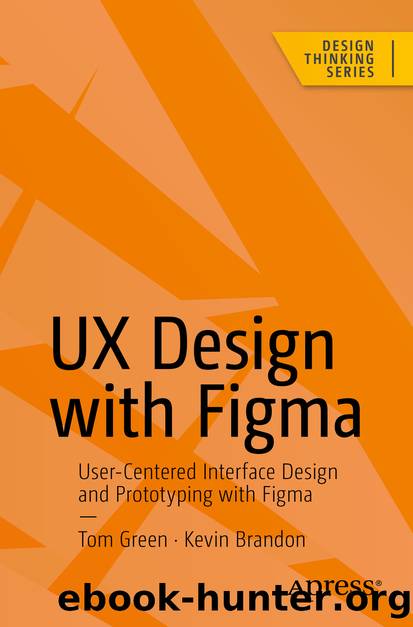
Author:Tom Green & Kevin Brandon
Language: eng
Format: epub
ISBN: 9798868803246
Publisher: Apress
Download an Android template from the Community site. There are quite a few, though, such as the Android UI Kit from Google (Figure 6-6).
Figure 6-6The Android UI Kit contains various device frames
Having decided which devices and their viewports to target, letâs now look at how content arrives in those frames and is manipulated or edited.
Graphics and Figma
For the balance of this chapter, we will be concentrating on the use, addition, and manipulation of the assets you will use when creating high detail prototypes. These assets include images, text, and vectors. Figma is an Assembly application. Assets are prepared elsewhere and added to Figma shortly thereafter.
When it comes to UX Design, the âneed for speedâ is the prime driver. These assets have to quickly load into a browser or app. The reason is users need it now. They are not prepared to wait for something that takes more than a second or two to appear on the screen. It is critical, especially with images, that they be optimized for minimal download times.
The reason images are potential download choke points is they are bitmaps or raster graphics. Each pixel in a photograph, for example, needs 3 bits of color information: red, green, and blue. That may not seem like much, but a color image that is 100 Ã 100 pixels in size contains 10,000 pixels. Toss in the color information and that image requires 30,000 bits of information to render properly.
It isnât all sweetness and light when it comes to vectors. Some of this art can be extremely complex with thousands, if not millions, of points. Though vectors are device independent, rendering a complex image could also cause issues with download times.
Images destined for smartphones need to have the device scaling factors applied. These scaling factors, based on screen resolution, range from .75x to 4.5x depending on the device. All images used in Figma have a scaling factor of 1x, meaning you really donât have to use the other versions of the image when preparing a prototype in Figma.
What types of graphic objects can be used in Figma? Figma can handle four types of graphic objects:Primitives: Rectangle, Line, Arrow, Ellipse, Polygon, and Star are vector graphics created using their respective tools in Figma.
Download
This site does not store any files on its server. We only index and link to content provided by other sites. Please contact the content providers to delete copyright contents if any and email us, we'll remove relevant links or contents immediately.
Data Forecasting and Segmentation Using Microsoft Excel by Fernando Roque(2754)
PostgreSQL 14 Administration Cookbook by Simon Riggs(2288)
Cloud Auditing Best Practices: Perform Security and IT Audits across AWS, Azure, and GCP by building effective cloud auditing plans by Shinesa Cambric Michael Ratemo(2247)
Architects of Intelligence_The Truth About AI From the People Building It by Martin Ford(1293)
In-Memory Analytics with Apache Arrow: Perform fast and efficient data analytics on both flat and hierarchical structured data by Matthew Topol(1110)
Mastering Azure Virtual Desktop: The Ultimate Guide to the Implementation and Management of Azure Virtual Desktop by Ryan Mangan(1077)
Legal Theory, Sources of Law and the Semantic Web by A. Boer(1025)
Automated Machine Learning in Action by Qingquan Song Haifeng Jin Xia Hu(1001)
Python GUI Programming with Tkinter, 2nd edition by Alan D. Moore(957)
Learn Wireshark - A definitive guide to expertly analyzing protocols and troubleshooting networks using Wireshark - 2nd Edition (2022) by Packt(827)
Ansible for Real-Life Automation - A complete Ansible handbook filled with practical IT automation use cases (2022) by Packt(812)
Data Engineering with Scala and Spark by Eric Tome Rupam Bhattacharjee David Radford(493)
Introduction to Algorithms, Fourth Edition by unknow(473)
ABAP Development for SAP HANA by Unknown(415)
Automated Machine Learning in Action by Qingquan Song & Haifeng Jin & Xia Hu(396)
The AWK Programming Language by Aho Alfred V. Kernighan Brian W. Weinberger Peter J. & Brian W. Kernighan & Peter J. Weinberger(341)
Kubernetes Secrets Handbook by Emmanouil Gkatziouras | Rom Adams | Chen Xi(337)
Asynchronous Programming in Rust by Carl Fredrik Samson;(329)
Pivotal Certified Spring Enterprise Integration Specialist Exam by Lubos Krnac(323)
