Using and Administering Linux, Volume 3 by 2023
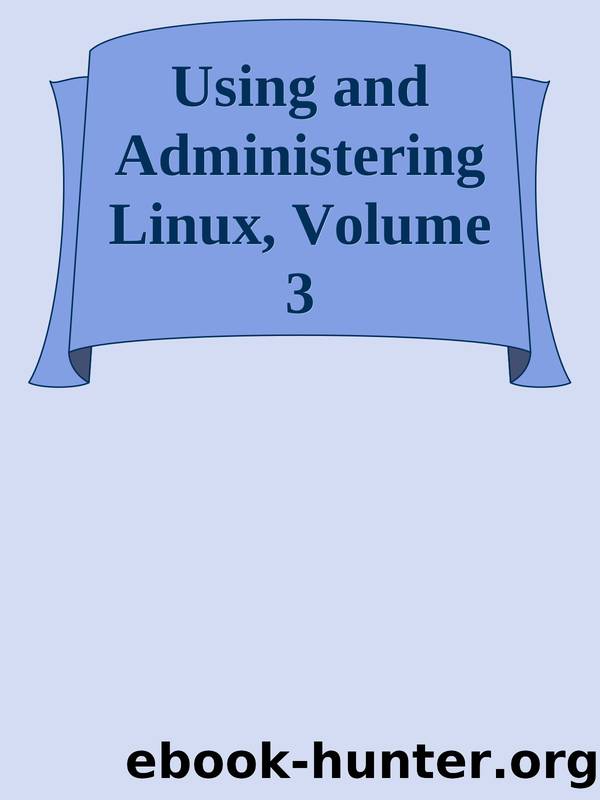
Author:2023
Language: eng
Format: epub
Chapter 47 BaCk Up everything â FreqUently
Delete the cpuhog program from /root.
Start Midnight Commander (MC) in a root terminal and use one pane to view the contents
of the backup.tgz tarball. Just highlight the tarball with the Midnight Commander cursor
and press Enter just like you would for any directory. it will take some time to load and uncompress the tarball â 30 seconds or so depending upon your physical host. you can then
navigate around the contents of the tarball just as if it were a filesystem on your vM â and
in one sense it is because it is just contained inside a single archive file. locate the /root directory in the tarball.
in the other pane of MC, navigate to the actual /root directory if it is not already the pWD for that pane. locate the archive file /root/backup.tgz, highlight it, and copy it to /root using the F5
key. When you see the Copy dialog box, just press Enter to do the copy.
it is very easy to navigate through archive files using MC and many other file managers, in
order to find and extract a single file.
exit from MC using F10 and make rootâs home directory the pWD.
Off-Site Backups
Creating good backups is an important first step in a backup strategy. Keeping the
resulting backup media in the same physical location as your original data is a mistake
although we have done that in the previous experiments for experimental purposes.
We have seen that theft of a computer that has all its backups on an internal drive can
result in the complete and irrecoverable loss of important data. Fire and other disasters
can also result in the loss of original data and the backup data if it is stored in the same
location. Fireproof safes are one option that can reduce the threat from both theft and
a disaster like fire. Such safes are usually rated in minutes at specified temperatures for
which they are supposed to protect their contents. I guess my personal concern here is
that I have no idea how long or hot a fire will burn. Perhaps the safe will hold out long
enough, but what if it doesnât?
I prefer to do for my own backups what the large companies do. I keep current off-
site backups. For me this is in the safe deposit box at my credit union. For others this
might be âin the cloudâ somewhere. I like the end-to-end control I have with my safe
deposit box solution. I know it is well protected. If my little home office is destroyed, the 205
Chapter 47 BaCk Up everything â FreqUently
credit union is likely far enough away that it will not be affected by whatever disaster
occurred. If a disaster affects both my house and the credit union, I wonât be worrying
about my computers any time soon.
For large companies there are services that store your backups in a remote, high-
security location with climate-controlled vaults. Most of these services will even send
armored trucks to your facilities to pick up and transport your backup media. Some
provide high-speed network connections so that backups can be made directly onto
their own storage media at their remote locations.
Download
This site does not store any files on its server. We only index and link to content provided by other sites. Please contact the content providers to delete copyright contents if any and email us, we'll remove relevant links or contents immediately.
The Mikado Method by Ola Ellnestam Daniel Brolund(23571)
Hello! Python by Anthony Briggs(22703)
Secrets of the JavaScript Ninja by John Resig Bear Bibeault(21524)
Kotlin in Action by Dmitry Jemerov(20569)
Dependency Injection in .NET by Mark Seemann(20489)
The Well-Grounded Java Developer by Benjamin J. Evans Martijn Verburg(20387)
OCA Java SE 8 Programmer I Certification Guide by Mala Gupta(19537)
Algorithms of the Intelligent Web by Haralambos Marmanis;Dmitry Babenko(18334)
Grails in Action by Glen Smith Peter Ledbrook(17458)
Adobe Camera Raw For Digital Photographers Only by Rob Sheppard(16976)
Test-Driven iOS Development with Swift 4 by Dominik Hauser(11241)
Becoming a Dynamics 365 Finance and Supply Chain Solution Architect by Brent Dawson(8072)
Microservices with Go by Alexander Shuiskov(7841)
Practical Design Patterns for Java Developers by Miroslav Wengner(7739)
Test Automation Engineering Handbook by Manikandan Sambamurthy(7704)
Angular Projects - Third Edition by Aristeidis Bampakos(7183)
The Art of Crafting User Stories by The Art of Crafting User Stories(6642)
NetSuite for Consultants - Second Edition by Peter Ries(6562)
Demystifying Cryptography with OpenSSL 3.0 by Alexei Khlebnikov(6326)
