Teach Yourself VISUALLY Excel 2016 (Teach Yourself VISUALLY (Tech)) by Paul McFedries
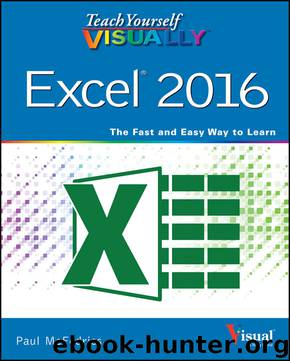
Author:Paul McFedries [McFedries, Paul]
Language: eng
Format: azw3
ISBN: 9781119074717
Publisher: Wiley
Published: 2015-09-28T16:00:00+00:00
Click the View tab.
Click Page Layout ().
Excel switches to Page Layout view.
You can also click the Page Layout button ().
Click the Add header text.
Excel opens the header area for editing.
Excel adds the Header & Footer Tools tab.
Click the Design tab.
Type your text in the header.
If you want to include a predefined header item, click Header and then click the item.
Click a button in the Header & Footer Elements group to add that element to the header.
Excel inserts a code into the header, such as &[Date] for the Current Date element, as shown here.
Repeat steps 5 to 7 to build the header.
Click outside the header area.
Excel applies the header. When you are in Page Layout view, you see the current values for elements such as the date.
TIP
Can I have multiple headers in a workbook?
Yes. You can have a different header and footer on the first page, which is useful if you want to add a title or explanatory text to the first page. In the Design tab, select the Different First Page check box ( changes to ).
You can also have different headers and footers on the even and odd pages of the printout, such as showing the filename on the even pages and the page numbers on the odd pages. In the Design tab, select the Different Odd & Even Pages check box ( changes to ).
Download
This site does not store any files on its server. We only index and link to content provided by other sites. Please contact the content providers to delete copyright contents if any and email us, we'll remove relevant links or contents immediately.
Excel 2016 For Dummies by Greg Harvey(737)
Excel Formulas and Functions For Dummies by Ken Bluttman(582)
Excel Formulas and Functions 2020: The Step by Step Excel Guide with Examples on How to Create Powerful Formulas (Excel Academy Book 1) by Ramirez Adam(518)
Power Query by Gil Raviv(446)
Excel 2013: The Missing Manual by Matthew MacDonald(445)
Excel All-in-One For Dummies: The Ultimate Guide to Learn Excel Formulas and Functions with Pro Excel Programming Strategies by Ayden Nicholas(444)
Excel 2019 in Easy Steps by Michael Price(440)
Business Statistics for Competitive Advantage with Excel 2010 by Cynthia Fraser(436)
Introducing Microsoft Power BI by Alberto Ferrari & Marco Russo(430)
Statistics for Ecologists Using R and Excel by Gardener Mark;(360)
Time Series Based Predictive Analytics Modelling: Using MS Excel by Branko Pecar & Glyn Davis(354)
USING EXCEL AS A BEGINNER: A guide on how to use Excel in computer by BENEDICT BONIFACE(350)
Expert@Excel: Pivot Tables: A Step By Step Guide To Learn And Master Excel Pivot Tables by Reed Daniel(315)
Excel 2019: 3 in 1: Beginner's Guide + Formulas and Functions + Advanced Methods to Learn Excel by Cane Alexander(283)
Teach Yourself VISUALLY Excel 2016 by Paul McFedries(266)
Excel 2016 in easy steps by Michael Price & Mike McGrath(245)
Teach Yourself VISUALLY Excel 2016 (Teach Yourself VISUALLY (Tech)) by Paul McFedries(238)
Excel 2016 in easy steps by Price Michael & McGrath Mike(228)
Sage 50 Accounts 2013 in easy steps by Gilert Gillian(220)
