Take Control of Mac Basics (1.1) by Tonya Engst
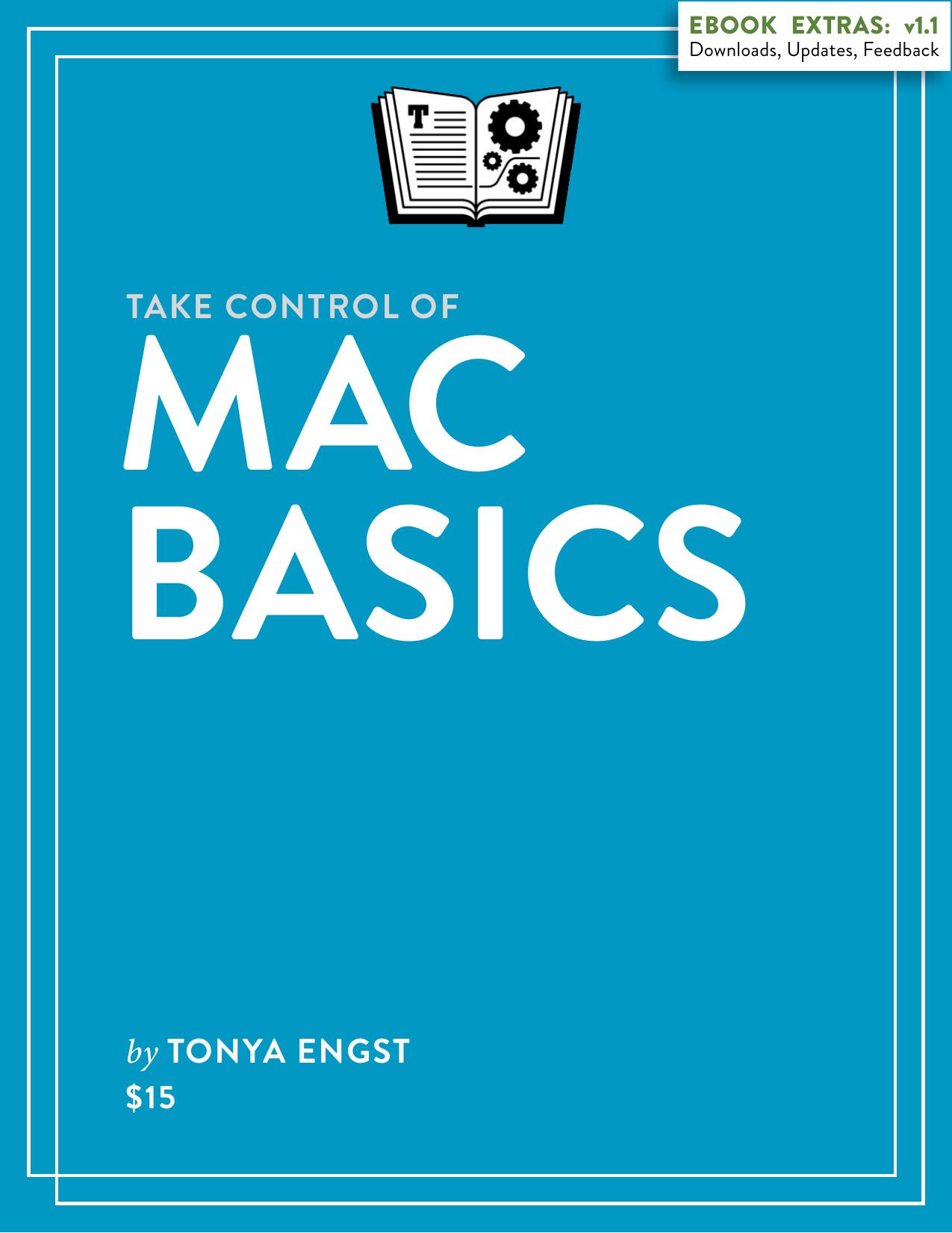
Author:Tonya Engst [Tonya Engst]
Language: eng
Format: epub, pdf
Publisher: leanpub.com
Published: 2017-11-28T00:00:00+00:00
Note: For more about the âSecondary clickâ option on the Point & Click view, skip ahead to Opening Contextual Menus.
Network Preferences
For a book about âMac basicsâ the most important thing about this pane is the checkbox labeled âShow Wi-Fi status in menu bar.â Use it to show (or hide) the Wi-Fi menu in the menu bar. (For more about connecting to a wireless network, read Connecting with Wi-Fi.)
If your Mac canât connect to the internet or a local network properlyâor connects more slowly than you think it shouldâyou may want to monkey with the controls in this paneâor get a networking-savvy friend to help you with them. Apple articles that may be helpful include:
How to use network locations on your Mac
Non-responsive DNSâ¦can cause long delay before webpages load
Enter DNS and search domain settings
Download
Take Control of Mac Basics (1.1) by Tonya Engst.pdf
This site does not store any files on its server. We only index and link to content provided by other sites. Please contact the content providers to delete copyright contents if any and email us, we'll remove relevant links or contents immediately.
Test-Driven iOS Development with Swift 4 by Dominik Hauser(10923)
Filmora Efficient Editing by Alexander Zacharias(6730)
The Infinite Retina by Robert Scoble Irena Cronin(6238)
Learn Wireshark - Fundamentals of Wireshark. by Lisa Bock(4495)
Linux Device Driver Development Cookbook by Rodolfo Giometti(4068)
Edit Like a Pro with iMovie by Regit(3929)
Linux Administration Best Practices by Scott Alan Miller(2976)
Linux Command Line and Shell Scripting Techniques by Vedran Dakic & Jasmin Redzepagic(2927)
Mastering PowerShell Scripting - Fourth Edition by Chris Dent(2885)
Creative Projects for Rust Programmers by Carlo Milanesi(2724)
MCSA Windows Server 2016 Study Guide: Exam 70-740 by William Panek(2617)
Docker on Windows by Stoneman Elton(2407)
Kali Linux - An Ethical Hacker's Cookbook: End-to-end penetration testing solutions by Sharma Himanshu(2383)
Hands-On AWS Penetration Testing with Kali Linux by Karl Gilbert(2232)
Hands-On Linux for Architects by Denis Salamanca(2166)
Programming in C (4th Edition) (Developer's Library) by Stephen G. Kochan(2152)
Computers For Seniors For Dummies by Nancy C. Muir(2139)
The Old New Thing by Raymond Chen(2093)
Linux Kernel Debugging by Kaiwan N Billimoria(1849)
