Take Control of Audio Hijack (1.1) by Kirk McElhearn
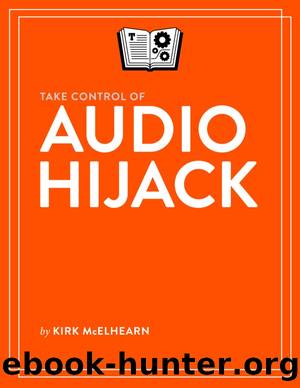
Author:Kirk McElhearn [Kirk McElhearn]
Language: eng
Format: epub
ISBN: 9781615424580
Publisher: leanpub.com
Published: 2015-08-03T00:00:00+00:00
Channels Block Settings
Take a look at Figure 36. The audio chain is doing two things:
Itâs recording both parties talking in a Skype conversation.
Itâs playing the audio from the person youâre talking to on one channel. Your voice doesnât go to that output at all. It does this using the Channels block.
Figure 36: The Channels block in a default Voice Chat session routes only one channel to the output device. In this session, the Channels blockâs mode is set to Duplicate Right, so the right channelâwhere Audio Hijack sends the sound from your interlocutorâis whatâs sent to your output device. This is because it would be annoying to hear yourself in your headphones or through your speakers; it could also lead to echoes or feedback, if youâre using speakers. You can click the Channels block to change its settings, but since this branch of the session is sending audio only to an output device, you probably wonât need to change anything.
Download
This site does not store any files on its server. We only index and link to content provided by other sites. Please contact the content providers to delete copyright contents if any and email us, we'll remove relevant links or contents immediately.
Mastering Adobe Premiere Pro: a Comprehensive guide to Video Editing Excellence by DUCKETT BEN(147)
Audio Engineering Know It All by Unknown(86)
Take Control of Audio Hijack (1.1) by Kirk McElhearn(79)
Earmarked for Collision: A Highly Biased Tour of Collage Animation by Chris Robinson(71)
Take Control of iTunes 10 by Kirk McElhearn(67)
Write Your Way into Animation and Games by Focal Press(58)
Take Control of Audio Hijack by Kirk McElhearn(57)
Intel® 64 and IA-32 Architectures Software Developer's Manual Volume 3A by System Programming Guide(57)
Audio Engineering Know It All by Audio Engineering (2009)(57)
Digital Video Concepts, Methods, and Metrics by Unknown(43)
Observations on the time course of wall development at the surface of isolated protoplasts by Unknown(43)
