Switching to the Mac: The Missing Manual, Snow Leopard Edition by David Pogue
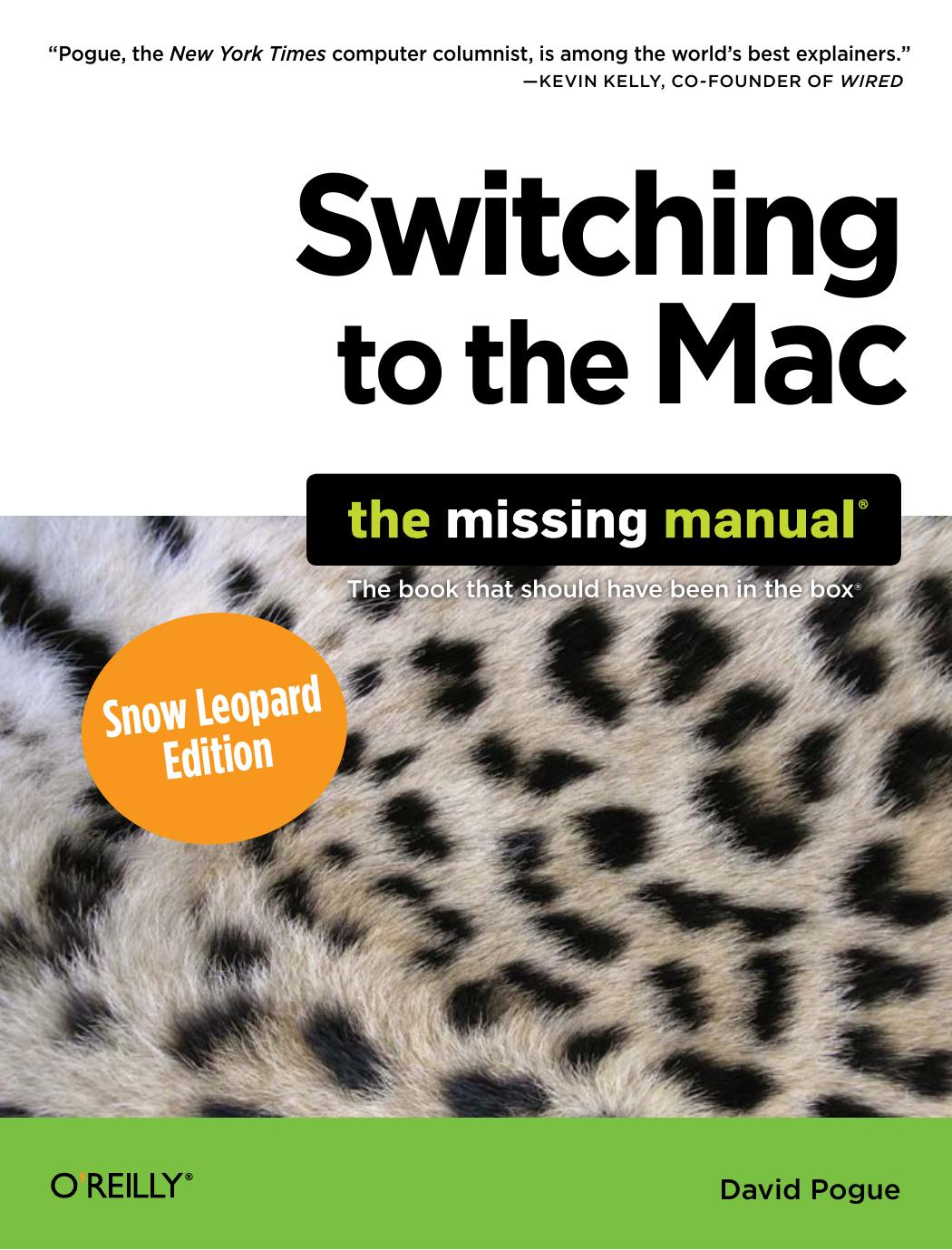
Author:David Pogue
Format: mobi, epub, pdf
Tags: Computing: Consumer Books ('Technical Trade'), Computer Books: Operating Systems, Macintosh OS, Hardware - Personal Computers - Macintosh, PCs, Computers, Computer Operating Systems, General, Hardware, Computer Literacy, Operating Systems, Hardware - Personal Computers - General, Windows Workstation, Personal Computers, Operating Systems - Macintosh, Computer - Apple, Macintosh
ISBN: 9780596804251
Publisher: Pogue Press
Published: 2009-12-15T20:00:00+00:00
Finally, back at System PreferencesÆMobileMe, fill in the account name and password MobileMe
you just composed, if necessary. Now the preference pane has magically sprouted four tabs, which you’ll meet in the following pages.
Let your grand tour of MobileMe’s motley features begin.
Figure 10-11:
The MobileMe
features appear
as buttons on the
me.com Web site.
Here’s all your
email, your Address
Book, and your
calendar, which get
auto-synchronized
among your Macs,
PCs, and iPhones.
Here, too, are any
photos or videos
you’ve published
from Snow Leopard,
and any files you’ve
stashed on your
iDisk.
MobileMe Sync
For many people, this may be the killer app for MobileMe right here: The me.com
Web site, acting as the master control center, can keep multiple Macs, Windows PCs, and iPhones/iPod Touches synchronized.
It works by storing the master copies of your stuff—email, calendars, address books, Web bookmarks, Dock items, passwords, notes, email account details, and Dashboard
widgets—on the Web. (Or “in the cloud,” as the product managers would say.)
Whenever your Macs, PCs, or iPhones/Touches are online, they connect to the mother ship and update themselves. Edit an address on your iPhone and shortly thereafter, you’ll find the same change in Address Book (on your Mac) and Outlook (on your
PC). Send an email reply from your PC at the office and you’ll find it in your Sent Mail folder on the Mac at home. Add a Web bookmark anywhere and find it everywhere else.
Download
Switching to the Mac: The Missing Manual, Snow Leopard Edition by David Pogue.epub
Switching to the Mac: The Missing Manual, Snow Leopard Edition by David Pogue.pdf
This site does not store any files on its server. We only index and link to content provided by other sites. Please contact the content providers to delete copyright contents if any and email us, we'll remove relevant links or contents immediately.
Embedded Programming with Modern C++ Cookbook by Igor Viarheichyk(4170)
Implementing Cellular IoT Solutions for Digital Transformation by Dennis McCain(4073)
Linux Device Driver Development Cookbook by Rodolfo Giometti(4068)
Embedded Linux Development Using Yocto Project - Third Edition by Otavio Salvador & Daiane Angolini(3930)
TinyML Cookbook by Gian Marco Iodice(3835)
Simplifying 3D Printing with OpenSCAD by Colin Dow(2944)
TinyML Cookbook by Gian Marco Iodice & Ronan Naughton(2694)
Fusion 360 for Makers by Lydia Sloan Cline(2353)
Networking A Beginner's Guide by Bruce Hallberg(2337)
Hands-On Linux for Architects by Denis Salamanca(2168)
Computers For Seniors For Dummies by Nancy C. Muir(2139)
But How Do It Know? by J. Clark Scott(2116)
Raspberry Pi and MQTT Essentials by Dhairya Parikh(2086)
Arduino Project Handbook, Volume 2: 25 Simple Electronics Projects for Beginners by Geddes Mark(2047)
9781803246888-ENHANCING DEEP LEARNING WITH BAYESIAN INFERENCE by Unknown(2011)
Hack and HHVM by Owen Yamauchi(2000)
31 Days Before Your CompTIA A+ Exams (Shanette Luellen's Library) by Benjamin Patrick Conry(1966)
Hands-On Internet of Things with MQTT by Tim Pulver(1875)
MicroPython Projects by Jacob Beningo(1871)
