Switching to a Mac For Dummies by Arnold Reinhold
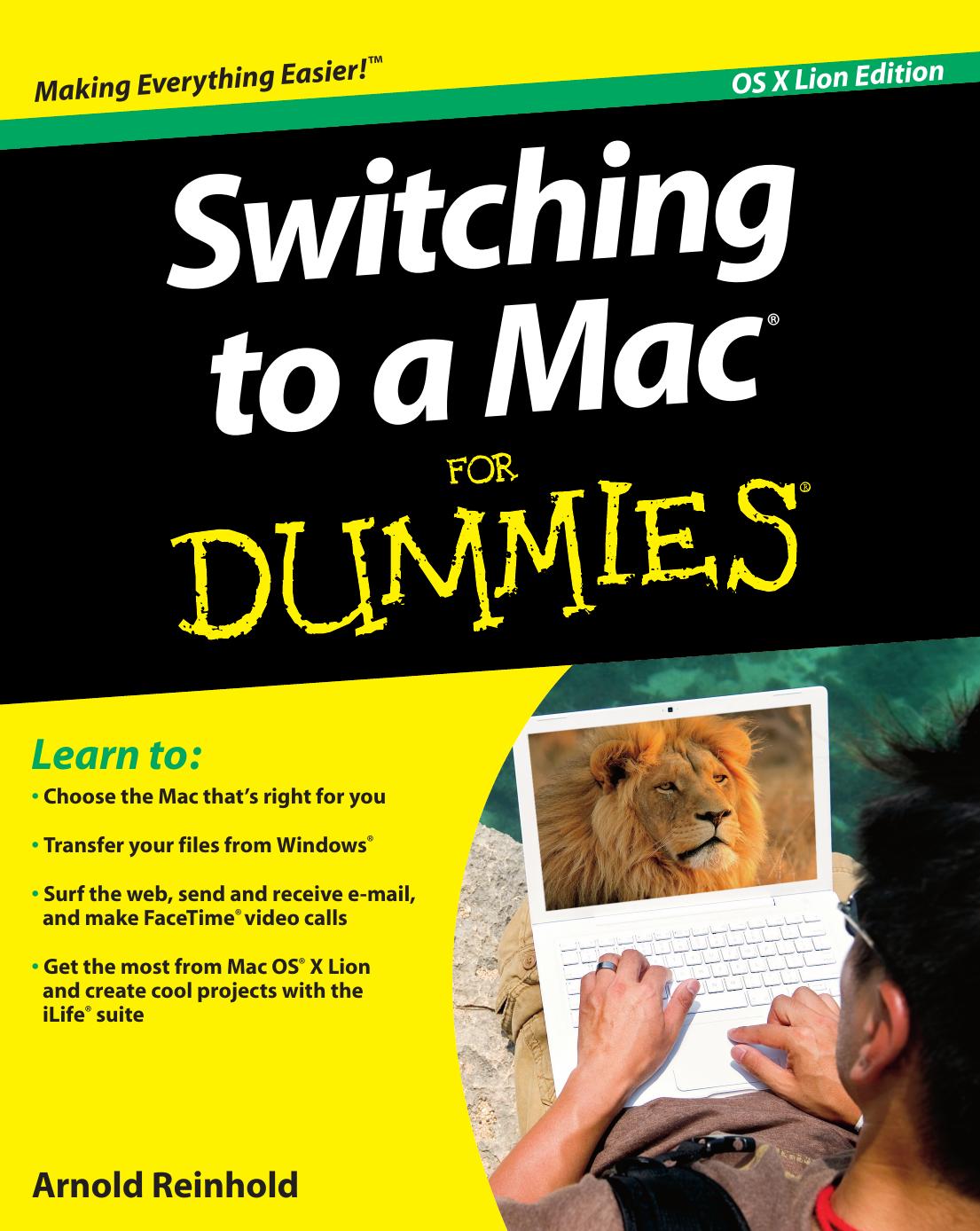
Author:Arnold Reinhold
Language: eng
Format: epub, pdf
Publisher: John Wiley & Sons, Ltd.
Configuring other base stations
Most non-Apple WiFi base stations are built into a router and are configured using your Web browser, as described in the section “Configuring your router,” earlier in this chapter. When you enter the browser’s IP address, username, and password, you see the usual router Web page, such as that shown earlier in Figure 9-3, with router configuration options plus additional ones for wireless, which include options for the following tasks:
Turn on WiFi so that your hardware is enabled. This is also the place where you can turn off WiFi if the need arises.
Set what WiFi modes are allowed — your old friends a, b, g, and n.
Give your network a name, called a service set identifier (SSID). You should avoid using a name that reveals your identity, such as thereinholds. Be creative.
Decide whether to broadcast that name. Turning off SSID broadcast makes it a little harder for snoops to find you, but it’s also harder for you to find your own network.
Decide whether to turn on security and, if you do, decide what mode to use: WEP, WPA, or WPA2. If you know that all the computers and other WiFi devices you are using are relatively new and support WPA2, that’s the security mode to use. Otherwise, I suggest WPA, which works with most stuff out there except some game controllers. WEP is a last resort, to be avoided if possible.
See the section “WiFi security,” earlier in this chapter, for details.
Decide what password to use for wireless security. The password you are asked to enter has nothing to do with your computer’s logon password and should be different. WPA and WPA2 are both quite strong encryption schemes, as long as you use a WPA password that is hard to crack. WPA uses its password as a cryptographic key, and that key can be broken if the password is too simple. I discuss picking strong passwords in Chapter 10. But the bottom line is to use 16 or more random letters. Write them down and keep them somewhere safe. Yeah, I know, someone told you never to do that. I don’t agree. You can read my reasons in the next chapter. If you forget your WiFi security password, reset the unit as described in the section “Configuring your router,” earlier in this chapter, and create a new password.
Download
Switching to a Mac For Dummies by Arnold Reinhold.pdf
This site does not store any files on its server. We only index and link to content provided by other sites. Please contact the content providers to delete copyright contents if any and email us, we'll remove relevant links or contents immediately.
Embedded Programming with Modern C++ Cookbook by Igor Viarheichyk(4170)
Implementing Cellular IoT Solutions for Digital Transformation by Dennis McCain(4073)
Linux Device Driver Development Cookbook by Rodolfo Giometti(4068)
Embedded Linux Development Using Yocto Project - Third Edition by Otavio Salvador & Daiane Angolini(3930)
TinyML Cookbook by Gian Marco Iodice(3835)
Simplifying 3D Printing with OpenSCAD by Colin Dow(2944)
TinyML Cookbook by Gian Marco Iodice & Ronan Naughton(2694)
Fusion 360 for Makers by Lydia Sloan Cline(2353)
Networking A Beginner's Guide by Bruce Hallberg(2336)
Hands-On Linux for Architects by Denis Salamanca(2166)
Computers For Seniors For Dummies by Nancy C. Muir(2139)
But How Do It Know? by J. Clark Scott(2116)
Raspberry Pi and MQTT Essentials by Dhairya Parikh(2086)
Arduino Project Handbook, Volume 2: 25 Simple Electronics Projects for Beginners by Geddes Mark(2047)
9781803246888-ENHANCING DEEP LEARNING WITH BAYESIAN INFERENCE by Unknown(2011)
Hack and HHVM by Owen Yamauchi(2000)
31 Days Before Your CompTIA A+ Exams (Shanette Luellen's Library) by Benjamin Patrick Conry(1959)
Hands-On Internet of Things with MQTT by Tim Pulver(1874)
MicroPython Projects by Jacob Beningo(1871)
