SQL Coding for Beginners: After work guide to start learning SQL on your own. Surprise yourself by discovering how to manage, analyze and manipulate data with simple tips and tricks. by CODING HOOD & Michail Kölling
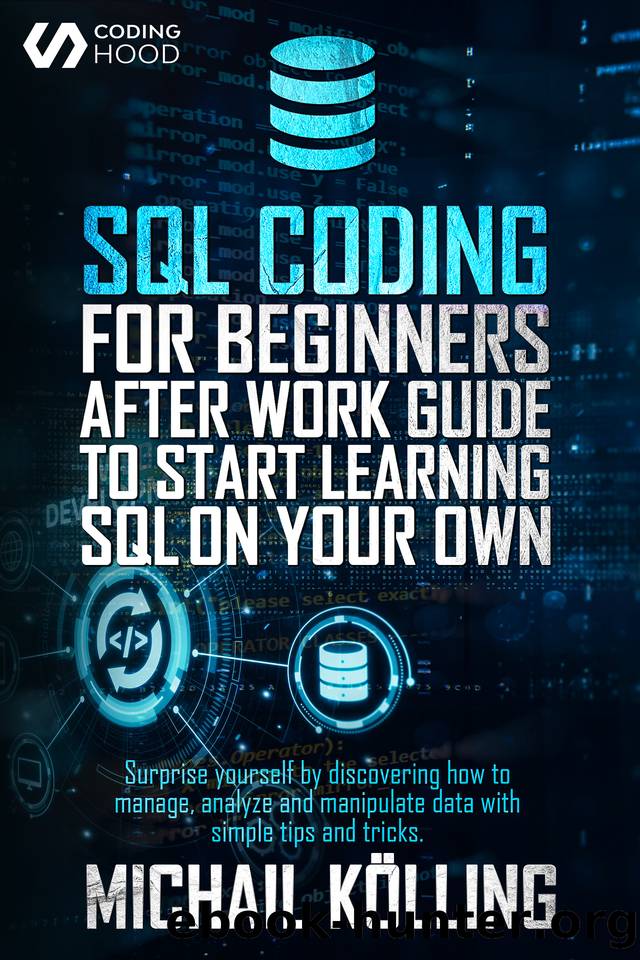
Author:CODING HOOD & Michail Kölling [HOOD, CODING]
Language: eng
Format: azw3
Published: 2020-10-06T00:00:00+00:00
Add the closing parenthesis
Remember to add the close parenthesis to your SQL statement. This will indicate that the column does not go any further.
Example: INSERT INTO âtable_nameâ
(âfirst_columnnameâ, . . .âlast_columnnameâ)
values (first_value, . . . last_value)
Add your semicolon
All SQL statements end up with a semicolon, except a few.
Example: INSERT INTOâtable_nameâ
(âfirst_columnnameâ, . . .âlast_columnnameâ)
values (first_value, . . . last_value);
Take note that strings must be enclosed in single quotation marks, while numbers are not.
Using our sample table, you can come up with this SQL statement:
Example: INSERT INTO âtraffic_hs2064â
(country, keyword. time)
values (âAmericaâ, âmarketingâ, 10);
You can insert more data safely without affecting the other tables. Just make sure youâre using the correct SQL commands or statements.
Dropping a Table
You can drop or delete a table with a few strokes on your keyboard. But before you decide to drop or delete a table, think about the extra time you may spend restoring it, if you happen to need it later on. So, be careful with this command.
Download
This site does not store any files on its server. We only index and link to content provided by other sites. Please contact the content providers to delete copyright contents if any and email us, we'll remove relevant links or contents immediately.
The Mikado Method by Ola Ellnestam Daniel Brolund(22432)
Hello! Python by Anthony Briggs(21622)
Secrets of the JavaScript Ninja by John Resig Bear Bibeault(20183)
The Well-Grounded Java Developer by Benjamin J. Evans Martijn Verburg(19311)
Kotlin in Action by Dmitry Jemerov(19234)
OCA Java SE 8 Programmer I Certification Guide by Mala Gupta(18774)
Algorithms of the Intelligent Web by Haralambos Marmanis;Dmitry Babenko(17576)
Grails in Action by Glen Smith Peter Ledbrook(16726)
Sass and Compass in Action by Wynn Netherland Nathan Weizenbaum Chris Eppstein Brandon Mathis(14219)
Test-Driven iOS Development with Swift 4 by Dominik Hauser(10923)
Windows APT Warfare by Sheng-Hao Ma(7849)
Layered Design for Ruby on Rails Applications by Vladimir Dementyev(7562)
Blueprints Visual Scripting for Unreal Engine 5 - Third Edition by Marcos Romero & Brenden Sewell(7468)
Solidity Programming Essentials by Ritesh Modi(4582)
Functional Programming in JavaScript by Mantyla Dan(4508)
Hands-On Full-Stack Web Development with GraphQL and React by Sebastian Grebe(4445)
WordPress Plugin Development Cookbook by Yannick Lefebvre(4406)
Unity 3D Game Development by Anthony Davis & Travis Baptiste & Russell Craig & Ryan Stunkel(4273)
The Ultimate iOS Interview Playbook by Avi Tsadok(4266)
