Solving for Technology: How to quickly learn valuable new skills in a madly changing technology world by David Clinton
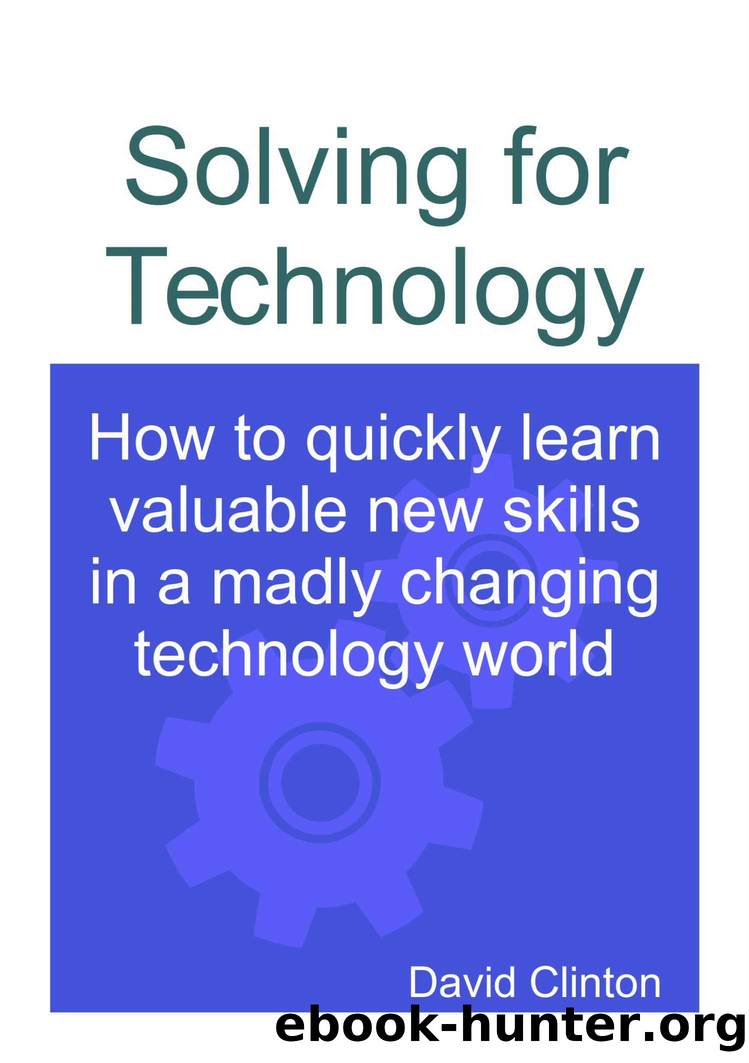
Author:David Clinton [Clinton, David]
Language: eng
Format: mobi
Publisher: Bootstrap IT
Published: 2018-01-15T00:00:00+00:00
Installing an operating system
Once your .ISO file is in place, head back to VirtualBox. With the VM you just created highlighted in the left panel, click the green Start button at the top of the app. You'll be prompted to select a .ISO file from your file system to use as a virtual DVD drive. Naturally, you'll choose the one you just downloaded. The new VM will read this DVD and launch an OS installation.
Most of the time the installation process will go fine. However, describing solutions to each of the many small things that could go wrong would require a couple of full chapters. So if you do have trouble you can consult the documentation and guides that are available for your operating system or share your question with the online community.
When everything is nicely installed, there might still be a few more things to take care of before you can successfully boot into your VM. With your VM's entry highlighted, click the yellow Settings icon. Here's where you can play with your VM's environment and hardware settings.
Clicking on Network, for example, allows you to define network connectivity. If you want your VM to have full internet access through the host machine's network interface then, as shown in figure 5.4, you can select "Bridged Adapter" from the Attached drop-down, and then the name of your host's adapter.
Download
This site does not store any files on its server. We only index and link to content provided by other sites. Please contact the content providers to delete copyright contents if any and email us, we'll remove relevant links or contents immediately.
Web Development with Julia and Genie by Ivo Balbaert & Adrian Salceanu(7015)
State Management with React Query by Daniel Afonso(3902)
Eleventy by Example by Robinson Bryan;(3800)
Architecting Vue.js 3 Enterprise-Ready Web Applications by Solomon Eseme(3596)
Building Python Web APIs with FastAPI by Abdulazeez Abdulazeez Adeshina(3434)
Digital Marketing with Drupal by José Fernandes(2900)
State Management with React Query by Afonso Daniel;(1531)
Building Data Science Applications with FastAPI by François Voron(1424)
Becoming an Enterprise Django Developer by Michael Dinder(1312)
Building Python Web APIs with FastAPI: A fast-paced guide to building high-performance, robust web APIs with very little boilerplate code by Abdulazeez Abdulazeez Adeshina(1245)
Operator Training Simulator Handbook by Joseph Philip(1230)
Hands-on Cloud Analytics with Microsoft Azure Stack: Transform Your Data to Derive Powerful Insights Using Microsoft Azure by Prashila Naik(1148)
Practical WebAssembly: Explore the fundamentals of WebAssembly programming using Rust by Sendil Kumar Nellaiyapen(1144)
Google Workspace User Guide: A Practical Guide to Using Google Workspace Apps Efficiently While Integrating Them With Your Data by Balaji Iyer(1120)
Building SPAs with Django and HTML Over the Wire: Learn to build real-time single page applications with Python by Andros Fenollosa(1085)
Modern Frontend Development with Node.js by Florian Rappl(1005)
High Performance with Laravel Octane by R. Butti(989)
Kubernetes Design Patterns and Extensions by Onur Yilmaz(980)
JavaScript from Frontend to Backend by Unknown(891)
