Scratch 3 Programming Playground by Al Sweigart
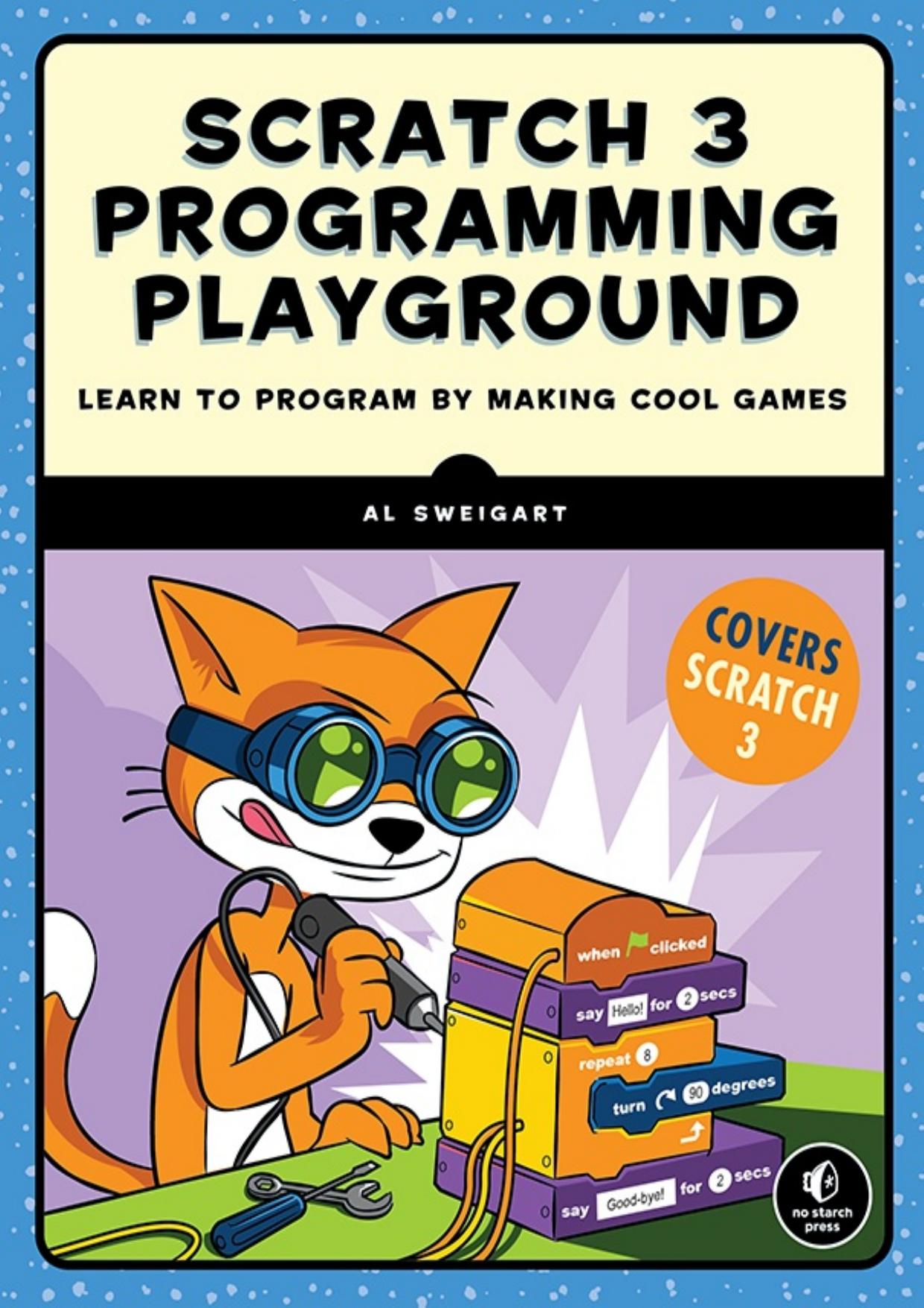
Author:Al Sweigart [Al Sweigart]
Language: eng
Format: epub, pdf
Publisher: No Starch Press
Published: 2021-01-18T16:00:00+00:00
Make âYou Winâ and âGame Overâ Messages
You need two more sprites for this game, but they wonât appear until the game ends. I created mine with the Paint Editorâs Text tool. If the player breaks all the Brick clones, the program displays the You Win sprite. If the tennis ball gets past the paddle, the program displays the Game Over sprite.
7. Modify the Tennis Ball Spriteâs Code
When the Tennis Ball sprite gets past the Paddle spriteâthat is, when the Tennis Ball spriteâs y position is less than -140âthe game is over. Once the game ends, the Tennis Ball sprite should broadcast a game over message. Add the following code to the Tennis Ball sprite.
Download
Scratch 3 Programming Playground by Al Sweigart.pdf
This site does not store any files on its server. We only index and link to content provided by other sites. Please contact the content providers to delete copyright contents if any and email us, we'll remove relevant links or contents immediately.
API Testing and Development with Postman by Dave Westerveld(4097)
Learning C# by Developing Games with Unity 2020 by Harrison Ferrone(3069)
Software Architecture for Busy Developers by Stéphane Eyskens(2862)
2021 Beginners Guide to Python Programming Language: A Crash Course to Mastering Python in One Hour by Elmer Gary & Elmer Gary(1934)
Machine Learning for Algorithmic Trading by Stefan Jansen(1691)
Hands-On ROS for Robotics Programming by Bernardo Ronquillo Japón(1612)
Delphi GUI Programming with FireMonkey by Andrea Magni(1504)
Game Development Projects with Unreal Engine by Hammad Fozi & Goncalo Marques & David Pereira & Devin Sherry(1466)
Cloud Native with Kubernetes by Alexander Raul(1418)
Datadog Cloud Monitoring Quick Start Guide by Thomas Kurian Theakanath(1389)
Software Architecture Patterns for Serverless Systems by John Gilbert(1386)
Practical Node-RED Programming by Taiji Hagino(1371)
Automate It with Zapier by Kelly Goss(1359)
Practical System Programming for Rust Developers by Prabhu Eshwarla(1352)
Delphi Programming Projects by William Duarte(1337)
Mastering React Test-Driven Development by Daniel Irvine(1332)
Advanced Algorithms and Data Structures by Marcello La Rocca(1306)
Developing Multi-Platform Apps with Visual Studio Code by Ovais Mehboob Ahmed Khan & Khusro Habib & Chris Dias(1295)
Ghidra Software Reverse Engineering for Beginners by A. P. David(1283)
