RESTful Web API Design with Node.js by Valentin Bojinov
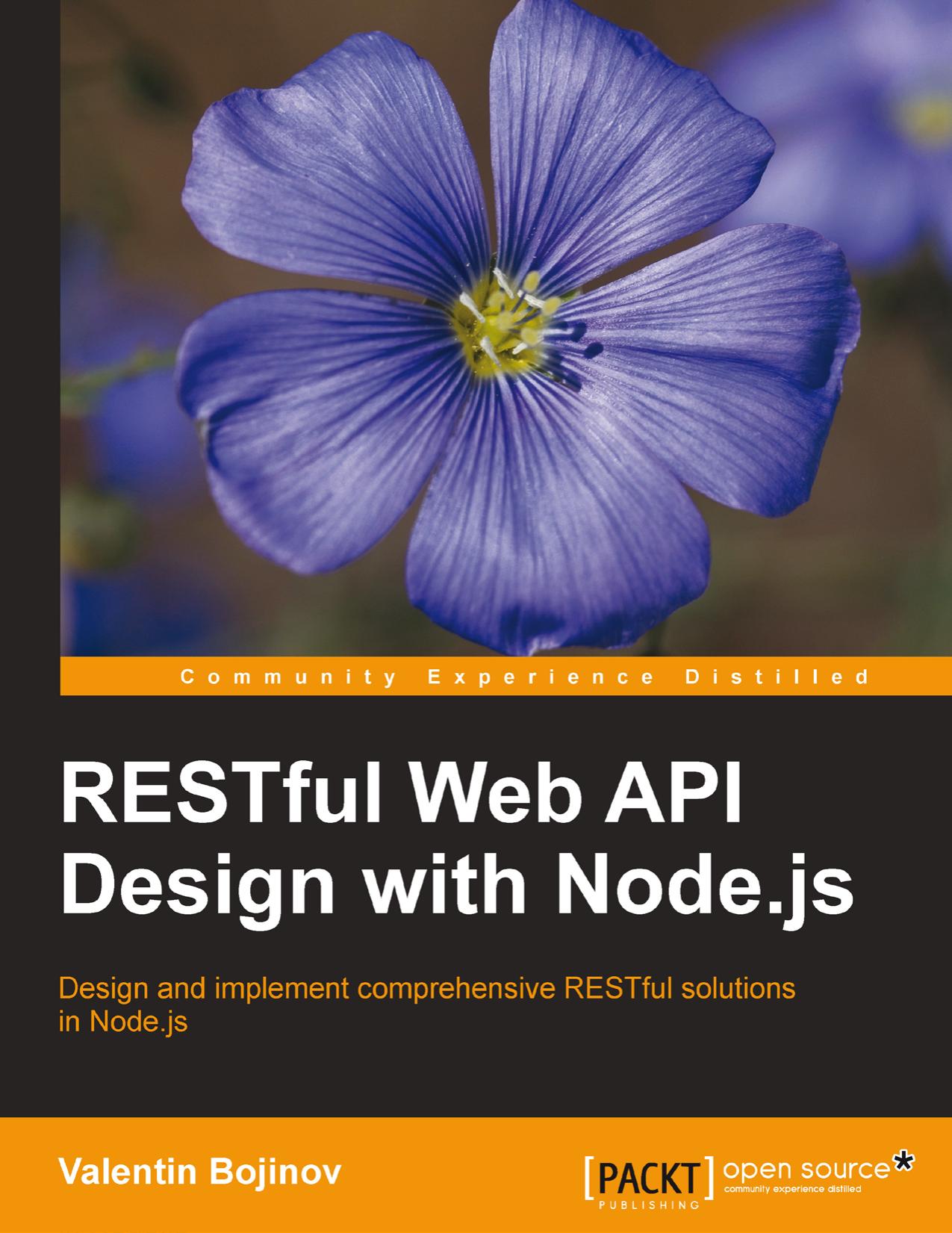
Author:Valentin Bojinov
Language: eng
Format: epub, pdf
Publisher: Packt Publishing
Note
Even though the LevelUP module can be installed without LevelDOWN, it will not work at runtime, complaining that it can't find an underlying dependency.
Enough theory! Let's see what the LevelUP API looks like. The following code snippet instantiates LevelDB and inserts a dummy contact record into it. It also exposes a /contacts/:number route so that this very record can be returned as a JSON output if queried appropriately. Let's use it in a new project in the Enide studio, in a file named levelup.js:
var express = require('express') , http = require('http') , path = require('path') , bodyParser = require('body-parser') , logger = require('morgan') , methodOverride = require('method-override') , errorHandler = require('errorhandler') , levelup = require('levelup'); var app = express(); var url = require('url'); // all environments app.set('port', process.env.PORT || 3000); app.set('views', __dirname + '/views'); app.set('view engine', 'jade'); app.use(methodOverride()); app.use(bodyParser.json()); // development only if ('development' == app.get('env')) { app.use(errorHandler()); } var db = levelup('./contact', {valueEncoding: 'json'}); db.put('+359777123456', { "firstname": "Joe", "lastname": "Smith", "title": "Mr.", "company": "Dev Inc.", "jobtitle": "Developer", "primarycontactnumber": "+359777123456", "othercontactnumbers": [ "+359777456789", "+359777112233"], "primaryemailaddress": "[email protected]", "emailaddresses": [ "[email protected]"], "groups": ["Dev","Family"] }); app.get('/contacts/:number', function(request, response) { console.log(request.url + ' : querying for ' + request.params.number); db.get(request.params.number, function(error, data) { if (error) { response.writeHead(404, { 'Content-Type' : 'text/plain'}); response.end('Not Found'); return; } response.setHeader('content-type', 'application/json'); response.send(data); }); }); console.log('Running at port ' + app.get('port')); http.createServer(app).listen(app.get('port'));
As the contact is inserted into LevelDB before the HTTP server is created, the record identified with the +359777123456 key will be available in the database when we execute our first GET request. But before requesting any data, let's take a closer look at the usage of LevelUP. The get() function of LevelDB takes two arguments:
The first argument is the key to be used in the query.
The second argument is a handler function used to process the results. It also has two additional arguments: Boolean value, specifying whether an error has occurred during the query.The actual result entity from the database.
Download
RESTful Web API Design with Node.js by Valentin Bojinov.pdf
This site does not store any files on its server. We only index and link to content provided by other sites. Please contact the content providers to delete copyright contents if any and email us, we'll remove relevant links or contents immediately.
The Mikado Method by Ola Ellnestam Daniel Brolund(21880)
Hello! Python by Anthony Briggs(21090)
Secrets of the JavaScript Ninja by John Resig Bear Bibeault(19602)
Dependency Injection in .NET by Mark Seemann(19125)
The Well-Grounded Java Developer by Benjamin J. Evans Martijn Verburg(18777)
Kotlin in Action by Dmitry Jemerov(18632)
OCA Java SE 8 Programmer I Certification Guide by Mala Gupta(18332)
Algorithms of the Intelligent Web by Haralambos Marmanis;Dmitry Babenko(17190)
Adobe Camera Raw For Digital Photographers Only by Rob Sheppard(16956)
Grails in Action by Glen Smith Peter Ledbrook(16314)
Test-Driven iOS Development with Swift 4 by Dominik Hauser(10722)
Becoming a Dynamics 365 Finance and Supply Chain Solution Architect by Brent Dawson(8063)
Microservices with Go by Alexander Shuiskov(7826)
Practical Design Patterns for Java Developers by Miroslav Wengner(7729)
Test Automation Engineering Handbook by Manikandan Sambamurthy(7686)
Angular Projects - Third Edition by Aristeidis Bampakos(7172)
The Art of Crafting User Stories by The Art of Crafting User Stories(6620)
NetSuite for Consultants - Second Edition by Peter Ries(6541)
Demystifying Cryptography with OpenSSL 3.0 by Alexei Khlebnikov(6311)
