Raspberry Pi: The Ultimate User Guide - 18 Awesome Raspberry Pi Projects, Tips And Tricks For Absolute Beginners! (Html, Php, Pi Programming) by Hunter Patrick
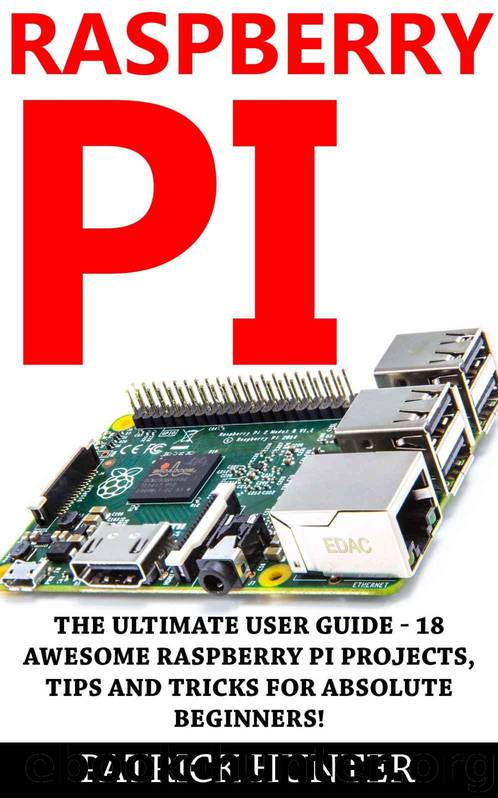
Author:Hunter, Patrick [Hunter, Patrick]
Language: eng
Format: azw3
Published: 2015-12-05T16:00:00+00:00
Chapter 4 – Helpful Tips with Your Pi
Along your creative journey with your Raspberry Pi you are going to want to know some of these useful tips that will make working with your device even more of a cinch.
If you are highly familiar with Linux and the different coding and scripting, then odds are you won’t need as many of these tips, but then again you probably wouldn’t be reading any of this if you are already well-versed in code and script.
When you are writing out script there is actually a command that functions similarly to the autofill feature in search bars and on your cell phone’s messaging service.
Only, this one is made specifically for coding. How great is that? When you are typing out prompts you can just type the first few letters and tap on the tab key.
If the shell can figure out exactly what you are aiming for it goes ahead and gives it to you, but even better it gives you a rundown of all the other prompts that you could be aiming for.
Definitely great regardless of your level of code writing. The less you have to memorize the better.
You can also jump around your commands by simply pressing ctrl+E for the end, or ctrl+A for the beginning of the command.
This is just like jumping to the beginning or ending of a word document by pressing ctrl+home or ctrl+end.
If you haven’t ever worked with code up until now, those long strings of coding can get longer than the checkout lines on Black Friday.
As your building your work you might want to take a screenshot just like you would on your pc or mac.
The difference is you need to a little bit of ‘scrotting’ (you know, running the sudo apt-get install scot command), in order to get the digital content of the screen converted over into a PNG that can then be opened wherever you wish.
You will encounter, if you haven’t already, a prompt that comes up when you are coding that says you have to be the ‘superuser’ in order to execute it. This horrible command is frustrating to say the least. You are the ‘superuser’!
Download
This site does not store any files on its server. We only index and link to content provided by other sites. Please contact the content providers to delete copyright contents if any and email us, we'll remove relevant links or contents immediately.
The Mikado Method by Ola Ellnestam Daniel Brolund(23412)
Hello! Python by Anthony Briggs(22551)
Secrets of the JavaScript Ninja by John Resig Bear Bibeault(21332)
Kotlin in Action by Dmitry Jemerov(20392)
Dependency Injection in .NET by Mark Seemann(20345)
The Well-Grounded Java Developer by Benjamin J. Evans Martijn Verburg(20234)
OCA Java SE 8 Programmer I Certification Guide by Mala Gupta(19420)
Algorithms of the Intelligent Web by Haralambos Marmanis;Dmitry Babenko(18228)
Grails in Action by Glen Smith Peter Ledbrook(17353)
Adobe Camera Raw For Digital Photographers Only by Rob Sheppard(16969)
Test-Driven iOS Development with Swift 4 by Dominik Hauser(11198)
Becoming a Dynamics 365 Finance and Supply Chain Solution Architect by Brent Dawson(8071)
Microservices with Go by Alexander Shuiskov(7836)
Practical Design Patterns for Java Developers by Miroslav Wengner(7735)
Test Automation Engineering Handbook by Manikandan Sambamurthy(7698)
Angular Projects - Third Edition by Aristeidis Bampakos(7181)
The Art of Crafting User Stories by The Art of Crafting User Stories(6635)
NetSuite for Consultants - Second Edition by Peter Ries(6551)
Demystifying Cryptography with OpenSSL 3.0 by Alexei Khlebnikov(6324)
