Python: Programming For Beginners: Learn The Fundamentals of Python in 7 Days by Michael Knapp
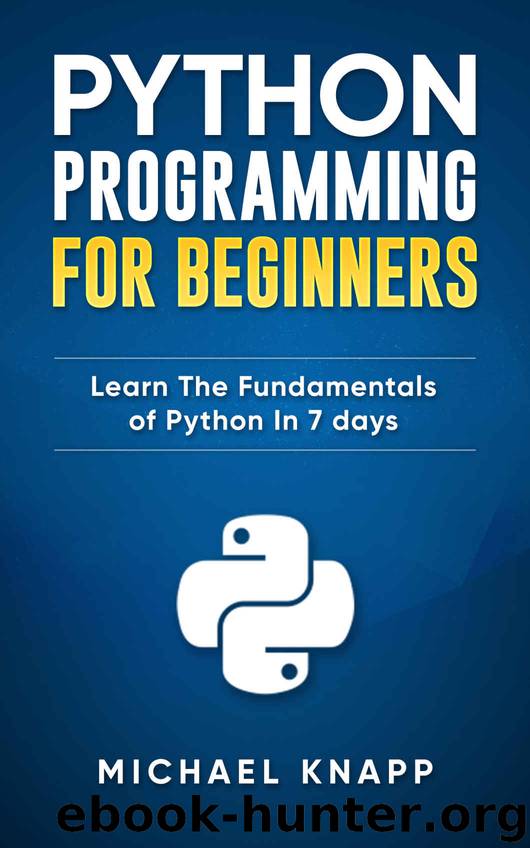
Author:Michael Knapp [Knapp, Michael]
Language: eng
Format: azw3
Published: 2017-05-31T04:00:00+00:00
Method two: [a] * d
In this example, you are going to be assuming that the variable that has to be repeated needs to be repeated not in one list, but in two different lists and the number of variables that have to be repeated is going to be different for each list.
Example
[m] * 4
M, m, m, m
[m] * 3
M, m, m
Removing elements
When you are taking elements off a list, there are going to be two methods that you are going to be able to use. First is the del statement which should only be used when you have to delete a specific element that should be removed from your list. The remove technique, on the other hand, is going to be used when all the elements need to be taken off your list.
Example
List a = [ ‘title’, ‘name’, ‘animal’,]
Print list a
Del list a [1]
Print everything that falls after the first index
Print list a
Result
List a [ ‘title’, ‘name’ ]
Sort
The sort method can be used for any element that you find on your list. You are not going to be using the function method, but the sort method is going to sort method will work similarly to this method.
Syntax:
List. Sort([func])
The function that is being used in the example that follows will not have any parameters.
Example
#! / usr/ bin/ Python
A list= [46, apple, moon, lie, flea];
A list.sort()
Print list
Result
A list [46, apple flea lie moon];
The count () method
With the count method, you are going to be able to get a result of how many times something is listed in the list that you are working with.
Syntax
List. Count(obj)
You are going to have to follow the parameters that are set into place for this method though, and that parameter will be the object parameter. It is this parameter that is going to give you the answer as to how many times objects are found on the list that you are currently working with.
Example
#! / usr/ bin/Python
Zlist = [46, apple flea lie moon, moon, moon]
Print “number of times moon appears zlist. count (moon)
Result: number for moon: 3
Download
This site does not store any files on its server. We only index and link to content provided by other sites. Please contact the content providers to delete copyright contents if any and email us, we'll remove relevant links or contents immediately.
Algorithms of the Intelligent Web by Haralambos Marmanis;Dmitry Babenko(16237)
Jquery UI in Action : Master the concepts Of Jquery UI: A Step By Step Approach by ANMOL GOYAL(9389)
Test-Driven Development with Java by Alan Mellor(7737)
Data Augmentation with Python by Duc Haba(7611)
Principles of Data Fabric by Sonia Mezzetta(7381)
Learn Blender Simulations the Right Way by Stephen Pearson(7296)
Microservices with Spring Boot 3 and Spring Cloud by Magnus Larsson(7139)
Hadoop in Practice by Alex Holmes(6589)
RPA Solution Architect's Handbook by Sachin Sahgal(6519)
The Infinite Retina by Robert Scoble Irena Cronin(6218)
Big Data Analysis with Python by Ivan Marin(5937)
Life 3.0: Being Human in the Age of Artificial Intelligence by Tegmark Max(5520)
Pretrain Vision and Large Language Models in Python by Emily Webber(4897)
Infrastructure as Code for Beginners by Russ McKendrick(4658)
Functional Programming in JavaScript by Mantyla Dan(4438)
WordPress Plugin Development Cookbook by Yannick Lefebvre(4386)
The Age of Surveillance Capitalism by Shoshana Zuboff(4252)
Embracing Microservices Design by Ovais Mehboob Ahmed Khan Nabil Siddiqui and Timothy Oleson(4149)
Applied Machine Learning for Healthcare and Life Sciences Using AWS by Ujjwal Ratan(4136)
