Python Image Processing Cookbook by Sandipan Dey
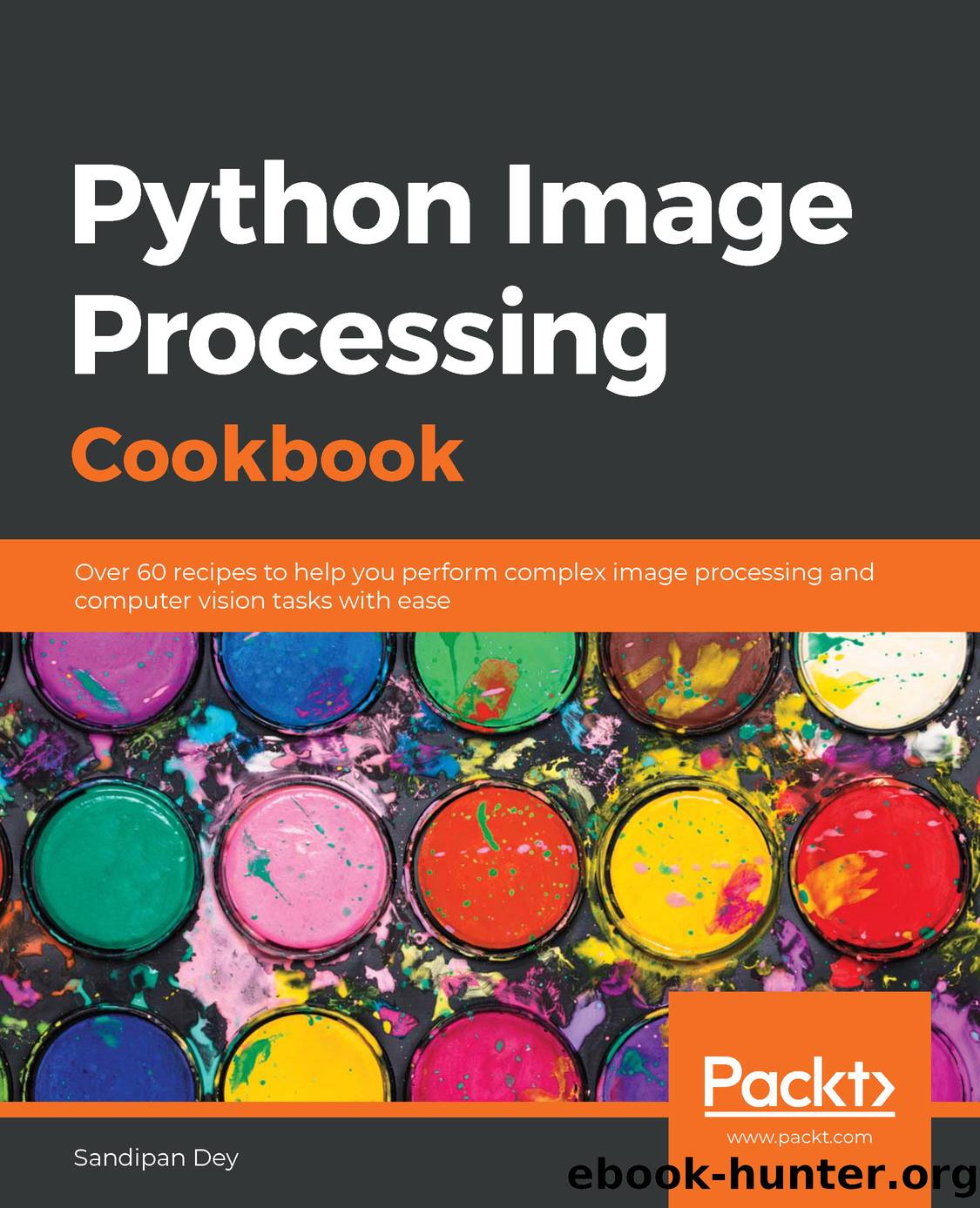
Author:Sandipan Dey [Sandipan Dey]
Language: eng
Format: epub
Tags: COM012050 - COMPUTERS / Image Processing, COM016000 - COMPUTERS / Computer Vision and Pattern Recognition, COM004000 - COMPUTERS / Intelligence (AI) and Semantics
Publisher: Packt Publishing
Published: 2020-04-17T11:40:54+00:00
Finally, compute the morphed image with increasing alpha values (from 0 to 1) to the obtained morphed images with different blending proportions and animate them to observe a smooth transition from the source to the destination image:
fig = plt.figure(figsize=(18,20))
fig.subplots_adjust(top=0.925, bottom=0, left=0, right=1, \
wspace=0.01, hspace=0.08)
i = 1
for percent in np.linspace(1, 0, 16):
points = weighted_average_points(src_points, dst_points, percent)
src_face, src_d = warp_image(src_img, src_points, points, size)
end_face, end_d = warp_image(dst_img, dst_points, points, size)
average_face = weighted_average(src_face, end_face, percent)
plt.subplot(4,4,i), plt.imshow(average_face)
plt.title('alpha=' + str(round(percent,4)), size=20), \
plt.axis('off')
i += 1
plt.suptitle('Face morphing', size=30)
plt.show()
If you run the preceding code block, you will get a screenshot like the following screenshot as output:
Download
This site does not store any files on its server. We only index and link to content provided by other sites. Please contact the content providers to delete copyright contents if any and email us, we'll remove relevant links or contents immediately.
The Mikado Method by Ola Ellnestam Daniel Brolund(23444)
Hello! Python by Anthony Briggs(22578)
Secrets of the JavaScript Ninja by John Resig Bear Bibeault(21366)
Kotlin in Action by Dmitry Jemerov(20425)
The Well-Grounded Java Developer by Benjamin J. Evans Martijn Verburg(20264)
OCA Java SE 8 Programmer I Certification Guide by Mala Gupta(19439)
Algorithms of the Intelligent Web by Haralambos Marmanis;Dmitry Babenko(18248)
Grails in Action by Glen Smith Peter Ledbrook(17372)
Sass and Compass in Action by Wynn Netherland Nathan Weizenbaum Chris Eppstein Brandon Mathis(14803)
Test-Driven iOS Development with Swift 4 by Dominik Hauser(11204)
Windows APT Warfare by Sheng-Hao Ma(7853)
Layered Design for Ruby on Rails Applications by Vladimir Dementyev(7566)
Blueprints Visual Scripting for Unreal Engine 5 - Third Edition by Marcos Romero & Brenden Sewell(7475)
Solidity Programming Essentials by Ritesh Modi(4586)
Functional Programming in JavaScript by Mantyla Dan(4552)
Hands-On Full-Stack Web Development with GraphQL and React by Sebastian Grebe(4448)
WordPress Plugin Development Cookbook by Yannick Lefebvre(4418)
Ember.js in Action by Joachim Haagen Skeie(4310)
Unity 3D Game Development by Anthony Davis & Travis Baptiste & Russell Craig & Ryan Stunkel(4283)
