Python Command Line Tools by Noah Gift & Alfredo Deza
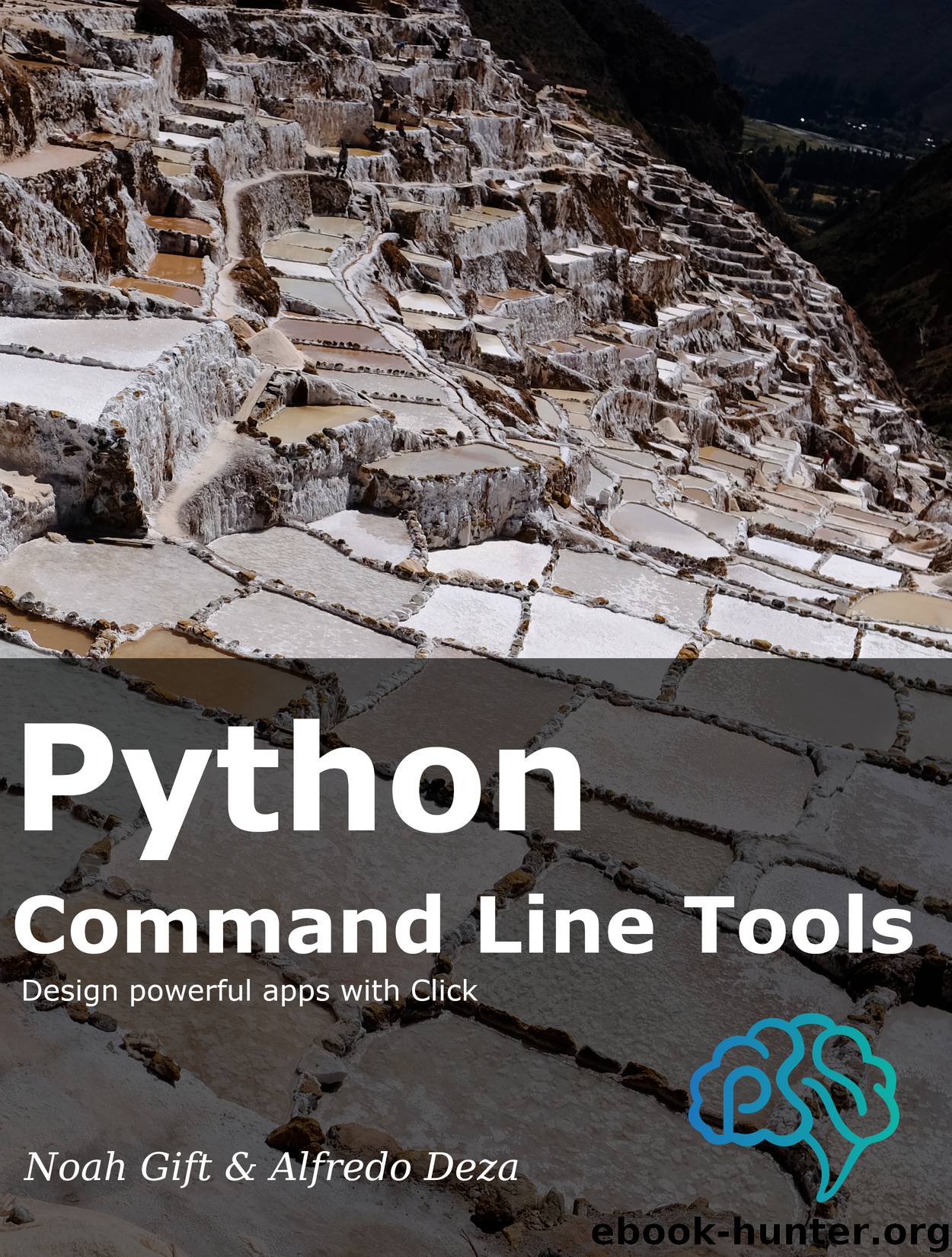
Author:Noah Gift & Alfredo Deza [Noah Gift]
Language: eng
Format: epub
Publisher: Pragmatic AI Solutions
Published: 2020-05-26T16:00:00+00:00
Item 1 total: 30 size: 23MB path: /var/lib severity: High issues: - issue-17 - issue-29
The output now looks a bit like structured YAML. It doesn’t matter, because after taking a second look, it seemed I could do better. What if I could give visual cues that informed without using any more space? This is what coloring can do for you: red can indicate an error, while blue can be informational or for low-priority items. Using a red color for Item 1 would implicitly describe this item as high severity, allowing the removal of severity: High as it would be redundant.
Next, command-line applications tend to like configuration files to implement human-readable defaults, or to avoid too many flags and values in the execution, simplifying working with a tool. Although there is no specific handler for configuration files, in this chapter, we also cover how to integrate config files into Click command-line tools. Finally, sub-commands and other friendly terminal-based interfaces complete the circle of powerful extras to enhance a tool that needs to grow in complexity. In chapter 1, I briefly covered sub-commands to explain how terrible sub-commands are implemented in Python’s standard library (with argparse primarily), which is an excellent introduction. Let’s go into more detail in this chapter.
Download
This site does not store any files on its server. We only index and link to content provided by other sites. Please contact the content providers to delete copyright contents if any and email us, we'll remove relevant links or contents immediately.
Secrets of the JavaScript Ninja by John Resig & Bear Bibeault(6243)
Secrets of the JavaScript Ninja by John Resig Bear Bibeault(5951)
Kotlin in Action by Dmitry Jemerov(4633)
React Native - Building Mobile Apps with JavaScript by Novick Vladimir(2335)
Learning Angular - Second Edition by Christoffer Noring(2168)
Pride and Prejudice by Jane Austen(2094)
Mobile Forensics Cookbook by Igor Mikhaylov(1811)
Computers For Seniors For Dummies by Nancy C. Muir(1769)
Bulletproof Android: Practical Advice for Building Secure Apps (Developer's Library) by Godfrey Nolan(1667)
Building Android UIs with Custom Views by Raimon Ràfols Montané(1620)
Android Development with Kotlin by Marcin Moskala & Igor Wojda(1614)
Building Progressive Web Apps: Bringing the Power of Native to the Browser by Ater Tal(1533)
1936941139 (N) by Bob Rosenthal(1500)
Android App Development by Franceschi Hervé J.;(1495)
Ember.js in Action by Joachim Haagen Skeie(1467)
Hands-On Internet of Things with MQTT by Tim Pulver(1407)
Hands-On Design Patterns with React Native by Mateusz Grzesiukiewicz(1401)
Practical Industrial Internet of Things Security by Sravani Bhattacharjee(1316)
Voice User Interface Projects by Henry Lee(1269)
