Pro SQL Server 2022 Wait Statistics by 2023
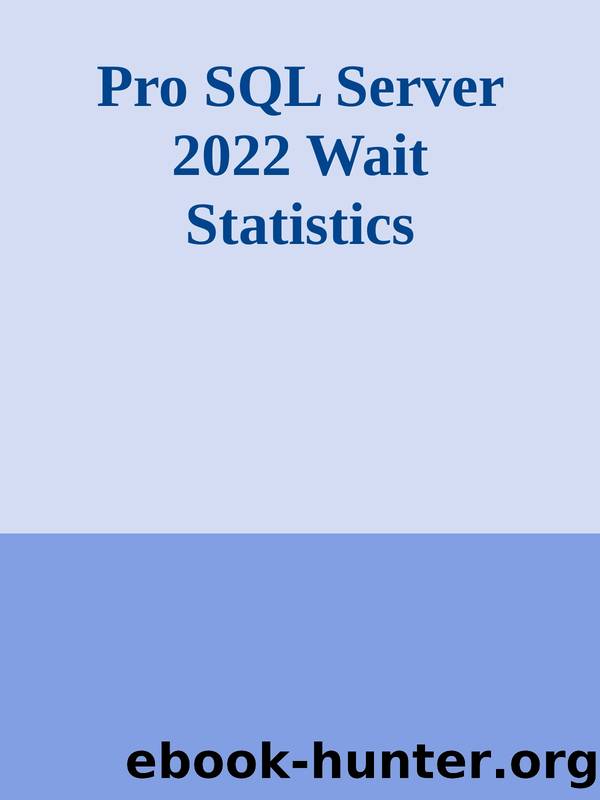
Author:2023
Language: eng
Format: epub
Chapter 6 IO-related WaIt types
As I mentioned before, SQL Server will attempt to throttle the checkpoint process
to avoid overloading the storage subsystem if it believes this is necessary. It monitors the number of outstanding requests to the storage subsystem and tries to detect if there is any latency. Using this information, it will throttle the amount of IOs the checkpoint process generates so as to avoid a too-heavy load on the storage subsystem. When the checkpoint process is getting throttled, the SLEEP_BPOOL_FLUSH wait type will be
recorded.
SLEEP_BPOOL_FLUSH Example
The following example shows the impact of the SLEEP_BPOOL_FLUSH wait type on SQL
Server versions lower than SQL Server 2016. As mentioned earlier, in SQL Server 2016, the way SQL Server handles the checkpoint process has changed which means it is far
less likely for the wait type to show up in an example like the following.
Generating SLEEP_BPOOL_FLUSH waits is relatively simple, and the script in Listing
6-13, which is almost the same one as we used for the LOGBUFFER and WRITELOG
wait types, will put pressure on the checkpoint process such that SLEEP_BPOOL_FLUSH
waits will occur.
Listing 6-13. Generate SLEEP_BPOOL_FLUSH waits
USE TLog_demo;
DECLARE @i INT
SET @i = 1
WHILE @i < 100
BEGIN
INSERT INTO transactions
(t_guid)
VALUES
(newid())
SET @i = @i + 1
-- Force a checkpoint to occur within 1 second
CHECKPOINT 1
END
184
Chapter 6 IO-related WaIt types
Since we are also using the same database as in the LOGBUFFER and WRITELOG
wait types example, Listing 6-14 shows the script to create the database if it doesnât exist already.
Listing 6-14. Create TLog_demo database
USE master;
-- Create demo database
CREATE DATABASE [TLog_demo]
ON PRIMARY (
NAME = N'TLog_demo', FILENAME = N'C:\TeamData\TLog_demo.mdf' , SIZE =
153600KB , FILEGROWTH = 10%)
LOG ON ( NAME = N'TLog_demo_log', FILENAME = N'C:\TeamData\TLog_demo.ldf'
, SIZE = 51200KB , FILEGROWTH = 10%);
-- Make sure recovery model is set to full
ALTER DATABASE [TLog_demo] SET RECOVERY FULL;
-- Perform full backup first
-- Otherwise FULL recovery model will not be affected
BACKUP DATABASE [TLog_demo]
TO DISK = N'C:\TeamData\TLog_demo_Full.bak';
-- Create a simple test table
USE TLog_demo;
CREATE TABLE transactions (
t_guid VARCHAR(50) );
What the script in Listing 6-13 will do is perform an insert of a random GUID into the transactions table inside a loop that is executed 100 times. Every time it enters a new GUID, it will issue a CHECKPOINT command with a time limit of 1 second. This forces
the checkpoint process to perform a checkpoint within the 1-second time limit.
Before running the script in Listing 6-13, I cleared the sys.dm_os_wait_stats DMV
using the DBCC SQLPERF('sys.dm_os_wait_stats', CLEAR) command.
After almost 70 seconds, the script completed on my test SQL Server. I then executed the following query to take a look at the SLEEP_BPOOL_FLUSH wait times:
SELECT *
FROM sys.dm_os_wait_stats
WHERE wait_type = 'SLEEP_BPOOL_FLUSH';
185
Download
This site does not store any files on its server. We only index and link to content provided by other sites. Please contact the content providers to delete copyright contents if any and email us, we'll remove relevant links or contents immediately.
| NET | C & C++ Windows Programming |
| SQL Server | VBA |
| Visual Basic |
The Mikado Method by Ola Ellnestam Daniel Brolund(23568)
Hello! Python by Anthony Briggs(22703)
Secrets of the JavaScript Ninja by John Resig Bear Bibeault(21523)
Kotlin in Action by Dmitry Jemerov(20566)
Dependency Injection in .NET by Mark Seemann(20489)
The Well-Grounded Java Developer by Benjamin J. Evans Martijn Verburg(20383)
OCA Java SE 8 Programmer I Certification Guide by Mala Gupta(19536)
Algorithms of the Intelligent Web by Haralambos Marmanis;Dmitry Babenko(18333)
Grails in Action by Glen Smith Peter Ledbrook(17458)
Adobe Camera Raw For Digital Photographers Only by Rob Sheppard(16976)
Test-Driven iOS Development with Swift 4 by Dominik Hauser(11240)
Becoming a Dynamics 365 Finance and Supply Chain Solution Architect by Brent Dawson(8071)
Microservices with Go by Alexander Shuiskov(7841)
Practical Design Patterns for Java Developers by Miroslav Wengner(7739)
Test Automation Engineering Handbook by Manikandan Sambamurthy(7704)
Angular Projects - Third Edition by Aristeidis Bampakos(7182)
The Art of Crafting User Stories by The Art of Crafting User Stories(6642)
NetSuite for Consultants - Second Edition by Peter Ries(6561)
Demystifying Cryptography with OpenSSL 3.0 by Alexei Khlebnikov(6326)
