POWER BI by ROB BOTWRIGHT
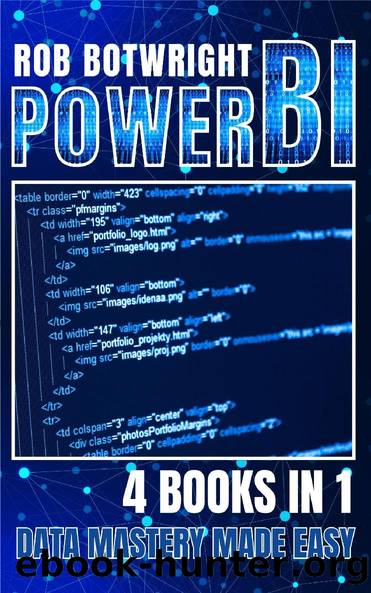
Author:ROB BOTWRIGHT [BOTWRIGHT, ROB]
Language: eng
Format: epub
Published: 0101-01-01T00:00:00+00:00
Chapter 9: Advanced Data Security and Permissions
Role-Based Security (RBS) and Row-Level Security (RLS) are crucial components of data security in Power BI, allowing organizations to control and restrict access to data based on user roles and specific rules.
While RBS defines the roles that users can have, RLS focuses on determining which data users within those roles can access.
This chapter explores the concepts, implementation, and best practices for Role-Based Security and Row-Level Security in Power BI.
Role-Based Security (RBS) is the foundation for controlling data access in Power BI.
RBS defines roles, and roles, in turn, determine what a user can see and do within a Power BI dataset or report.
Roles can be created based on various criteria, such as department, job title, or function within the organization.
For instance, an organization may define roles like "Sales Manager," "Marketing Analyst," or "Finance Director."
To implement RBS in Power BI, you need to follow these steps:
Create Roles: Start by defining the roles within Power BI Desktop. Go to the "Model" view, select "Manage Roles," and then create the roles you need.
Assign Roles to Users: After defining roles, you must assign them to specific users or groups within the Power BI service. This is typically done by the Power BI administrator.
Define Role Filters: Within each role, you can specify role filters, which are DAX expressions that determine what data a role can access. These filters can be as simple as filtering data based on a department or more complex, depending on your requirements.
Publish and Test: Once roles are assigned and role filters are defined, publish your report to the Power BI service and test data access for each role.
Role-Based Security ensures that users are only able to see and interact with the data that is relevant to their role, maintaining data security and confidentiality.
Row-Level Security (RLS) is an extension of Role-Based Security and focuses on filtering data at a granular level.
With RLS, you can control access to individual rows of data within tables, ensuring that users within the same role only see the data that applies to them.
For example, if an organization has a "Sales" role, RLS can be used to ensure that each salesperson within that role can only access their own sales data.
To implement Row-Level Security in Power BI, you should follow these steps:
Define RLS Tables: Start by creating one or more RLS tables in Power BI Desktop. These tables typically contain the relationships between users (or roles) and the data they are allowed to access.
Create RLS Rules: Define RLS rules by creating relationships between the RLS tables and the data tables you want to secure. These relationships should be based on user identifiers or attributes, such as user email addresses or employee IDs.
Create RLS Filters: In the RLS tables, create DAX expressions that filter data based on user attributes or roles. These expressions determine which rows of data each user or role can access.
Apply RLS to Data Tables: Finally, apply the RLS filters to the data tables by creating relationships between the RLS tables and the data tables.
Download
This site does not store any files on its server. We only index and link to content provided by other sites. Please contact the content providers to delete copyright contents if any and email us, we'll remove relevant links or contents immediately.
Distributed Machine Learning with Python by Guanhua Wang(3557)
Getting Started with CockroachDB by Kishen Das Kondabagilu Rajanna(2572)
Exploratory Data Analysis with Python Cookbook by Ayodele Oluleye(1412)
Getting Started With CockroachDB: A Guide to Using a Modern, Cloud-Native, and Distributed SQL Database for Your Data-Intensive Apps by Kishen Das Kondabagilu. Rajanna(1190)
R Web Scraping Quick Start Guide by Olgun Aydin(1076)
PostgreSQL 13 Cookbook: Over 120 recipes to build high-performance and fault-tolerant PostgreSQL database solutions by Vallarapu Naga Avinash Kumar(1010)
Mastering PostgreSQL 15 - Fifth Edition by Hans-Jürgen Schönig(681)
Pandas for Everyone: Python Data Analysis, 2nd Edition by Daniel Y. Chen(442)
Apache Hadoop 3 Quick Start Guide by Hrishikesh Karambelkar(442)
Learn SQL with MySQL: Retrieve and Manipulate Data Using SQL Commands with Ease by Ashwin Pajankar(398)
SQL Query Design Patterns and Best Practices by Steve Hughes & Dennis Neer & Dr. Ram Babu Singh & Shabbir H. Mala & Leslie Andrews & Chi Zhang(384)
Deploy Node.js on GCP: A comprehensive guide to deploying Node.js on Google Cloud Platform by Jonathan Lin(373)
Configuring Sales and Distribution in SAP ERP by Unknown(353)
Leveling Up with SQL by Mark Simon(325)
Learning Data Science by Sam Lau(319)
Intermediate Python by Oswald Campesato(316)
The Definitive Guide to Data Integration by Pierre-Yves BONNEFOY Emeric CHAIZE Raphaël MANSUY Mehdi TAZI(297)
Data Engineering with AWS: A Comprehensive Guide to Building Robust Data Pipelines by Paul Brian(290)
Pandas Basics by Oswald Campesato(288)
